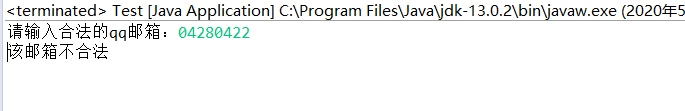1.编写一个随机生成 10个 0(包括) 到 100 之间的随机正整数。
package a;
import java.util.*;
public class Test {
public static void main(String[] args) {
// TODO Auto-generated method stub
Random r = new Random();
for (int j = 0; j < 10; j++) {
int i = r.nextInt(100);
System.out.print(i + " ");
}
}
}
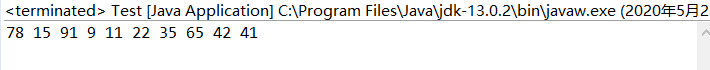
2.通过电子版教材或者视频,自学Date类和SimpleDateFormat类,用以下格式输出
系统当前时间
公元2020年05月28日:今天是2020年的第149天,星期四
package a;
import java.util.*;
import java.text.ParseException;
import java.text.SimpleDateFormat;
public class Test {
public static void main(String[] args) {
// TODO Auto-generated method stub
SimpleDateFormat CeshiFmt0 = new SimpleDateFormat("Gyyyy年MM月dd日");
SimpleDateFormat CeshiFmt5 = new SimpleDateFormat("今天是Gyyyy年的第 D 天 ,E");
Date now = new Date();
System.out.println(CeshiFmt0.format(now));
System.out.println(CeshiFmt5.format(now));
}
}
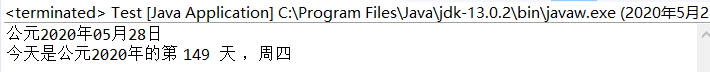
3.输入一个邮箱地址,判断是否合法.如果合法,输出用户名.
合法:必须包含@ 和 . 并且.在@的后面 (用indexof)
用户名: 例如 dandan@163.com 用户名为dandan (用subString)
package a;
import java.util.*;
public class Test {
public static void main(String[] args) {
// TODO Auto-generated method stub
Scanner sc = new Scanner(System.in);
System.out.print("请输入合法的qq邮箱:");
String str = sc.nextLine();
int count = 0;// 定义一个计数器用来记录@的个数
int count2 = 0;// 定义一个计数器用来记录.的个数
int x = 0;// 用来记录出现第一个@对应的索引
int y = 0;// 用来记录出现第一个.对应的索引
for (int j = 0; j < str.length() - 1; j++) {
String str1 = str.substring(j, j + 1);
if (str1.equals("@")) {
count++;
x = j;
}
if (str1.equals(".")) {
count2++;
y = j;
}
// continue;
}
if (count == 1 && count2 == 1 && x < (y - 1) && x != 0 && y != str.length() - 1) {
str.endsWith("@qq.com");
System.out.println("该邮箱合法");
} else {
System.out.println("该邮箱不合法");
}
}
}