自MySQL 5.7版本后,PERFORMANCE_SCHEMA.THREADS表中新增一个字段THREAD_OS_ID,对应操作系统中的线程ID
1.安装sysstat工具包(为了使用pidstat命令),更多信息参考: https://www.linuxidc.com/Linux/2019-08/160082.htm
Ubuntu: apt-get install sysstat
CentOS/RedHat: yum -y install sysstat
2.查看linux系统中cpu占比高的线程id,使用"pidstat -t -p <mysqld_pid> 1"命令
-t: 表示显示线程id,不然默认显示进程id
-p <mysqld_pid>: 表示只显示mysql进程下的线程,mysql pid可通过top命令查看
1: 表示每秒更新一次
3.查看cpu占比高的线程ID,TID,如32053 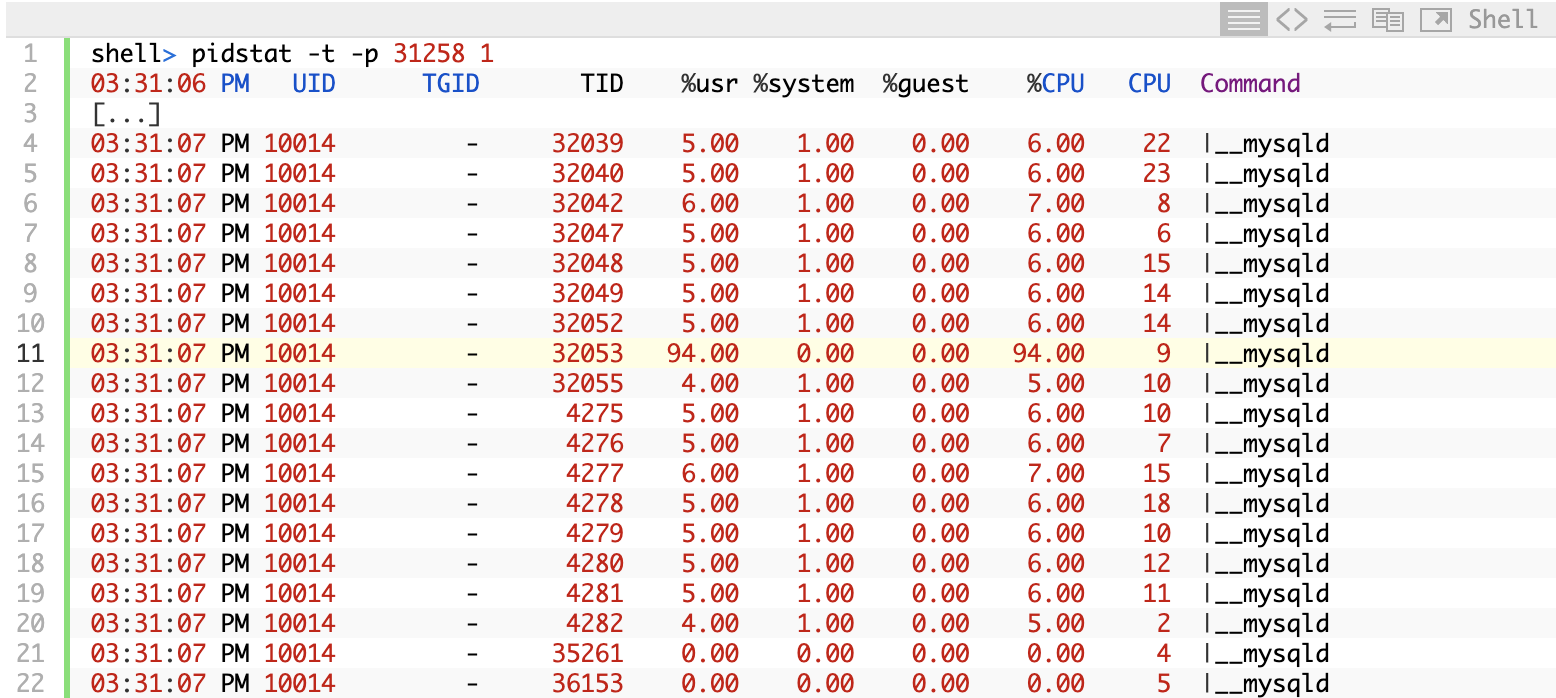
4. 在mysql数据库执行"select * from performance_schema.threads where THREAD_OS_ID = 32053 G"
g 和在sql语句中写’;’是等效的
G 将查到的结构旋转90度变成纵向 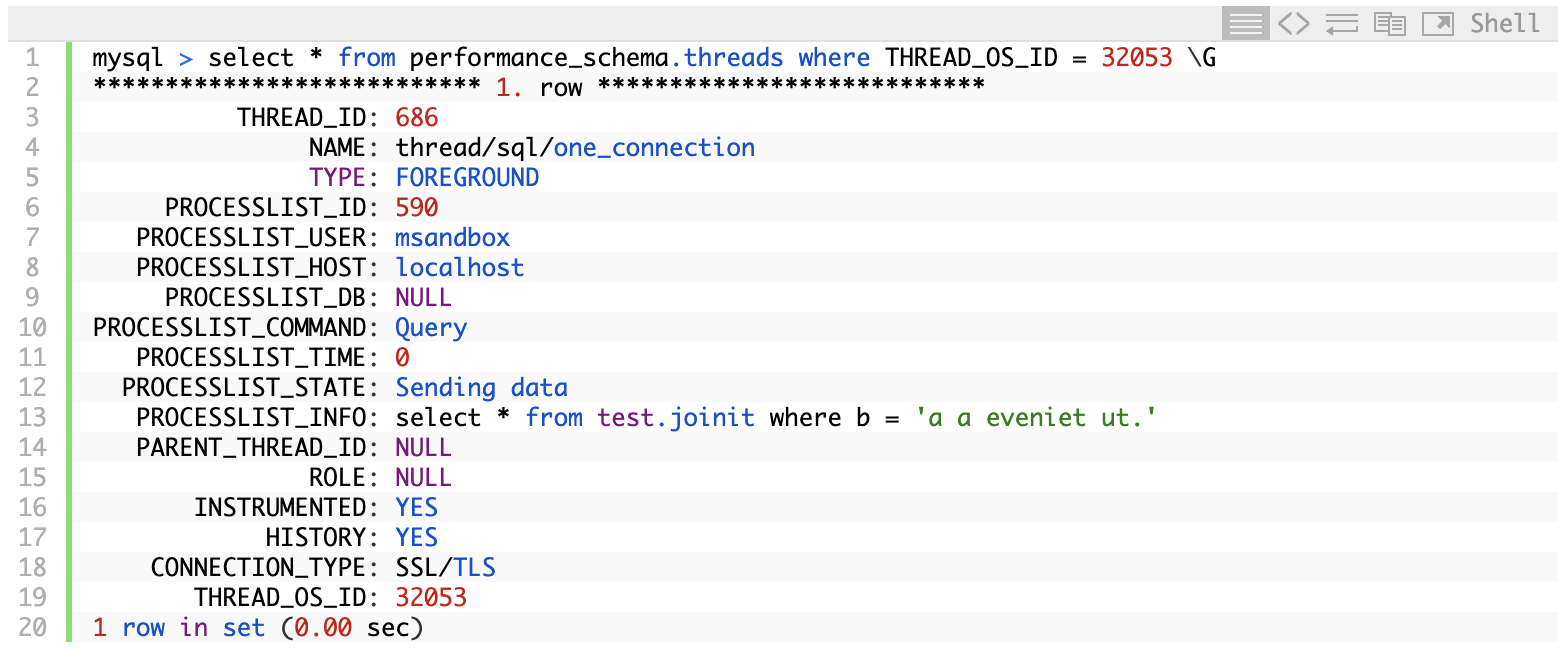
5.可以看到有个PROCESSLIST_INFO字段,表示的就是SQL语句,最后用explain命令分析SQL,进行优化
参考:
1.https://www.percona.com/blog/2020/04/23/a-simple-approach-to-troubleshooting-high-cpu-in-mysql/
2.https://www.linuxidc.com/Linux/2019-08/160082.htm
3.https://blog.csdn.net/guoqianqian5812/article/details/51754594