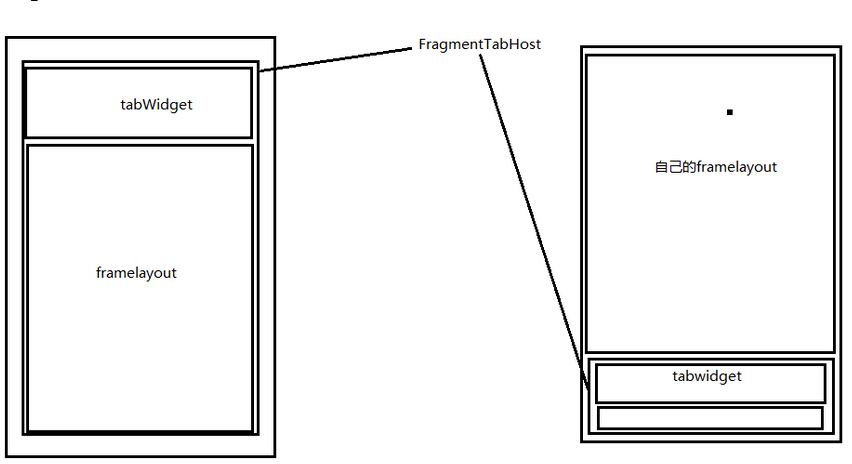
FragmentTabHost组成
- Tabhost,TabWidget,切换的内容容器FrameLayout
-
层级关系
----FragmentTabHost |-----TabWidget |-----FrameLayout
布局实现
- 实现tabhost采用android.support.v4.app.FragmentTabHost
注意 id:@android:id/tabhost
- 实现tabWidget
注意 id:@android:id/tabs
-
实现FrameLayout
注意
1. id: @android:id/tabcontent
2. 此容器已经被废除,但在布局中必须有
-
实现自定义的内容容器区域(FrameLayout)
注意 :
1. 整体需采用线性布局
2. 将自定义展示的区域放到TabHost之上
3. 自定义的内容需要给权重
代码实现
- 初始化TabHost
调用setup(Context,FragmentManager,int);
最后一个参数 指的是 Fragment的容器id 用来切换fragment的
- 新建TabSpec
调用setIndicator(View view)//实现自定义的tab
- 添加TabSpec
调用addTab(TabSpec,Class,Bundle)的方法添加TabSpec
Class 指的是 tab对应的 Fragment
Bundle 指的是 Fragment 初始化的参数
组合式控件的实现(下面的Tab一般都自定义)
- 新建布局
- 将布局和代码进行关联
新建的View 必须继承 和 布局容器一样的容器类
通过View.inflate(context,LayoutId, this)将View和xml进行绑定
- 功能进行封装
根据当前View需要的功能进行封装
布局:
<LinearLayout xmlns:android="http://schemas.android.com/apk/res/android"
xmlns:tools="http://schemas.android.com/tools"
android:layout_width="match_parent"
android:layout_height="match_parent"
android:orientation="vertical" >
<FrameLayout
android:id="@+id/activity_home_container"
android:layout_width="fill_parent"
android:layout_height="0dp"
android:layout_weight="1" >
</FrameLayout>
<android.support.v4.app.FragmentTabHost
android:id="@android:id/tabhost"
android:layout_width="match_parent"
android:layout_height="wrap_content" >
<TabWidget
android:id="@android:id/tabs"
android:layout_width="match_parent"
android:layout_height="wrap_content"
android:layout_alignParentBottom="true"
android:background="#FFF1F1F1" >
</TabWidget>
<FrameLayout
android:id="@android:id/tabcontent"
android:layout_width="0dp"
android:layout_height="0dp" >
</FrameLayout>
</android.support.v4.app.FragmentTabHost>
</LinearLayout>
代码:
public class HomeActivity extends BaseActivity implements OnTabChangeListener {
private static final String TAB_CHAT = "chat";
private static final String TAB_CONTACT = "contact";
private static final String TAB_DISCOVER = "discover";
private static final String TAB_ME = "me";
private FragmentTabHost tabhost;
private TabIndicatorView chatIndicator;
private TabIndicatorView contactIndicator;
private TabIndicatorView discoverIndicator;
private TabIndicatorView meIndicator;
@Override
protected void onCreate(Bundle savedInstanceState) {
super.onCreate(savedInstanceState);
setContentView(R.layout.act_home);
// 1. 初始化TabHost
tabhost = (FragmentTabHost) findViewById(android.R.id.tabhost);
tabhost.setup(this, getSupportFragmentManager(),
R.id.activity_home_container);//上面的fargment
// 2. 新建TabSpec
TabSpec spec = tabhost.newTabSpec(TAB_CHAT);//需要自定义常量
chatIndicator = new TabIndicatorView(this);
chatIndicator.setTabTitle("消息");
chatIndicator.setTabIcon(R.drawable.tab_icon_chat_normal,
R.drawable.tab_icon_chat_focus);//选中和默认的图标
spec.setIndicator(chatIndicator);
// 3. 添加TabSpec
tabhost.addTab(spec, ChatFra.class, null);//添加上面的fargment
// 2. 新建TabSpec
spec = tabhost.newTabSpec(TAB_CONTACT);
contactIndicator = new TabIndicatorView(this);
contactIndicator.setTabIcon(R.drawable.tab_icon_contact_normal,
R.drawable.tab_icon_contact_focus);
contactIndicator.setTabTitle("通讯录");
contactIndicator.setTabUnreadCount(10);
spec.setIndicator(contactIndicator);
// 3. 添加TabSpec
tabhost.addTab(spec, ContactFra.class, null);
// 2. 新建TabSpec
spec = tabhost.newTabSpec(TAB_DISCOVER);
discoverIndicator = new TabIndicatorView(this);
discoverIndicator.setTabIcon(R.drawable.tab_icon_discover_normal,
R.drawable.tab_icon_discover_focus);
discoverIndicator.setTabTitle("发现");
discoverIndicator.setTabUnreadCount(10);
spec.setIndicator(discoverIndicator);
// 3. 添加TabSpec
tabhost.addTab(spec, DiscoverFra.class, null);
// 2. 新建TabSpec
spec = tabhost.newTabSpec(TAB_ME);
meIndicator = new TabIndicatorView(this);
meIndicator.setTabIcon(R.drawable.tab_icon_me_normal,
R.drawable.tab_icon_me_focus);
meIndicator.setTabTitle("我");
meIndicator.setTabUnreadCount(10);
spec.setIndicator(meIndicator);
// 3. 添加TabSpec
tabhost.addTab(spec, MeFra.class, null);
// 去掉分割线
tabhost.getTabWidget().setDividerDrawable(android.R.color.white);
// 初始化 tab选中
tabhost.setCurrentTabByTag(TAB_CHAT);
chatIndicator.setTabSelected(true);
// 设置tab切换的监听
tabhost.setOnTabChangedListener(this);
}
@Override
public void onTabChanged(String tag) {
chatIndicator.setTabSelected(false);
contactIndicator.setTabSelected(false);
discoverIndicator.setTabSelected(false);
meIndicator.setTabSelected(false);
if (TAB_CHAT.equals(tag)) {
chatIndicator.setTabSelected(true);
} else if (TAB_CONTACT.equals(tag)) {
contactIndicator.setTabSelected(true);
} else if (TAB_DISCOVER.equals(tag)) {
discoverIndicator.setTabSelected(true);
} else if (TAB_ME.equals(tag)) {
meIndicator.setTabSelected(true);
}
}
}


下面的自定义,动态的去添加信息
public class TabIndicatorView extends RelativeLayout {
private ImageView ivTabIcon;
private TextView tvTabHint;
private TextView tvTabUnRead;
private int normalIconId;
private int focusIconId;
public TabIndicatorView(Context context) {
this(context, null);//这个实现这个构造函数就可以了
}
public TabIndicatorView(Context context, AttributeSet attrs) {
super(context, attrs);
// 将布局文件和 代码进行绑定
View.inflate(context, R.layout.tab_indicator, this);
ivTabIcon = (ImageView) findViewById(R.id.tab_indicator_icon);
tvTabHint = (TextView) findViewById(R.id.tab_indicator_hint);
tvTabUnRead = (TextView) findViewById(R.id.tab_indicator_unread);
setTabUnreadCount(0);
}
// 设置tab的title
public void setTabTitle(String title) {
tvTabHint.setText(title);
}
public void setTabTitle(int titleId) {
tvTabHint.setText(titleId);
}
// 初始化图标
public void setTabIcon(int normalIconId, int focusIconId) {
this.normalIconId = normalIconId;
this.focusIconId = focusIconId;
ivTabIcon.setImageResource(normalIconId);
}
// 设置未读数
public void setTabUnreadCount(int unreadCount) {
if (unreadCount <= 0) {
tvTabUnRead.setVisibility(View.GONE);
} else {
if (unreadCount <= 99) {
tvTabUnRead.setText(unreadCount + "");
} else {
tvTabUnRead.setText("99+");
}
tvTabUnRead.setVisibility(View.VISIBLE);
}
}
// 设置选中
public void setTabSelected(boolean selected) {
if (selected) {
ivTabIcon.setImageResource(focusIconId);
} else {
ivTabIcon.setImageResource(normalIconId);
}
}
}