官方网站:https://matplotlib.org/gallery/ticks_and_spines/date_index_formatter2.html#sphx-glr-gallery-ticks-and-spines-date-index-formatter2-py
效果图:
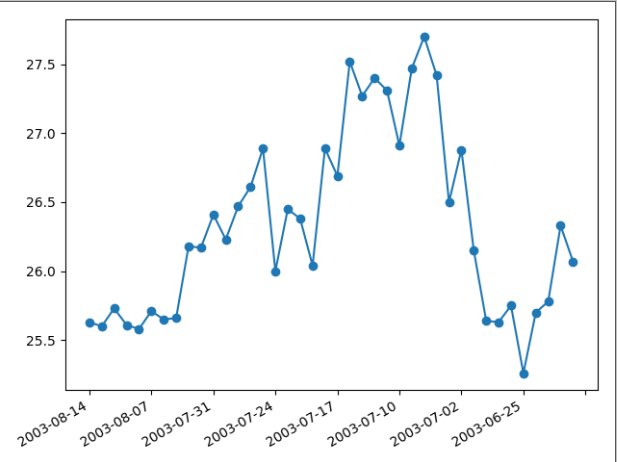
代码:
""" ==================== Date Index Formatter ==================== """ import numpy as np import matplotlib.pyplot as plt import matplotlib.cbook as cbook from matplotlib.dates import bytespdate2num, num2date from matplotlib.ticker import Formatter # 读取matplotlib cbook文件夹下的msft.csv 文件 datafile = cbook.get_sample_data('msft.csv', asfileobj=False) print('loading %s' % datafile) # names=True 跳过头行 # 使用最后40行 日期转化为matplotlib Date 格式 msft_data = np.genfromtxt(datafile, delimiter=',', names=True, converters={0: bytespdate2num('%d-%b-%y')})[-40:] print(msft_data) class MyFormatter(Formatter): def __init__(self, dates, fmt='%Y-%m-%d'): self.dates = dates self.fmt = fmt #判断数据这一列的行数并转换显示 def __call__(self, x, pos=0): 'Return the label for time x at position pos' ind = int(np.round(x)) # round舍去小数点 if ind >= len(self.dates) or ind < 0: return '' return num2date(self.dates[ind]).strftime(self.fmt) # 将Date列的所有数据num转换为%Y-%m-%d 格式的日期 formatter = MyFormatter(msft_data['Date']) # print (formatter.__dict__) #设置子图 fig, ax = plt.subplots() # X轴格式化设置 ax.xaxis.set_major_formatter(formatter) # X轴对应 Date Y轴对应 Close o- 设置曲线样式 ax.plot(np.arange(len(msft_data)), msft_data['Close'], 'o-') # 旋转对齐X轴日期 fig.autofmt_xdate() plt.show()