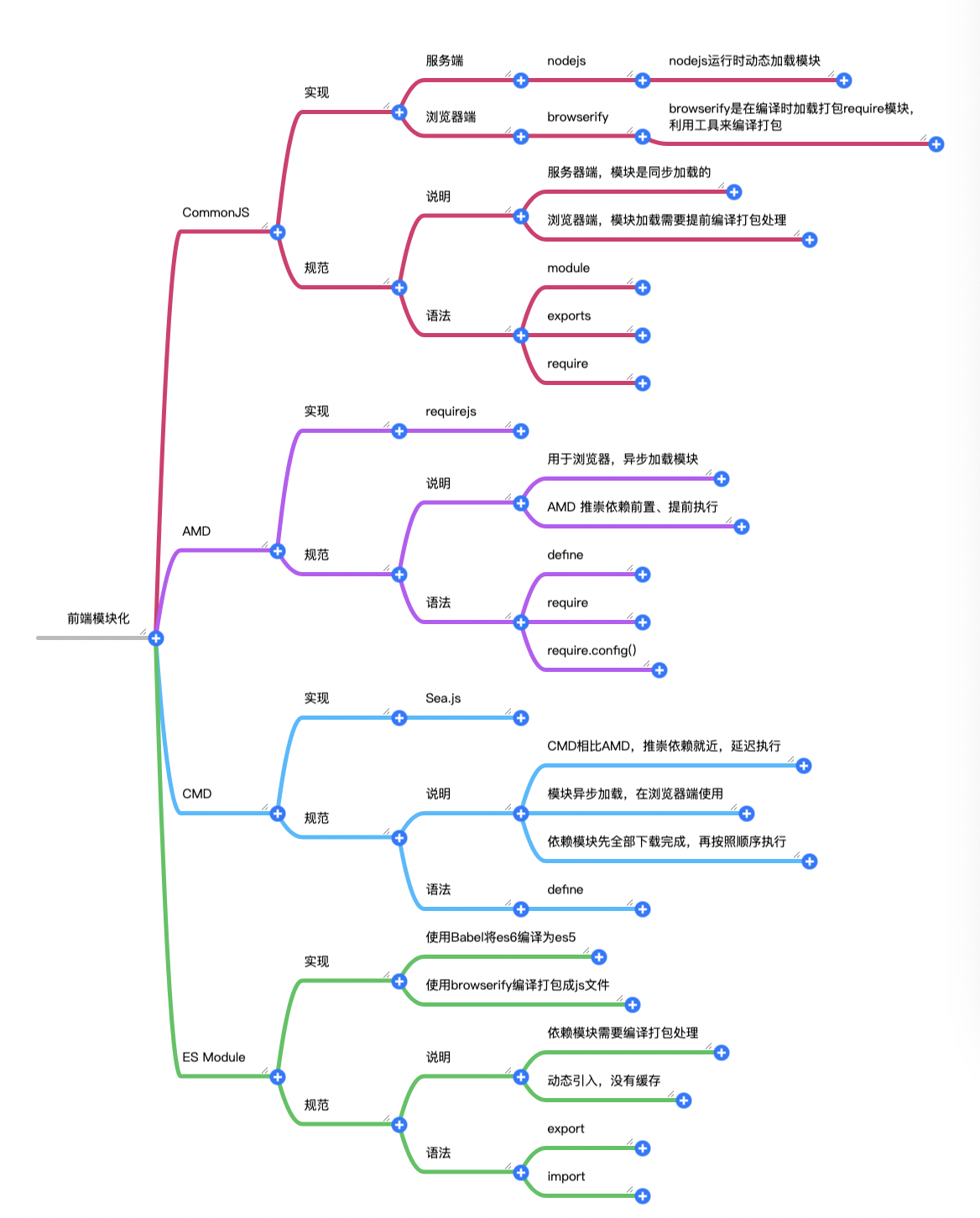前端模块化
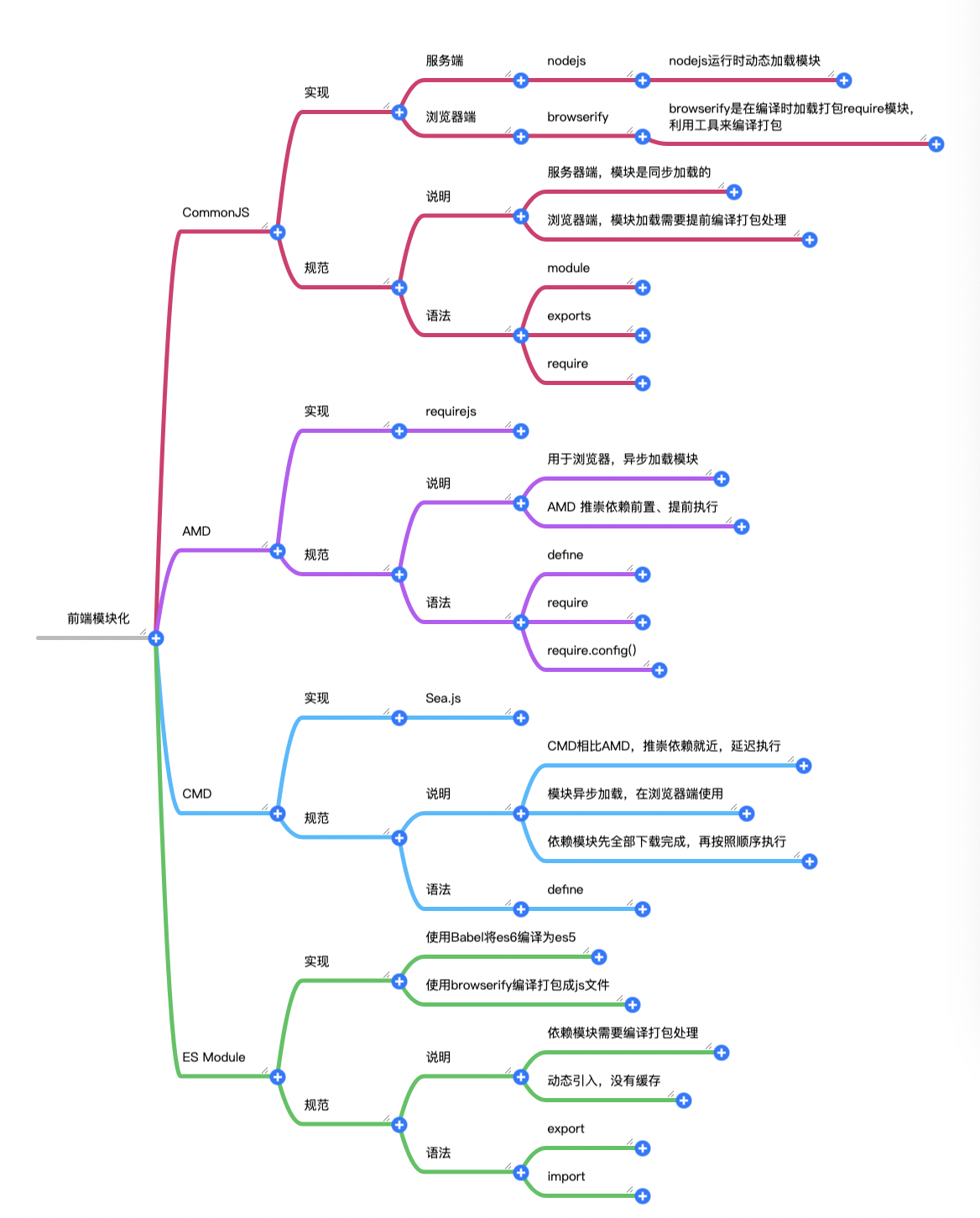
CommonJS
- nodejs使用的规范
- 文件即模块,通过指定的方式进行导出
/表示通过绝对路径来加载模块,./表示通过相对路径来加载模块- 模块加载会有缓存存在,存放在
require.cache中,并且缓存是根据绝对路径来识别的
CommonJS是同步加载的,加载完成之后再进行下面的操作运行时加载,CommonJS就是对象,在输入时先加载整个模块,生成一个对象,然后在从这个对象上面读取方法CommonJS输出的是值拷贝,一旦输出一个值,模块内部变化不会影响这个值
// a.js
function test1() {
console.log('test 1')
}
function test2() {
console.log('test 2')
}
// 通过module.exports导出模块
module.exports = {
test1,
test2
}
// 或者
module.exports = test1
// 通过exports导出模块
exports.fn = test1
// b.js
// 通过require来加载模块
// 核心模块加载
const http = require('http')
// 加载module.exports导出的模块
const { test1, test2 } = require('./a')
test1() // test 1
// 加载exports导出的模块
const test = require('./a.js')
test.fn() // test 1
AMD
- 采用异步方式加载模块,模块加载不影响后面的语句运行
- 存在依赖关系的模块,会在依赖的模块的回调函数中执行
requirejs实现了AMD规范的模块化- AMD推崇依赖前置,提前执行
// 模块定义
/*
id: 可选,定义模块表示
dependencies: 当前模块依赖模块列表
factory: 工厂方法,表示模块初始化需要执行的函数或者对象
*/
define(id?, dependencies, factory)
// 模块加载
/*
dependencies: 需要加载的模块文件
fn: 模块加载完成的回调
*/
require([dependencies], fn)
// 定义
// a.js
define(['jquery'], function($) {
function test() {
console.log($('#app'))
}
return {
test
}
})
// 加载
// b.js
require(['a.js'], function(t) {
t.test()
})
CMD
- 通用模块定义
- 异步加载模块
- 依赖就近,延迟执行
seajs实现了CMD规范的模块化
// AMD实现
define(['a', 'b', 'c'], function(a, b, c) {
// 在执行到回调函数中时,实际模块a,b,c已经都加载完成
a.fn1()
b.fn1()
c.fn1()
})
// CMD实现
define(function(require, exports, module) {
const a = require('./a')
a.fn1()
if (false) {
const b = require('./b')
b.fn1()
}
})
ES Module
- 通过es6的
语言标准层面上实现模块功能,旨在成为浏览器与服务端通用的模块化解决方案
编译时加载,ES6模块不是对象,而是通过export命令显式指定输出代码。import是采用静态命令的形式,可以加载指定的某个输出值,而不是加载整个模块- 通过
export来导出接口,通过import引入接口
js引擎对脚本静态分析时,遇到模块加载命令import,会输出一个只读的引用。等到脚本真正执行时,再取实际导出的值
// 定义模块
// a.js
function test1() {
console.log('test 1')
}
export {
test1
}
// b.js
function test2() {
console.log('test 2')
}
function test3() {
console.log('test 3')
}
export default {
test2,
test3
}
// 引入模块
// c.js
import { test1 } from './a'
import math from './b'
test1()
math.test2()
// a.js
function func() {
console.log('func a')
}
function bar() {
console.log('bar')
}
// b.js
function func() {
console.log('func b')
}
import React from 'react'
// 在import时使用as来区分别名
import { func as fu, bar } from './a'
import { func } from './a'
export class MyClass extends React.Component {
...
}
// 通过export default指定默认输出
// a.js
export default function() {
console.log('test 1')
}
// b.js
export function test2() {
console.log('test 2')
}
// c.js
import Test1 from './a'
import { Test2 } from '/b'
// 浏览器中直接使用,通过type='module'来识别es6模块
// a.js
const name = 'xcc'
export default xcc
// index.html
<script type="module">
import name from './a.js'
console.log(name) // xcc
</script>
注意的点
// CommonJS加载
// 基本数据类型导出后不可修改,为复杂数据类型时,实际是一个浅拷贝,可以进行修改
// a.js
let name = 'xcc'
let obj = { name: 'xcc', age: 20 }
function setName() {
name = 'xcc1'
}
function setName1() {
obj.name = 'xcc2'
}
module.exports = {
name,
info: obj,
setName,
setName1
}
// b.js
let { name, info, setName, setName1 } = require('./a.js')
setName()
setName1()
console.log(name, info) // xcc { name: 'xcc2', age: 20 }
// ES Module
// 导出后还可以随便修改
// c.js
let name = 'xcc'
let obj = { name: 'xcc', age: 20 }
function setName() {
name = 'xcc1'
}
function setName1() {
obj.name = 'xcc2'
}
export {
name,
obj,
setName,
setName1
}
// index.html
<script type="module">
import { name, obj, setName, setName1 } from './c.js'
setName()
setName1()
console.log(name, obj) // xcc1 {name: "xcc2", age: 20}
</script>
参考资料