一、某台主机突然某一天频繁告警zabbix agent不可达
查看zabbix agent日志没有发现异常
二、查看zabbix server日志发现这台主机的日志有大量报错信息"first network error"以及"another network error"
[root@zabbix_server etc]# cat /tmp/zabbix_server.log|grep 172.28.5.63|more 27849:20191218:094413.077 Zabbix agent item "perf_counter[2250]" on host "172.28.5.63" failed: another network error, wait fo r 15 seconds 27848:20191218:094428.098 resuming Zabbix agent checks on host "172.28.5.63": connection restored 27837:20191218:094446.128 Zabbix agent item "net.if.in[Microsoft ISATAP Adapter #2]" on host "172.28.5.63" failed: first networ k error, wait for 15 seconds 27849:20191218:094504.088 Zabbix agent item "net.if.out[WAN Miniport (Network Monitor)-QoS Packet Scheduler-0000]" on host "172 .28.5.63" failed: another network error, wait for 15 seconds 27845:20191218:094519.094 resuming Zabbix agent checks on host "172.28.5.63": connection restored 27836:20191218:094536.258 Zabbix agent item "net.if.in[Broadcom NetXtreme Gigabit Ethernet #4]" on host "172.28.5.63" failed: f irst network error, wait for 15 seconds 27846:20191218:094551.117 resuming Zabbix agent checks on host "172.28.5.63": connection restored 27843:20191218:094600.102 Zabbix agent item "net.if.out[Broadcom NetXtreme Gigabit Ethernet-WFP LightWeight Filter-0000]" on ho st "172.28.5.63" failed: first network error, wait for 15 seconds 27843:20191218:094615.127 resuming Zabbix agent checks on host "172.28.5.63": connection restored 27837:20191218:094623.818 Zabbix agent item "net.if.in[Broadcom NetXtreme Gigabit Ethernet #4-QoS Packet Scheduler-0000]" on ho st "172.28.5.63" failed: first network error, wait for 15 seconds 27847:20191218:094641.112 Zabbix agent item "net.if.in[WAN Miniport (SSTP)]" on host "172.28.5.63" failed: another network erro r, wait for 15 seconds 27845:20191218:094657.134 resuming Zabbix agent checks on host "172.28.5.63": connection restored 27834:20191218:094702.464 Zabbix agent item "vfs.fs.size[D:,free]" on host "172.28.5.63" failed: first network error, wait for 15 seconds 27852:20191218:094720.139 resuming Zabbix agent checks on host "172.28.5.63": connection restored 27840:20191218:094723.709 Zabbix agent item "vm.memory.size[pavailable]" on host "172.28.5.63" failed: first network error, wai t for 15 seconds 27847:20191218:094738.149 resuming Zabbix agent checks on host "172.28.5.63": connection restored 27836:20191218:094802.499 Zabbix agent item "net.if.out[Broadcom NetXtreme Gigabit Ethernet #3]" on host "172.28.5.63" failed: first network error, wait for 15 seconds 27843:20191218:094818.149 resuming Zabbix agent checks on host "172.28.5.63": connection restored 27832:20191218:094825.129 Zabbix agent item "net.if.in[Broadcom NetXtreme Gigabit Ethernet #3-QoS Packet Scheduler-0000]" on ho st "172.28.5.63" failed: first network error, wait for 15 seconds 27851:20191218:094859.175 resuming Zabbix agent checks on host "172.28.5.63": connection restored 27832:20191218:094903.413 Zabbix agent item "vfs.fs.size[E:,free]" on host "172.28.5.63" failed: first network error, wait for 15 seconds
三、查看主机TCP连接,发现存在大量的TIME_WAIT连接

四、 百度一下,具体是因为如下原因
从系统启动,Windows Vista 中、 在 Windows 7 中,Windows Server 2008 中和在 Windows Server 2008 R2 中的 497 天后未关闭 TIME_WAIT 状态的所有 TCP/IP 端口
意思是说,系统启动的497天以后,所有在"TIME_WAIT"状态的TCP链接都不会被关闭。TCP端口逐渐被占用完,不能创建新的TCP/IP连接
五、登录主机查看系统运行时长
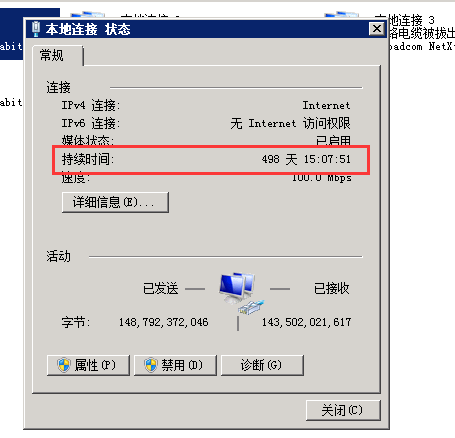
正好的前天凌晨出现的频繁告警
六、解决方案
1、重启服务器,但是运行497天后,问题还会出现
2、下载微软补丁
微软官网公告地址
https://support.microsoft.com/zh-cn/help/2553549/all-the-tcp-ip-ports-that-are-in-a-time-wait-status-are-not-closed-aft
现在已经不能下载补丁包了,可以使用window update来更新补丁