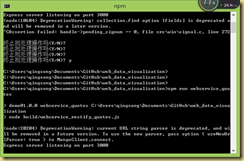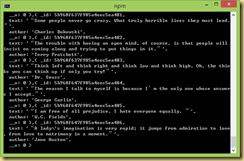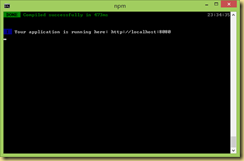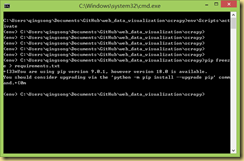作为
https://github.com/fanqingsong/web_full_stack_application
子项目的一功能的核心部分,使用scrapy抓取数据,解析完的数据,使用 python requets库,将数据推送到 webservice接口上, webservice接口负责保存数据到mongoDB数据库。
实现步骤:
1、 使用requests库,与webservice接口对接。
2、 使用scrapy抓取数据。
3、 结合1 2 实现完整功能。
Requests库 (Save to DB through restful api)
库的安装和快速入门见:
http://docs.python-requests.org/en/master/user/quickstart/#response-content
给出测试通过示例代码:
insert_to_db.py
import requests
resp = requests.get('http://localhost:3000/api/v1/summary')
# ------------- GET --------------
if resp.status_code != 200:
# This means something went wrong.
raise ApiError('GET /tasks/ {}'.format(resp.status_code))for todo_item in resp.json():
print('{} {}'.format(todo_item['Technology'], todo_item['Count']))# ------------- POST --------------
Technology = {"Technology": "Django", "Count": "50" }resp = requests.post('http://localhost:3000/api/v1/summary', json=Technology)
if resp.status_code != 201:
raise ApiError('POST /Technologys/ {}'.format(resp.status_code))print("-------------------")
print(resp.text)
print('Created Technology. ID: {}'.format(resp.json()["_id"])
Python VirutalEnv运行环境
https://realpython.com/python-virtual-environments-a-primer/
Create a new virtual environment inside the directory:
# Python 2: $ virtualenv env # Python 3 $ python3 -m venv envNote: By default, this will not include any of your existing site packages.
windows 激活:
envScriptsactivate
Scrapy(Scratch data)
An open source and collaborative framework for extracting the data you need from websites.
In a fast, simple, yet extensible way.
https://scrapy-chs.readthedocs.io/zh_CN/0.24/topics/architecture.html
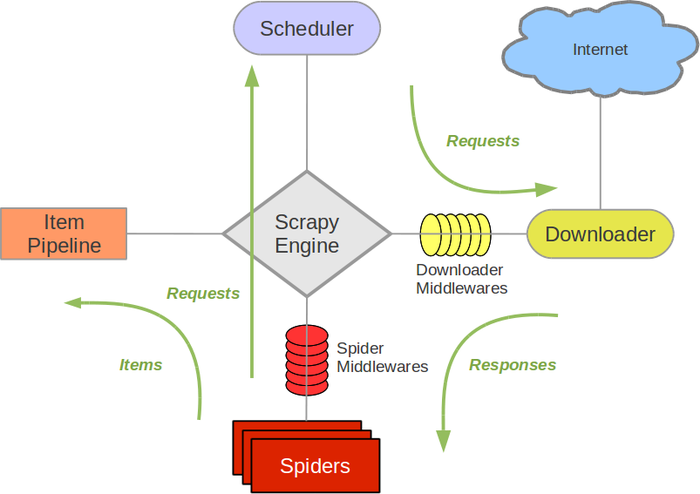
安装和使用参考:
https://www.cnblogs.com/lightsong/p/8732537.html
安装和运行过程报错解决办法:
1、 Scrapy运行ImportError: No module named win32api错误
https://blog.csdn.net/u013687632/article/details/57075514
pip install pypiwin32
https://www.cnblogs.com/baxianhua/p/8996715.html
1. http://www.lfd.uci.edu/~gohlke/pythonlibs/#twisted 下载twisted对应版本的whl文件(我的Twisted‑17.5.0‑cp36‑cp36m‑win_amd64.whl),cp后面是python版本,amd64代表64位,
2. 运行命令:
pip install C:UsersCRDownloadsTwisted-17.5.0-cp36-cp36m-win_amd64.whl
给出示例代码:
quotes_spider.py
import scrapy
class QuotesSpider(scrapy.Spider):
name = "quotes"
start_urls = [
'http://quotes.toscrape.com/tag/humor/',
]def parse(self, response):
for quote in response.css('div.quote'):
yield {
'text': quote.css('span.text::text').extract_first(),
'author': quote.xpath('span/small/text()').extract_first(),
}next_page = response.css('li.next a::attr("href")').extract_first()
if next_page is not None:
yield response.follow(next_page, self.parse)
在此目录下,运行
scrapy runspider quotes_spider.py -o quotes.json
输出结果
[
{"text": "u201cThe person, be it gentleman or lady, who has not pleasure in a good novel, must be intolerably stupid.u201d", "author": "Jane Austen"},
{"text": "u201cA day without sunshine is like, you know, night.u201d", "author": "Steve Martin"},
{"text": "u201cAnyone who thinks sitting in church can make you a Christian must also think that sitting in a garage can make you a car.u201d", "author": "Garrison Keillor"},
{"text": "u201cBeauty is in the eye of the beholder and it may be necessary from time to time to give a stupid or misinformed beholder a black eye.u201d", "author": "Jim Henson"},
{"text": "u201cAll you need is love. But a little chocolate now and then doesn't hurt.u201d", "author": "Charles M. Schulz"},
{"text": "u201cRemember, we're madly in love, so it's all right to kiss me anytime you feel like it.u201d", "author": "Suzanne Collins"},
{"text": "u201cSome people never go crazy. What truly horrible lives they must lead.u201d", "author": "Charles Bukowski"},
{"text": "u201cThe trouble with having an open mind, of course, is that people will insist on coming along and trying to put things in it.u201d", "author": "Terry Pratchett"},
{"text": "u201cThink left and think right and think low and think high. Oh, the thinks you can think up if only you try!u201d", "author": "Dr. Seuss"},
{"text": "u201cThe reason I talk to myself is because Iu2019m the only one whose answers I accept.u201d", "author": "George Carlin"},
{"text": "u201cI am free of all prejudice. I hate everyone equally. u201d", "author": "W.C. Fields"},
{"text": "u201cA lady's imagination is very rapid; it jumps from admiration to love, from love to matrimony in a moment.u201d", "author": "Jane Austen"}
]
业务全流程实例
https://github.com/fanqingsong/web_data_visualization
由于zhipin网站对爬虫有反制策略, 本例子采用scrapy的官方爬取实例quotes为研究对象。
流程为:
1、 爬取数据, scrapy 的两个组件 spider & item pipeline
2、 存数据库, requests库的post方法推送数据到 webservice_quotes服务器的api
3、 webservice_quotes将数据保存到mongoDB
4、 浏览器访问vue页面, 与websocket_quotes服务器建立连接
5、 websocket_quotes定期(每隔1s)从mongoDB中读取数据,推送给浏览器端,缓存为Vue应用的data,data绑定到模板视图
scrapy item pipeline 推送数据到webservice接口
# -*- coding: utf-8 -*-
# Define your item pipelines here
#
# Don't forget to add your pipeline to the ITEM_PIPELINES setting
# See: https://doc.scrapy.org/en/latest/topics/item-pipeline.html
import requestsclass ScratchZhipinPipeline(object):
def process_item(self, item, spider):print("--------------------")
print(item['text'])
print(item['author'])
print("--------------------")# save to db through web service
resp = requests.post('http://localhost:3001/api/v1/quote', json=item)
if resp.status_code != 201:
raise ApiError('POST /item/ {}'.format(resp.status_code))
print(resp.text)
print('Created Technology. ID: {}'.format(resp.json()["_id"]))return item
爬虫运行: scrapy crawl quotes
webservice运行: npm run webservice_quotes
websocket运行: npm run websocket_quotes
vue调试环境运行: npm run dev
chrome:
db:
Python生成requirement.text文件
http://www.cnblogs.com/zhaoyingjie/p/6645811.html
快速生成requirement.txt的安装文件 (CenterDesigner) xinghe@xinghe:~/PycharmProjects/CenterDesigner$ pip freeze > requirements.txt安装所需要的文件 pip install -r requirement.txt