相对布局容器中的子组件总是相对其它组件来决定分布位置的,可以考虑先把一个组件放在相对布局容器的中间,然后以该组件为中心,将其它组件分布在该组件的四周,这样就可以形成“梅花” 布局效果。
效果图:
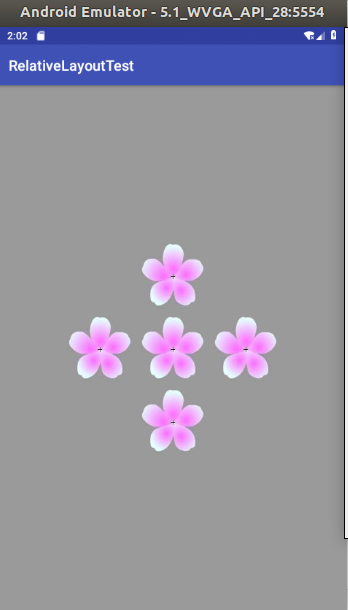
layout.xml
<?xml version="1.0" encoding="utf-8"?> <RelativeLayout xmlns:android="http://schemas.android.com/apk/res/android" xmlns:tools="http://schemas.android.com/tools" android:layout_width="match_parent" android:layout_height="match_parent" android:background="#9a9a9a" tools:context=".MainActivity"> <!--定义该组件位于父容器中间--> <TextView android:id="@+id/view01" android:layout_width="100dp" android:layout_height="100dp" android:background="@drawable/flower" android:layout_centerInParent="true" /> <!--定义该组件位于view01组件的上方--> <TextView android:id="@+id/view02" android:layout_width="100dp" android:layout_height="100dp" android:background="@drawable/flower" android:layout_above="@id/view01" android:layout_alignLeft="@id/view01" /> <!--定义该组件位于view01组件的下方--> <TextView android:id="@+id/view03" android:layout_width="100dp" android:layout_height="100dp" android:background="@drawable/flower" android:layout_below="@id/view01" android:layout_alignLeft="@id/view01" /> <!--定义该组件位于view01组件的左边--> <TextView android:id="@+id/view04" android:layout_width="100dp" android:layout_height="100dp" android:background="@drawable/flower" android:layout_toLeftOf="@id/view01" android:layout_alignTop="@id/view01" /> <!--定义该组件位于view01组件的右边--> <TextView android:id="@+id/view05" android:layout_width="100dp" android:layout_height="100dp" android:background="@drawable/flower" android:layout_toRightOf="@id/view01" android:layout_alignTop="@id/view01" /> </RelativeLayout>