报错1:
git clone git@github.com:alibaba/otter.git cd otter; mvn clean install -Dmaven.test.skip -Denv=release
https://github.com/alibaba/otter/wiki/Manager_Quickstart
[ERROR] Failed to execute goal on project shared.common: Could not resolve dependencies for project com.alibaba.otter:shared.common:jar:4.2.19-SNAPSHOT: Failed to collect dependencies at ch.qos.logback:logback-core:jar:1.1.3: Failed to read artifact descriptor for ch.qos.logback:logback-core:jar:1.1.3: Could not transfer artifact ch.qos.logback:logback-core:pom:1.1.3 from/to central (http://repo1.maven.org/maven2): Failed to transfer file http://repo1.maven.org/maven2/ch/qos/logback/logback-core/1.1.3/logback-core-1.1.3.pom with status code 501 -> [Help 1] org.apache.maven.lifecycle.LifecycleExecutionException: Failed to execute goal on project shared.common: Could not resolve dependencies for project com.alibaba.otter:shared.common:jar:4.2.19-SNAPSHOT: Failed to collect dependencies at ch.qos.logback:logback-core:ja r:1.1.3 at org.apache.maven.lifecycle.internal.LifecycleDependencyResolver.getDependencies (LifecycleDependencyResolver.java:269) at org.apache.maven.lifecycle.internal.LifecycleDependencyResolver.resolveProjectDependencies (LifecycleDependencyResolver.java:147)
看报错原因,是拉pom文件时报错了,复现一下: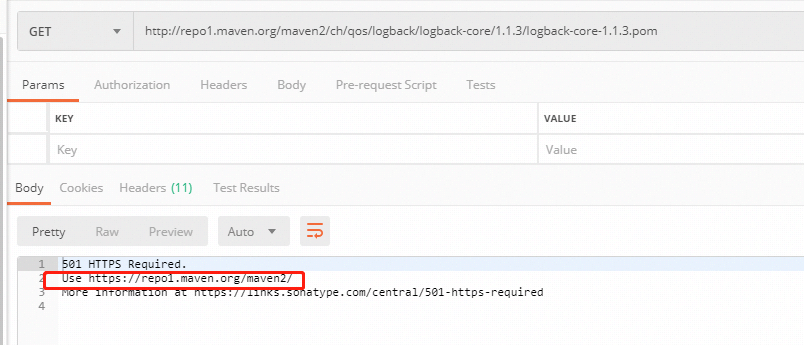
改成https就可以了:
那改的方法就简单了,将配置的http改为https就可以了:
执行 mvn clean install -Dmaven.test.skip=true -Denv=release 后,报了另外一个错:
[ERROR] Failed to execute goal on project shared.common: Could not resolve dependencies for project com.alibaba.otter:shared.common:jar:4.2.19-SNAPSHOT: Failed to collect dependencies at org.jtester:jtester:jar:1.1.8: Failed to read artifact descriptor for org.jtes ter:jtester:jar:1.1.8: Could not transfer artifact org.jtester:jtester:pom:1.1.8 from/to jtester-maven (http://jtester.googlecode.com/svn/m2/): Connect to jtester.googlecode.com:80 [jtester.googlecode.com/74.125.204.82] failed: Connection timed out: connect -> [Hel p 1] [ERROR] [ERROR] To see the full stack trace of the errors, re-run Maven with the -e switch. [ERROR] Re-run Maven using the -X switch to enable full debug logging. [ERROR] [ERROR] For more information about the errors and possible solutions, please read the following articles: [ERROR] [Help 1] http://cwiki.apache.org/confluence/display/MAVEN/DependencyResolutionException [ERROR] [ERROR] After correcting the problems, you can resume the build with the command [ERROR] mvn <goals> -rf :shared.common
可以看到在本机电脑就ping不通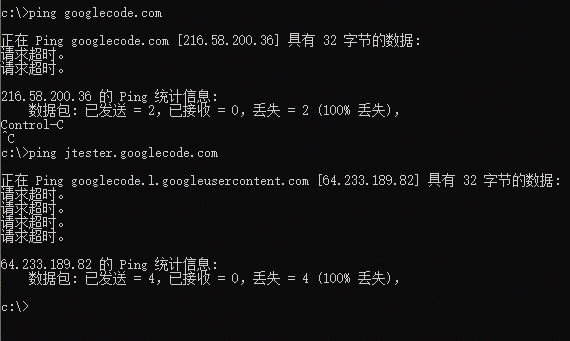
把这些已经删除掉: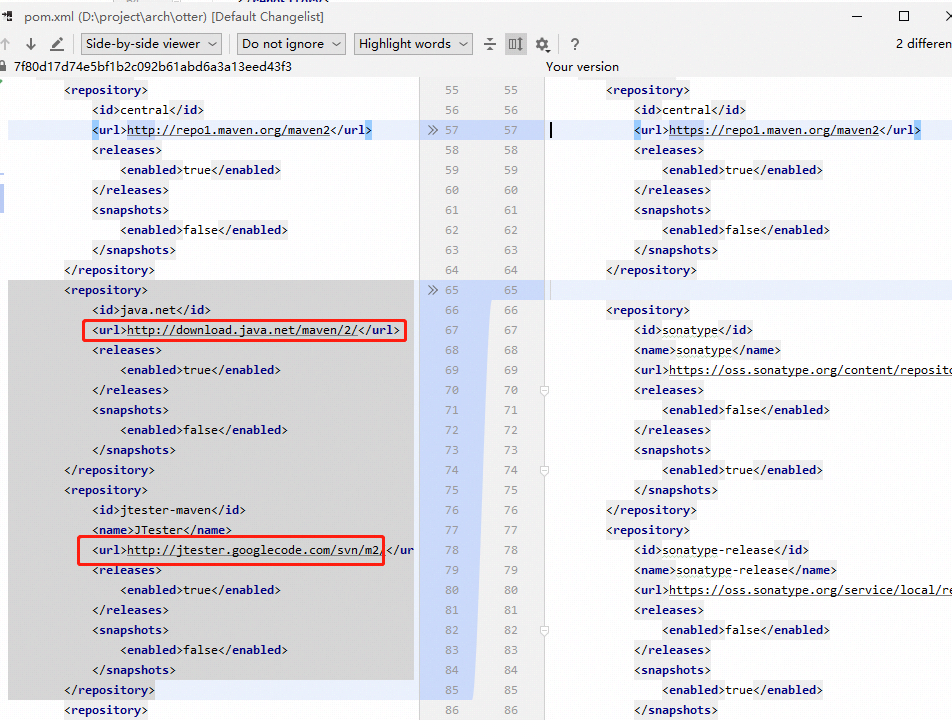
再执行 mvn clean compile install -Dmaven.test.skip=true -Denv=release
又报错了:
[INFO] ------------------------------------------------------------------------ [ERROR] Failed to execute goal on project shared.common: Could not resolve dependencies for project com.alibaba.otter:shared.common:jar:4.2.19-SNAPSHOT: Could not find artifact org.jtester:jtester:jar:1.1.8 in central (https://repo1.maven.org/maven2) -> [Help 1] [ERROR] [ERROR] To see the full stack trace of the errors, re-run Maven with the -e switch. [ERROR] Re-run Maven using the -X switch to enable full debug logging. [ERROR] [ERROR] For more information about the errors and possible solutions, please read the following articles: [ERROR] [Help 1] http://cwiki.apache.org/confluence/display/MAVEN/DependencyResolutionException [ERROR] [ERROR] After correcting the problems, you can resume the build with the command [ERROR] mvn <goals> -rf :shared.common
在mvnrepository.com上看的确没有: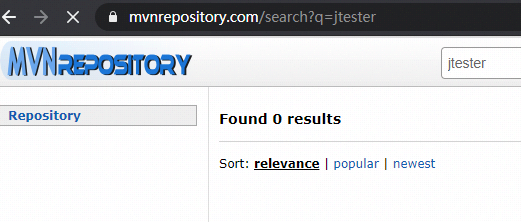
看项目中自带了:
引入到项目中: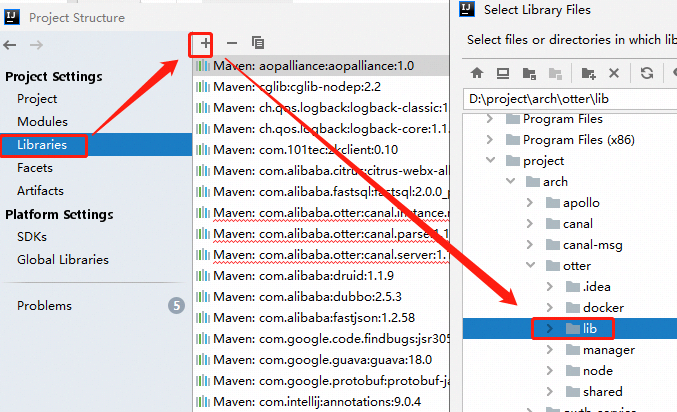
点 确定 后,选中所有的项目,点 确定
再执行 mvn clean compile install -Dmaven.test.skip=true -Denv=release
仍然报错,不过报错内容变了:
[INFO] BUILD FAILURE [INFO] ------------------------------------------------------------------------ [INFO] Total time: 19.888 s [INFO] Finished at: 2020-05-20T15:52:02+08:00 [INFO] ------------------------------------------------------------------------ [ERROR] Failed to execute goal on project shared.common: Could not resolve dependencies for project com.alibaba.otter:shared.common:jar:4.2.19-SNAPSHOT: Failure to find org.jtester:jtester:jar:1.1.8 in https://repo1.maven.org/maven2 was cached in the local reposito ry, resolution will not be reattempted until the update interval of central has elapsed or updates are forced -> [Help 1] [ERROR] [ERROR] To see the full stack trace of the errors, re-run Maven with the -e switch. [ERROR] Re-run Maven using the -X switch to enable full debug logging. [ERROR] [ERROR] For more information about the errors and possible solutions, please read the following articles: [ERROR] [Help 1] http://cwiki.apache.org/confluence/display/MAVEN/DependencyResolutionException [ERROR] [ERROR] After correcting the problems, you can resume the build with the command [ERROR] mvn <goals> -rf :shared.common
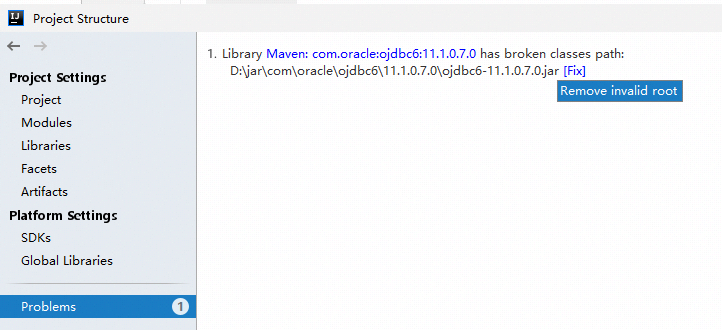
这样还是不行。看来偷懒是不行了。
cd 存放下面两个 jar的目录 mvn install:install-file -Dfile=jtester-1.1.8.jar -DgroupId=org.jtester -DartifactId=jtester -Dversion=1.1.8 -Dpackaging=jar mvn install:install-file -Dfile=ojdbc6.jar -DgroupId=com.oracle -DartifactId=ojdbc6 -Dversion=11.1.0.7.0 -Dpackaging=jar
然后再到otter项目根目录下,执行 mvn clean compile package -Dmaven.skip.test=true -Denv=release 
IDEA使用Maven项目不能加入本地Jar包的解决方法
https://blog.csdn.net/lvshaorong/article/details/80334351
otter代码在IDEA远程DEBUG方法
众所周知,Otter的代码打包后,是通过Jetty启动的,Otter代码的启动脚本中自带了开启Jetty远程DEBUG的脚本,所以我们只需要在启动Otter Manager和Otter Node的时候,带上如下参数:
sh start.sh debug 8888
其中8888就是我们远程debug的端口号。
然后在IDEA中开启远程调试,具体的步骤为:
Debug->Remote->填入ip和端口号->apply
即可
然后在服务器启动,和在IDEA中启动,就可以DEBUG了。
最近要针对业务修改Otter的源码,本地又没法直接启动,所以只能通过远程调试来做了
https://www.cnblogs.com/f-zhao/p/8398704.html
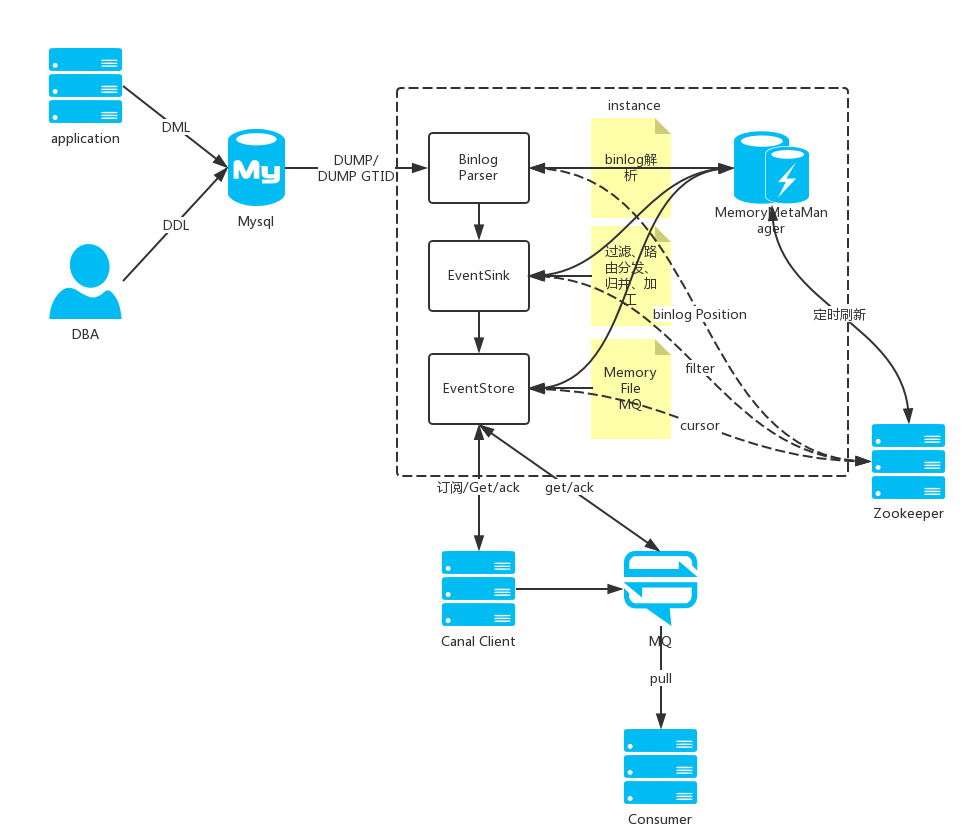
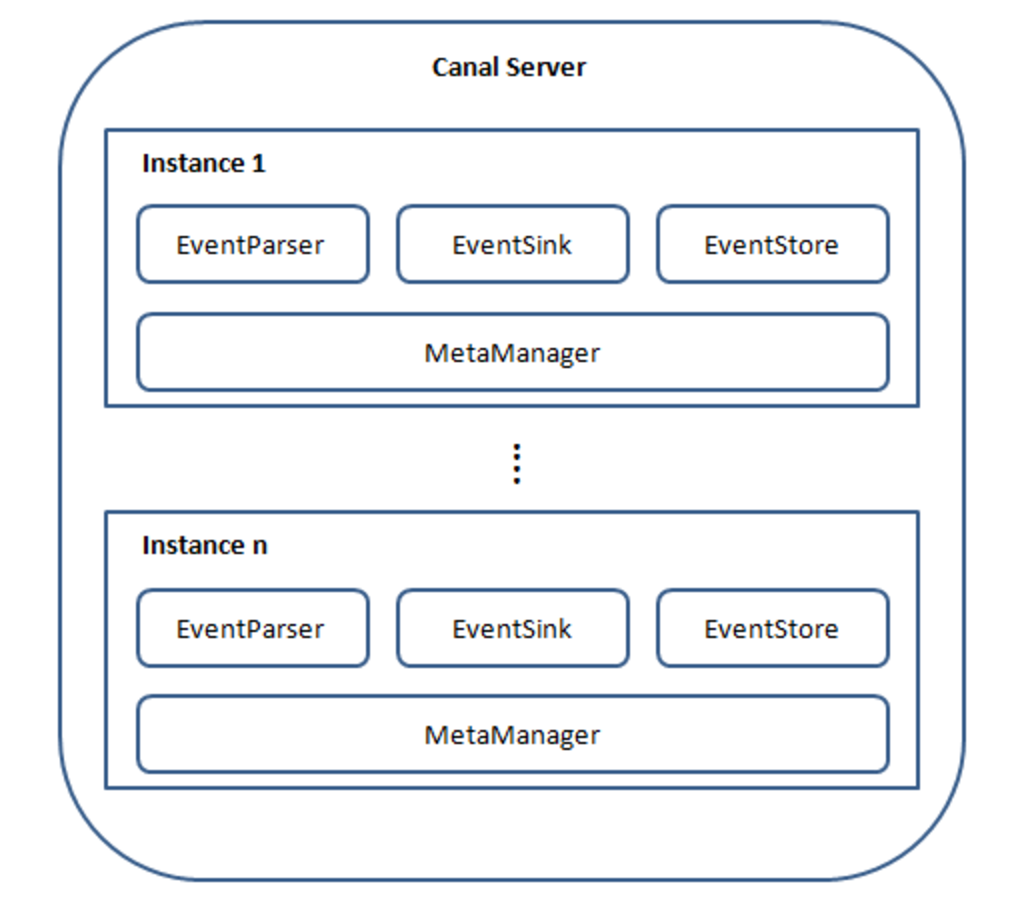
【Canal源码分析】整体架构
https://www.cnblogs.com/f-zhao/p/9112158.html
command : 'show master status' has an error! pls check. you need (at least one of) the SUPER,REPLICATION CLIENT privilege(s) for this operation
/** * 查询当前的binlog位置 */ private EntryPosition findEndPosition(MysqlConnection mysqlConnection) { try { ResultSetPacket packet = mysqlConnection.query("show master status"); List<String> fields = packet.getFieldValues(); if (CollectionUtils.isEmpty(fields)) { throw new CanalParseException("command : 'show master status' has an error! pls check. you need (at least one of) the SUPER,REPLICATION CLIENT privilege(s) for this operation"); } EntryPosition endPosition = new EntryPosition(fields.get(0), Long.valueOf(fields.get(1))); if (isGTIDMode() && fields.size() > 4) { endPosition.setGtid(fields.get(4)); } return endPosition; } catch (IOException e) { throw new CanalParseException("command : 'show master status' has an error!", e); } }
com.alibaba.otter.canal.parse.inbound.mysql.MysqlEventParser#findEndPosition(com.alibaba.otter.canal.parse.inbound.mysql.MysqlConnection)
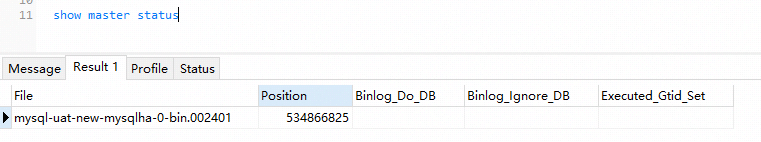
/** * 查询当前的binlog位置 */ private EntryPosition findStartPosition(MysqlConnection mysqlConnection) { try { ResultSetPacket packet = mysqlConnection.query("show binlog events limit 1"); List<String> fields = packet.getFieldValues(); if (CollectionUtils.isEmpty(fields)) { throw new CanalParseException("command : 'show binlog events limit 1' has an error! pls check. you need (at least one of) the SUPER,REPLICATION CLIENT privilege(s) for this operation"); } EntryPosition endPosition = new EntryPosition(fields.get(0), Long.valueOf(fields.get(1))); return endPosition; } catch (IOException e) { throw new CanalParseException("command : 'show binlog events limit 1' has an error!", e); } }
com.alibaba.otter.canal.parse.inbound.mysql.MysqlEventParser#findStartPosition(com.alibaba.otter.canal.parse.inbound.mysql.MysqlConnection)

mysql> show binlog events [IN 'log_name'] [FROM pos] [LIMIT [offset,] row_count];
选项解析:
IN 'log_name' 指定要查询的binlog文件名(不指定就是第一个binlog文件)
FROM pos 指定从哪个pos起始点开始查起(不指定就是从整个文件首个pos点开始算)
LIMIT [offset,] 偏移量(不指定就是0)
row_count 查询总条数(不指定就是所有行)
A.查询第一个(最早)的binlog日志:
mysql> show binlog eventsG;
B.指定查询 mysql-bin.000021 这个文件:
mysql> show binlog events in 'mysql-bin.000021'G;
C.指定查询 mysql-bin.000021 这个文件,从pos点:8224开始查起:
mysql> show binlog events in 'mysql-bin.000021' from 8224G;
D.指定查询 mysql-bin.000021 这个文件,从pos点:8224开始查起,查询10条
mysql> show binlog events in 'mysql-bin.000021' from 8224 limit 10G;
E.指定查询 mysql-bin.000021 这个文件,从pos点:8224开始查起,偏移2行,查询10条
mysql> show binlog events in 'mysql-bin.000021' from 8224 limit 2,10G;
com.alibaba.otter.node.etl.select.selector.canal.CanalEmbedSelector#selector
public Message<EventData> selector() throws InterruptedException { 。。。 if (dump && logger.isInfoEnabled()) { String startPosition = null; String endPosition = null; if (!CollectionUtils.isEmpty(entries)) { startPosition = buildPositionForDump(entries.get(0)); endPosition = buildPositionForDump(entries.get(entries.size() - 1)); } dumpMessages(result, startPosition, endPosition, entries.size());// 记录一下,方便追查问题 } return result; }
com.alibaba.otter.node.etl.select.selector.canal.CanalEmbedSelector#dumpMessages
/** * 记录一下message对象 */ private synchronized void dumpMessages(Message message, String startPosition, String endPosition, int total) { try { MDC.put(OtterConstants.splitPipelineSelectLogFileKey, String.valueOf(pipelineId)); logger.info(SEP + "****************************************************" + SEP); logger.info(MessageDumper.dumpMessageInfo(message, startPosition, endPosition, total)); logger.info("****************************************************" + SEP); if (dumpDetail) {// 判断一下是否需要打印详细信息 dumpEventDatas(message.getDatas()); logger.info("****************************************************" + SEP); } } finally { MDC.remove(OtterConstants.splitPipelineSelectLogFileKey); } }
com.alibaba.otter.node.etl.select.selector.canal.CanalEmbedSelector#buildPositionForDump
private String buildPositionForDump(Entry entry) { long time = entry.getHeader().getExecuteTime(); Date date = new Date(time); SimpleDateFormat format = new SimpleDateFormat(DATE_FORMAT); return entry.getHeader().getLogfileName() + ":" + entry.getHeader().getLogfileOffset() + ":" + entry.getHeader().getExecuteTime() + "(" + format.format(date) + ")"; }
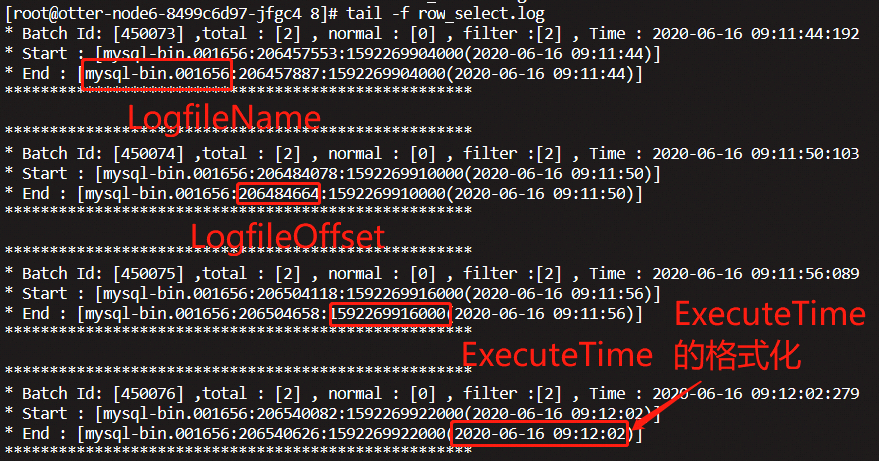
com.alibaba.otter.node.etl.select.selector.MessageDumper#dumpMessageInfo
private static String eventData_format = null; private static int event_default_capacity = 1024; // 预设值StringBuilder,减少扩容影响 static { context_format = "* Batch Id: [{0}] ,total : [{1}] , normal : [{2}] , filter :[{3}] , Time : {4}" + SEP; context_format += "* Start : [{5}] " + SEP; context_format += "* End : [{6}] " + SEP; eventData_format = "-----------------" + SEP; eventData_format += "- TableId: {0} , Schema: {1} , Table: {2} " + SEP; eventData_format += "- Type: {3} , ExecuteTime: {4} , Remedy: {5}" + SEP; eventData_format += "-----------------" + SEP; eventData_format += "---START" + SEP; eventData_format += "---Pks" + SEP; eventData_format += "{6}" + SEP; eventData_format += "---oldPks" + SEP; eventData_format += "{7}" + SEP; eventData_format += "---Columns" + SEP; eventData_format += "{8}" + SEP; eventData_format += "---END" + SEP; } public static String dumpMessageInfo(Message<EventData> message, String startPosition, String endPosition, int total) { Date now = new Date(); SimpleDateFormat format = new SimpleDateFormat(TIMESTAMP_FORMAT); int normal = message.getDatas().size(); return MessageFormat.format(context_format, String.valueOf(message.getId()), total, normal, total - normal, format.format(now), startPosition, endPosition); }