maven使用起来还是很方便,但默认自带的archetype配置junit版本比较老。每次创建新项目都要手动修改junit版本,所以就想着能不能自己建一个新版本出来,省得每次手动修改的麻烦。
网上找了下教程,发现还是很简单的。maven提供了一种非常快速的创建骨架模板的方式,那就是create-from-project,可以让你直接使用当前项目创建archetype。下面记录一下创建过程,以普通的springboot工程为例,创建自己的archetype:
创建普通springboot工程,项目名:Demo
创建一个基本的springboot工程,添加依赖,集成swagger2自动生成api文档。springboot+mybatis为主要框架,使用mybatis-generator生成sql映射文件。项目配置不细说,搭建完成后添加示例代码测试OK即可。
添加以下achetype插件:
<plugin>
<groupId>org.apache.maven.plugins</groupId>
<artifactId>maven-archetype-plugin</artifactId>
<version>3.0.0</version>
</plugin>
创建archetype
在Demo项目根目录({Demo-root})下执行命令 mvn archetype:create-from-project。注意此时项目{Demo-root}/target/generated-sources/目录下会生成archetype文件夹。到此步可以说已经创建了一个archetype,只是没有安装到仓库,暂时还无法使用
安装到本地仓库
命令行cd进入{Demo-root}/target/generated-sources/archetype目录下,此处需要修改以下两处地方:
【A】删除不需要的多余文件
修改src/main/resources/META-INF/maven/archetype-metadata.xml文件。其中节点fileSet定义一个文件夹,子节点directory定义文件夹位置,把不需要构建到模板文件夹删除即可。
例: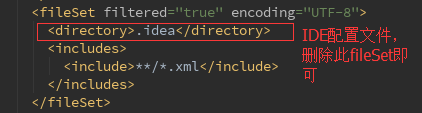
【B】增加私有仓库部署路径,需要让其他人可以使用此模板,必须增加这个配置
在当前目录下的pom.xml文件中添加以下配置项
<distributionManagement>
<repository>
<id>nexus-releases</id>
<name>nexus Releases</name>
<url>http://{ip}:{port}/nexus/content/repositories/releases/</url>
</repository>
<snapshotRepository>
<id>nexus-snapshots</id>
<name>nexus Snapshots</name>
<url>http://{ip}:{port}/nexus/content/repositories/snapshots/</url>
</snapshotRepository>
</distributionManagement>
其中节点<id>需要指定为maven配置文件setting.xml所配置的角色ID,两处ID需要对应。例如:
<!--配置权限,使用默认用户-->
<servers>
<server>
<id>nexus-releases</id>
<username>deployment</username>
<password>deployment123</password>
</server>
<server>
<id>nexus-snapshots</id>
<username>deployment</username>
<password>deployment123</password>
</server>
</servers>
其他内容修改可在src目录下找到相应的模板文件直接修改即可,例如添加默认的readme.md文件内容等。
安装部署
在第三步的目录下(target/generated-sources/archetype),执行以下两个命令:
mvn install 只能安装到本地仓库,其他人无法使用。
mvn deploy 发布到私服,其他人也可以使用
完成
项目模板生成后pom.xml({Demo-root}/target/generated-sources/archetype/pom.xml)中会对artifactId添加后辍-archetype。可以记录此文件的gav直接添加使用模板,或者从Nexus中查找模板坐标使用
自定义archetype完成,可以愉快使用了!
首发自个人博客:solooo.net