分两种情况---无路由和有路由
无路由
看到启动页面
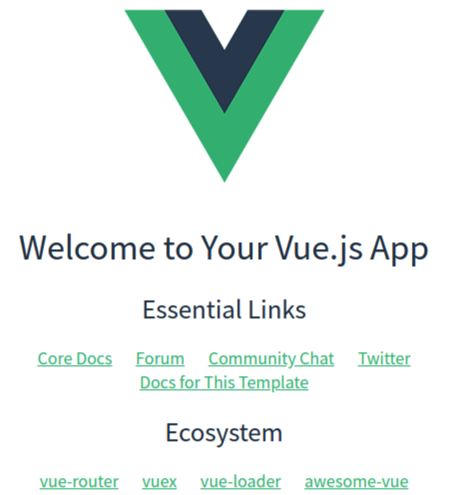
在文件main.js( vue项目的入口文件)中
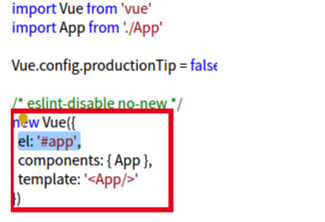
这里可以看到,生成了一个全局的vue实例,绑定在了#app上面,也就是在文件index.html中的那个div。
然后这个vue实例,使用的是 ./App这个组件,然后模板是:'<App/>',这就是说明是用App组件进行渲染的。
再看index.html文件
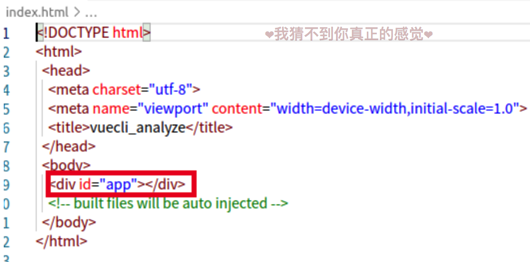
然后接着看App.vue
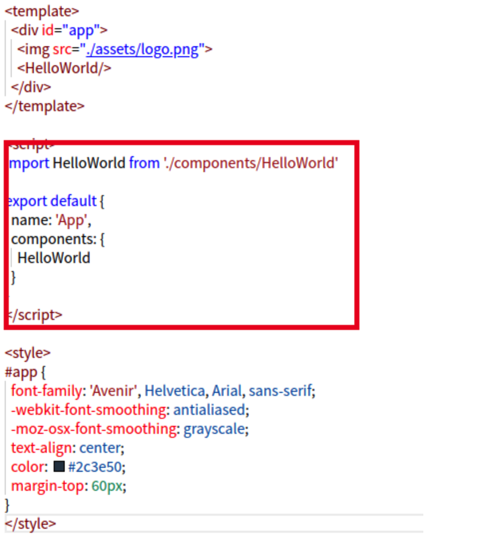
App.vue 这个组件中,模板中就是一个img,下面是一个的组件,在'./components/HelloWorld'中。
引用组件import HelloWorld from './components/HelloWorld' , 再看一下hello.vue这个组件,基本就是下面的各个链接了
有路由(重要)
文件index.html没有变化
<!DOCTYPE html> <html> <head> <meta charset="utf-8"> <meta name="viewport" content="width=device-width,initial-scale=1.0"> <title>leyou-manage-web</title> </head> <body> <div id="app"></div> <!-- built files will be auto injected --> </body> </html>
入口文件main.js多了路由参数
import router from './router'
/* eslint-disable no-new */ new Vue({ el: '#app', router, components: { App }, template: '<App/>' })
App.vue文件多了router-view
<template> <router-view></router-view> </template> <script> export default { name:"App" } </script>
也就是说路由会替换掉这个router-view进行显示
再看router/index.js

也就是说‘/’默认路由会使用Helloword这个组件进行显示了,添加其他的路由再对应上相应的组件即可进行显示。