我们实现一个A-Z滑动检索菜单,这是一个移动端非常常见的功能,页面效果图如下
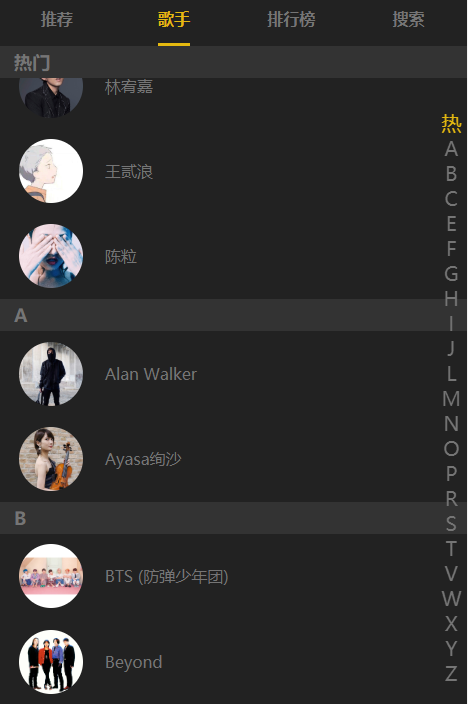
在实现代码之前我们先了解下JS滚动事件和滑动事件
scrollTop
一个元素的scrollTop是这个元素的顶部 到 可视区域顶部的距离,如果元素没有垂直方向的滚动条,那么scrollTop为0
scrollHeight
这是只读属性,是一个元素内容高度的度量,包括不可视区域
clientHeight
只读属性,是元素内部高度,包括内边距,但是不包括水平滚动条,边框,外边距
现在我们知道了这三个属性的具体含义,那么我们可以实现滚动页面,A-Z也跟着导航
首先我们通过计算每个A-Z标题的高度listHeight代码如下
const list = this.$refs.listGroup let height = 0 this.listHeight.push(height) for (let i = 0; i < list.length; i++) { height += list[i].clientHeight this.listHeight.push(height) }
这段代码非常简单,就是通过$refs获得dom元素,也就是A-Z标题,计算每个标题包括上图A字母开头的歌手信息元素的高度分别存储在listHeight中
我们既然获得每个A-Z的元素的高度,那么接下来监听页面滚动
window.addEventListener('scroll', e => { const scrollTop = document.documentElement.scrollTop for (let index = 0; index < this.listHeight.length; index++) { const height = this.listHeight[index] const height2 = this.listHeight[index + 1] if (index <= this.listHeight.length - 2 && scrollTop >= height - 1 && scrollTop < height2) { this.fixedTitle = this.letters[index] this.letterIndex = index } } })
我们分析这段代码,监听document.documentElement的scrollTop的值,上面介绍了scrollTop的具体含义
好,首先我们scrollTop开始值为0
A-B-C-D......-Z
A元素的高度从listHeight[0]-listHeight[1]之间,为什么这么说,首先listHeight[0]=0是A元素顶部的距离,那么listHeight[1]是A元素的高度,也就是B元素顶部的距离
当我们在listHeight[0]-listH[1]就能判断我们现在滚动的可视区是A元素之内
这样我们就能确定现在是A
这样就能实现滚动页面,能监听A-Z菜单的滚动情况
接下来我们要监听A-Z菜单实现页面滚动到对应标题内容
在代码之前还是先了解下几个js知识
滚动到文档中某个坐标
window.scrollTo(x-coord,y-coord )
window.scrollTo(options)
touch中e.touches[0]中有三个非常关键的属性
pageY 触摸点相对于document上边缘坐标
clientY 触摸点相对于浏览器viewport上边缘的坐标
screenY 触摸点相对于屏幕上边缘的坐标
首先我们要非常清楚这三个属性值。那么我们先弄一段代码
console.log(e.touches[0].pageY, e.touches[0].screenY, e.touches[0].clientY
bindClick (index) { this._scrollTo(index) this.fixedTitle = this.letters[index] } _scrollTo (index) { // 检测index是否合法 if (index < 0 || index >= this.listHeight.length) return window.scrollTo({ top: this.listHeight[index], bahavior: 'smooth' }) this.letterIndex = index }
touchMove (e) { this.startY2 = e.touches[0].clientY const index = parseInt((this.startY2 - this.$refs.letter.offsetTop) / 20) this._scrollTo(index) },
分析下touchMove
首先获得点击到浏览器viewport上边缘的距离,然后获得该元素this.$refs.letter.offsetTop到顶部的距离 。
那么this.startY2 - this.$refs.letter.offsetTop获得的是A-Z菜单滑动到某个位置
这里的20是A-Z单个DIV的高度,然后/20就能获得index