The vibrator I got works at the voltage ranging from 3.3V ~ 5.5V

I want to make it vibrate variably.
So I planned to test in 2 different ways.
1) analog valtage supply
2) PWM full valtage supply
Here's the test situations and codes
1) analog valtage supply
int vibratorPin=A1; // vibrator on A1 int i=0; void setup() { Serial.begin(9600); //pinMode(vibratorPin,OUTPUT); pinMode(10,OUTPUT); // Full valtage Pin digitalWrite(10,HIGH); } void loop() { for(i=0; i < 256; i=i+1) //Acutally the vibrator works from on i = 130 //analog doesn't work so ideally { analogWrite(vibratorPin,i); // analogRead values go from 0 to 1023, analogWrite values from 0 to 255 Serial.print("vibration value"); Serial.print(" "); Serial.println(i); delay(50); } i=0; }
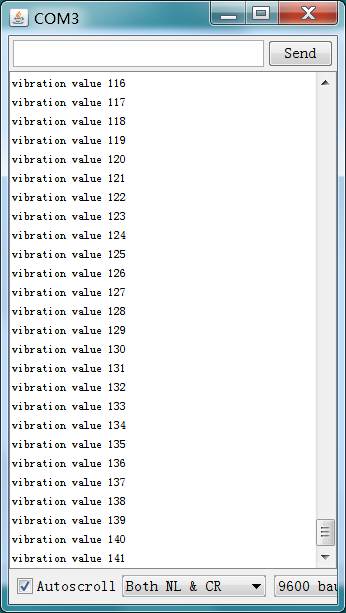
--analysis : only when "i" goes up more than 130 , the vibrator begins to work.
Also not very different from if just give it full voltage supply. ( digital Pin 10 as a control experiment here )
2) PWM full voltage supply
int vibratorPin=9; // vibrator on Pin 9 int i=0; void setup() { Serial.begin(9600); pinMode(vibratorPin,OUTPUT); pinMode(10,OUTPUT); // Full valtage Pin digitalWrite(10,HIGH); } void loop() { for(i=0; i < 256; i++) //Acutally the vibrator works from on i = 130 //analog doesn't work so ideally { digitalWrite(vibratorPin,i); // analogRead values go from 0 to 1023, analogWrite values from 0 to 255 Serial.print("vibration value"); Serial.print(" "); Serial.println(i); delay(50); } i=0; }
--effect analysis:
Initially when variable "i" ranges from 0 to 100, I can feel the module vibrates dynamically clearly. But after "i" goes up to more than 100, I feel it all the same, which means "100" is no different from "200" for this instance.
So I re-code it.
int vibratorPin=9; // vibrator on Pin 9 int i=0; void setup() { Serial.begin(9600); pinMode(vibratorPin,OUTPUT); pinMode(10,OUTPUT); // Full valtage Pin digitalWrite(10,HIGH); } void loop() { for(i=0; i < 5; i=i+1) // Here is the part i changed , but still not different from previous one //Acutally the vibrator works from on i = 130 //analog doesn't work so ideally { digitalWrite(vibratorPin,i); // analogRead values go from 0 to 1023, analogWrite values from 0 to 255 Serial.print("vibration value"); Serial.print(" "); Serial.println(i); delay(500); } i=0; }
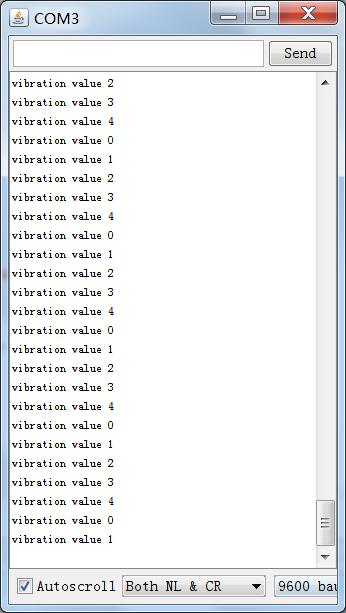
#############
Summery:
Above all, so for this vibrator module, please don't think to use it like a vibrator variably.
Buy a digital one! Haha! Gonna get one!