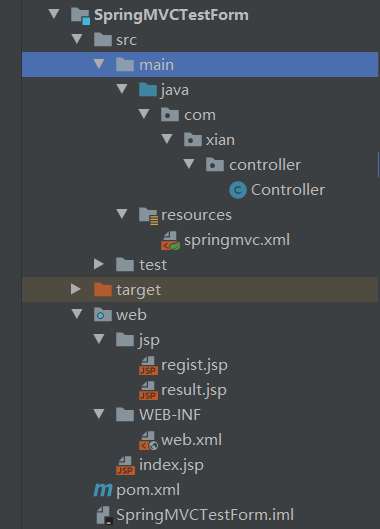预览项目结构
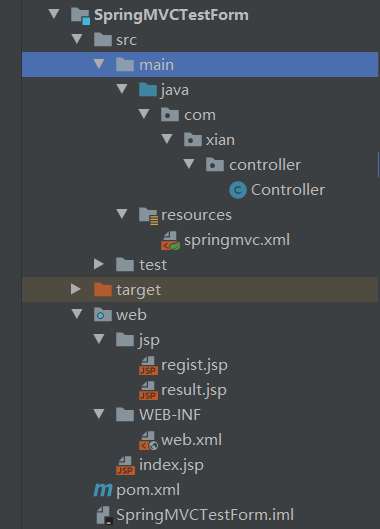
导包
<dependencies>
<dependency>
<groupId>junit</groupId>
<artifactId>junit</artifactId>
<version>4.12</version>
</dependency>
<dependency>
<groupId>javax.servlet</groupId>
<artifactId>servlet-api</artifactId>
<version>2.5</version>
</dependency>
<dependency>
<groupId>javax.servlet.jsp</groupId>
<artifactId>jsp-api</artifactId>
<version>2.2</version>
</dependency>
<dependency>
<groupId>javax.servlet</groupId>
<artifactId>javax.servlet-api</artifactId>
<version>3.1.0</version>
<scope>provided</scope>
</dependency>
<dependency>
<groupId>javax.servlet</groupId>
<artifactId>jstl</artifactId>
<version>1.2</version>
</dependency>
<dependency>
<groupId>org.springframework</groupId>
<artifactId>spring-webmvc</artifactId>
<version>5.2.0.RELEASE</version>
</dependency>
<dependency>
<groupId>mysql</groupId>
<artifactId>mysql-connector-java</artifactId>
<version>8.0.20</version>
</dependency>
</dependencies>
<build>
<resources>
<resource>
<directory>src/main/java</directory>
<includes>
<include>**/*.properties</include>
<include>**/*.xml</include>
</includes>
<filtering>true</filtering>
</resource>
<resource>
<directory>src/main/resources</directory>
<includes>
<include>**/*.properties</include>
<include>**/*.xml</include>
</includes>
<filtering>true</filtering>
</resource>
</resources>
</build>
1.regist.jsp
<html>
<head>
<title>Title</title>
</head>
<body>
<!-- 首先我们需要在浏览器中访问到这个jsp页面,填写内容后提交表单,浏览器就会收到 /user/param01.do 这个请求,然后转交给tomcat -->
<form method="post" action="/pa">
姓名:<input type="text" name="username">
<br>
年龄:<input type="text" name="age">
<br>
<input type="submit" value="提交">
</form>
</body>
</html>
2.result.jsp
<html>
<head>
<title>Title</title>
</head>
<body>
姓名:${username}
<br>
年龄:${age}
</body>
</html>
3.web.xml(Spring实现乱码控制)
<?xml version="1.0" encoding="UTF-8"?>
<web-app xmlns="http://xmlns.jcp.org/xml/ns/javaee"
xmlns:xsi="http://www.w3.org/2001/XMLSchema-instance"
xsi:schemaLocation="http://xmlns.jcp.org/xml/ns/javaee
http://xmlns.jcp.org/xml/ns/javaee/web-app_4_0.xsd"
version="4.0">
<filter>
<filter-name>characterEncodingFilter</filter-name>
<filter-class>org.springframework.web.filter.CharacterEncodingFilter</filter-class>
<!--手动指定字符编码-->
<init-param>
<!--因为当前filter中的成员变量叫做encoding,所以此处必须也写成encoding-->
<param-name>encoding</param-name>
<param-value>utf-8</param-value>
</init-param>
<!--强制指定字符编码,即使在request或者response中设置了字符编码,那么也会为其强制使用当前设置的字符编码-->
<init-param>
<param-name>forceEncoding</param-name>
<param-value>true</param-value>
</init-param>
</filter>
<filter-mapping>
<filter-name>characterEncodingFilter</filter-name>
<url-pattern>/*</url-pattern>
</filter-mapping>
<servlet>
<servlet-name>springmvc</servlet-name>
<servlet-class>org.springframework.web.servlet.DispatcherServlet</servlet-class>
<init-param>
<param-name>contextConfigLocation</param-name>
<param-value>classpath:springmvc.xml</param-value>
</init-param>
<load-on-startup>1</load-on-startup>
</servlet>
<servlet-mapping>
<servlet-name>springmvc</servlet-name>
<url-pattern>/</url-pattern>
</servlet-mapping>
</web-app>
4.SpringMVC.xml
<?xml version="1.0" encoding="UTF-8"?>
<beans xmlns="http://www.springframework.org/schema/beans"
xmlns:xsi="http://www.w3.org/2001/XMLSchema-instance"
xmlns:p="http://www.springframework.org/schema/p"
xmlns:context="http://www.springframework.org/schema/context"
xmlns:mvc="http://www.springframework.org/schema/mvc"
xsi:schemaLocation="http://www.springframework.org/schema/beans
http://www.springframework.org/schema/beans/spring-beans.xsd
http://www.springframework.org/schema/context
http://www.springframework.org/schema/context/spring-context.xsd http://www.springframework.org/schema/mvc http://www.springframework.org/schema/mvc/spring-mvc.xsd">
<mvc:annotation-driven/>
<context:component-scan base-package="com.xian.*"/>
<bean
class="org.springframework.web.servlet.view.InternalResourceViewResolver">
<property name="prefix" value="/jsp/" />
<property name="suffix" value=".jsp" />
</bean>
</beans>
5.Controller
package com.xian.controller;
import org.springframework.web.bind.annotation.RequestMapping;
import org.springframework.web.servlet.ModelAndView;
@org.springframework.stereotype.Controller
public class Controller {
@RequestMapping("/pa")
public ModelAndView getParams01(String username,int age)throws Exception{
//方法的参数需要和提交表单里面的参数一致
ModelAndView mv = new ModelAndView();
mv.addObject("username",username);
mv.addObject("age",age);
mv.setViewName("result");
return mv;
}
}
访问地址:http://localhost:8080/jsp/regist.jsp