1. 项目目录结构
test3
├── add
│ ├── add.c
│ ├── add.h
│ └── CMakeLists.txt
├── build
├── CMakeLists.txt
├── config.h.in
├── example
│ ├── CMakeLists.txt
│ └── test.c
└── sub
├── CMakeLists.txt
├── sub.c
└── sub.h
很多开源项目都支持编译选项控制编译,用户可以根据编译选项定制需要的功能,典型例子如linux内核,用户可根据自身裁剪内核。
CMake 允许为项目增加编译选项,从而可以根据用户的环境和需求选择最合适的编译方案。
编译选项控制编译的核心思想:通过CMake生成config.h, config.h文件定义一些宏,项目代码包含config.h文件,通过这些宏控制代码模块。
2. 相关代码
2.1 add 模块
add.h
#ifndef _ADD_H
#define _ADD_H
int add(const int a, const int b);
#endif
add.c
#include "add.h"
int add(const int a, const int b)
{
return a+b;
}
CMakeLists.txt
# 递归获取目录下所有的C文件
file(GLOB_RECURSE c_files ./*.c)
# 递归获取目录下所有的h文件
file(GLOB_RECURSE h_files ./*.h)
#生成动态库和静态库
add_library(add_lib_shared SHARED ${c_files})
add_library(add_lib_static STATIC ${c_files})
#将动态库和静态库的名字设置为 add
set_target_properties(add_lib_shared PROPERTIES OUTPUT_NAME "add")
set_target_properties(add_lib_static PROPERTIES OUTPUT_NAME "add")
#设置动态库版本
set_target_properties(add_lib_shared PROPERTIES VERSION 1.0 SOVERSION 1)
#安装动态库和静态库
INSTALL(TARGETS add_lib_shared add_lib_static
LIBRARY DESTINATION lib
ARCHIVE DESTINATION lib)
#安装头文件
INSTALL(FILES ${h_files} DESTINATION include)
2.2 sub 模块
sub.h
#ifndef _SUB_H
#define _SUB_H
int sub(const int a, const int b);
#endif
sub.c
#include "sub.h"
int sub(const int a, const int b)
{
return a - b;
}
CMakeLists.txt
#递归获取目录下所有的C文件
file(GLOB_RECURSE c_files ./*.c)
# 递归获取目录下所有的h文件
file(GLOB_RECURSE h_files ./*.h)
#生成动态库和静态库
add_library(sub_lib_shared SHARED ${c_files})
add_library(sub_lib_static STATIC ${c_files})
#将动态库和静态库的名字设置为 sub
set_target_properties(sub_lib_shared PROPERTIES OUTPUT_NAME "sub")
set_target_properties(sub_lib_static PROPERTIES OUTPUT_NAME "sub")
#设置动态库版本
set_target_properties(sub_lib_shared PROPERTIES VERSION 1.0 SOVERSION 1)
#设置动态库版本
set_target_properties(sub_lib_shared PROPERTIES VERSION 1.0 SOVERSION 1)
#安装动态库和静态库
INSTALL(TARGETS sub_lib_shared sub_lib_static
LIBRARY DESTINATION lib
ARCHIVE DESTINATION lib)
#安装头文件
INSTALL(FILES ${h_files} DESTINATION include)
2.3 example 模块
test.c
#include "config.h"
#ifdef ENABLE_ADD
#include "add.h"
#endif
#ifdef ENABLE_SUB
#include "sub.h"
#endif
#include <stdio.h>
int main(int argc, char **argv)
{
int a = 10;
int b = 8;
#ifdef ENABLE_ADD
printf("%d + %d = %d
", a, b, add(a, b));
#endif
#ifdef ENABLE_SUB
printf("%d - %d = %d
", a, b, sub(a, b));
#endif
return 0;
}
CMakeLists.txt
# 添加头文件路径
include_directories(${PROJECT_SOURCE_DIR}/add)
include_directories(${PROJECT_SOURCE_DIR}/sub)
include_directories(${PROJECT_SOURCE_DIR})
# 添加第三方库(add)头文件路径
link_directories(${PROJECT_SOURCE_DIR}/lib)
# 生成执行文件
add_executable(test_add_sub test.c)
# 链接库文件
if(ENABLE_ADD)
target_link_libraries(test_add_sub add)
endif(ENABLE_ADD)
if(ENABLE_SUB)
target_link_libraries(test_add_sub sub)
endif(ENABLE_SUB)
INSTALL(TARGETS test_add_sub
RUNTIME DESTINATION bin)
2.4 顶层 CMakeLists.txt
CMakeLists.txt
cmake_minimum_required(VERSION 3.10)
# 设置库文件输出目录
set(LIBRARY_OUTPUT_PATH ${PROJECT_SOURCE_DIR}/lib)
# 设置执行文件输出目录
set(EXECUTABLE_OUTPUT_PATH ${PROJECT_SOURCE_DIR}/bin)
# 添加编译选项
option(ENABLE_ADD "enable add" ON)
option(ENABLE_SUB "enable sub" ON)
if(ENABLE_ADD)
add_subdirectory(add)
endif(ENABLE_ADD)
if(ENABLE_SUB)
add_subdirectory(sub)
endif(ENABLE_SUB)
# 加入一个头文件配置,让cmake对源码进行操作
configure_file(
"${PROJECT_SOURCE_DIR}/config.h.in"
"${PROJECT_SOURCE_DIR}/config.h"
)
add_subdirectory(example)
说明:
configure_file命令用于加入一个配置头文件config.h ,这个文件由CMake从config.h.in生成,通过这样的机制,将可以通过预定义一些参数和变量来控制代码的生成。
option命令添加了ENABLE_ADD 选项
和ENABLE_SUB选项,并且默认值为ON。
cmake 可以根据ENABLE_ADD 选项
和ENABLE_SUB选项的值来控制是否编译add模块和sub模块。
要想在config.h生成对应的宏,需要对config.h.in进行如下配置
config.h.in
#cmakedefine ENABLE_ADD
#cmakedefine ENABLE_SUB
3. 配置&编译
默认配置&编译
$ cd build
$ cmake ..
$ make
$ cd ..
$ tree bin lib
效果如下:
bin
└── test_add_sub
lib
├── libadd.a
├── libadd.so -> libadd.so.1
├── libadd.so.1 -> libadd.so.1.0
├── libadd.so.1.0
├── libsub.a
├── libsub.so -> libsub.so.1
├── libsub.so.1 -> libsub.so.1.0
└── libsub.so.1.0
从生成的lib库,可以看出,add模块和sub模块都生成了。
查看config.h
#define ENABLE_ADD
#define ENABLE_SUB
自定义配置&编译
$ cd build
$ cmake -DENABLE_ADD=OFF ..
$ make
$ cd ..
$ tree bin lib
效果如下:
bin
└── test_add_sub
lib
├── libsub.a
├── libsub.so -> libsub.so.1
├── libsub.so.1 -> libsub.so.1.0
└── libsub.so.1.0
从生成的lib库,可以看出,add模块并未生成了。
查看config.h
/* #undef ENABLE_ADD */
#define ENABLE_SUB
使用ccmake工具进行配置
当我们的项目很大且配置选项很多的时候,可以选择ccmake工具进行配置编译选项,这个是交互式配置工具,有点类似内核的menuconfigure的功能。
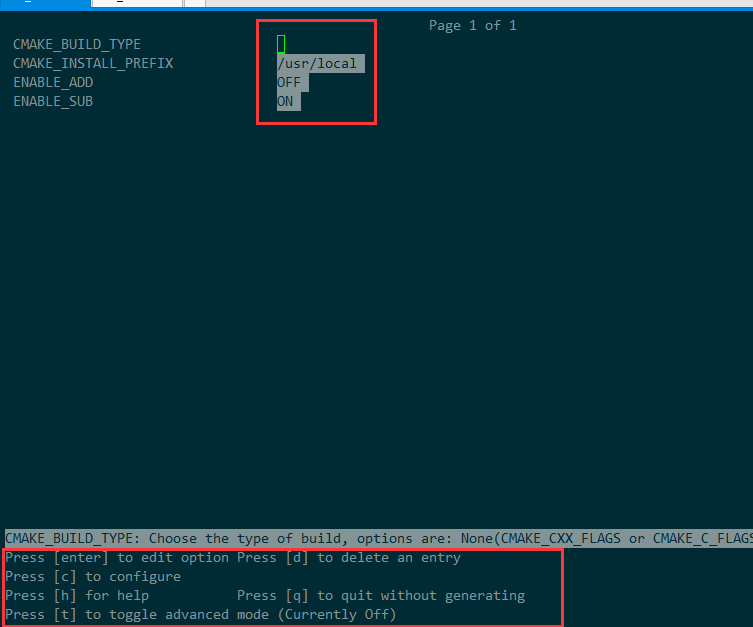
说明:
enter: 编辑选项
c: 配置
g:生成makefile
q:退出
h: 帮助