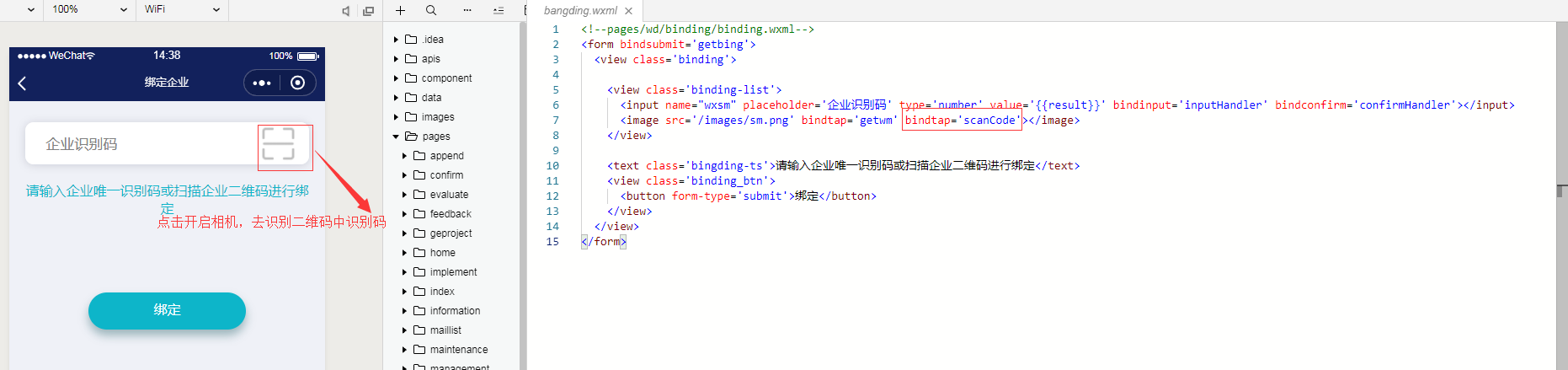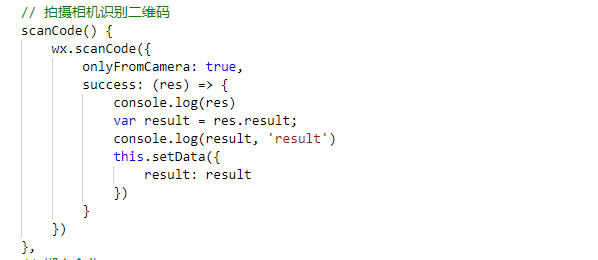实现的效果
使用(非自适应)
完整代码请参考网址里https://github.com/tomfriwel/weapp-qrcode
页面wxml中放置绘制二维码的canvas:
<canvas class='canvas' canvas-id='canvas' bindlongtap='save'></canvas>
页面js中引入:
var QRCode = require('../../utils/weapp-qrcode.js')
页面加载好后:
//传入wxml中二维码canvas的canvas-id
//单位为px
var qrcode = new QRCode('canvas', {
// usingIn: this,
text: "https://github.com/tomfriwel/weapp-qrcode",
width: 150,
height: 150,
colorDark: "#000000",
colorLight: "#ffffff",
correctLevel: QRCode.CorrectLevel.H,
});
usingIn为可选参数,详情清查卡在自定义组件使用时失效及解决思路 #1
text为需要转化为二维码的字符串;
width和height为绘制出的二维码长宽,这里设置为跟canvas同样的长宽;
colorDark和colorLight为二维码交替的两种颜色;
correctLevel没有细看源码,命名上看应该是准确度;
如果需要再次生成二维码,调用qrcode.makeCode('text you want convert')。
wxss里需要设置同等的长宽,比如上面初始化时的长宽为150,那么:
.canvas {
150px;
height: 150px;
}
-**********以上都是网址里的详情说明*************-我要实现的是,通过后台返回的识别码生成二维码绑定相关的企业
1.引入自动生成二维码的js 看以下图
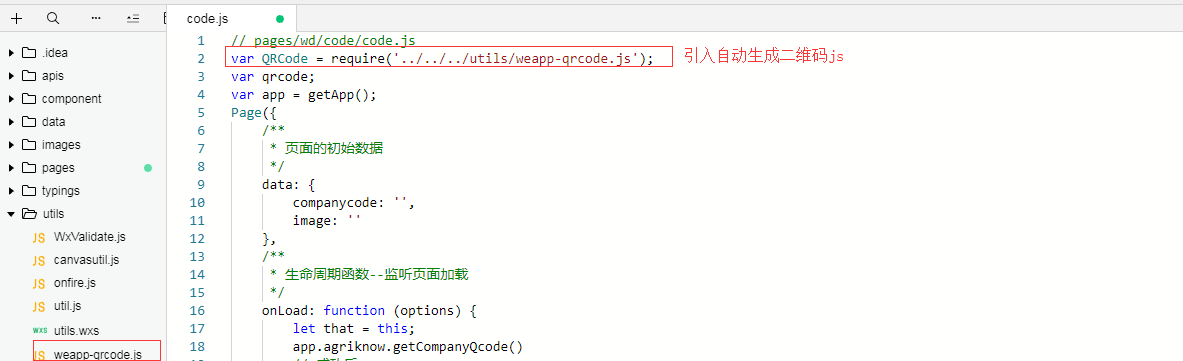
2.wxml 页面
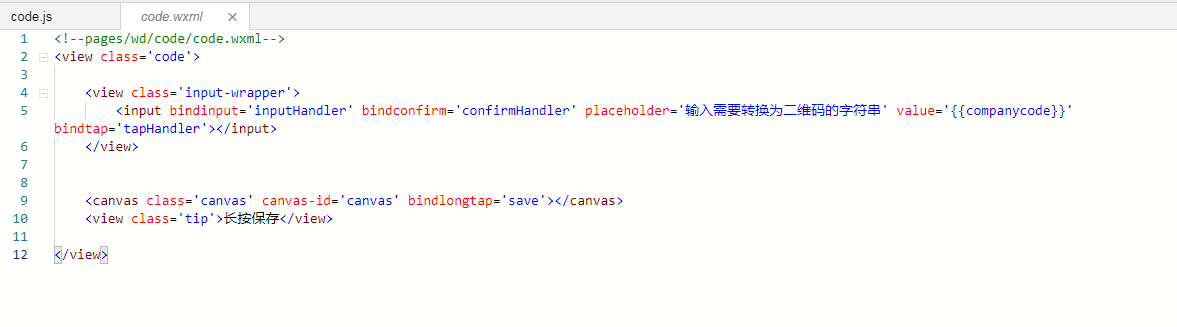
3.js页面
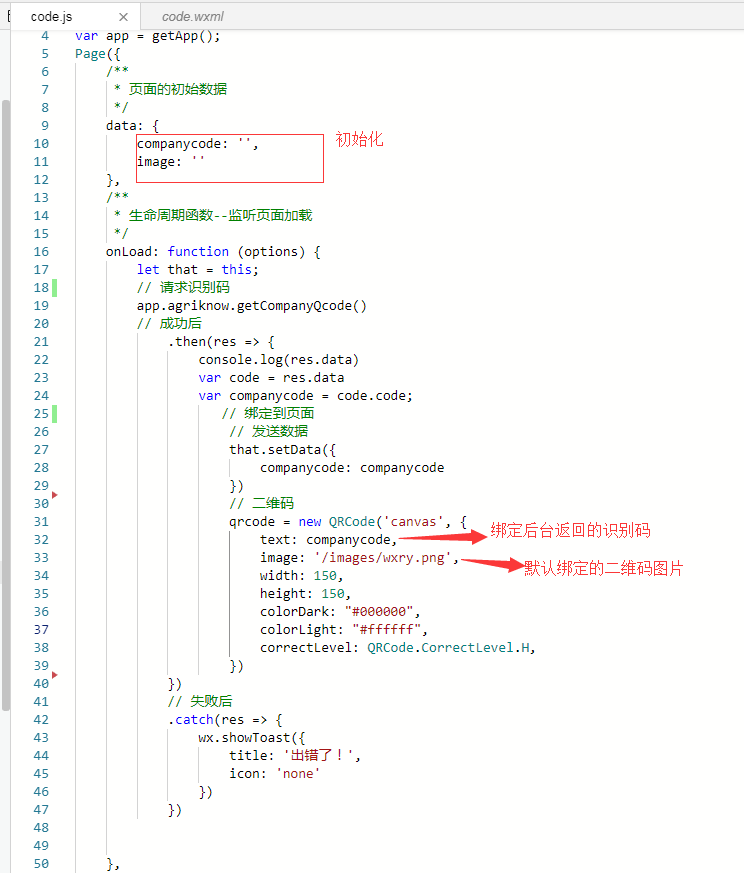
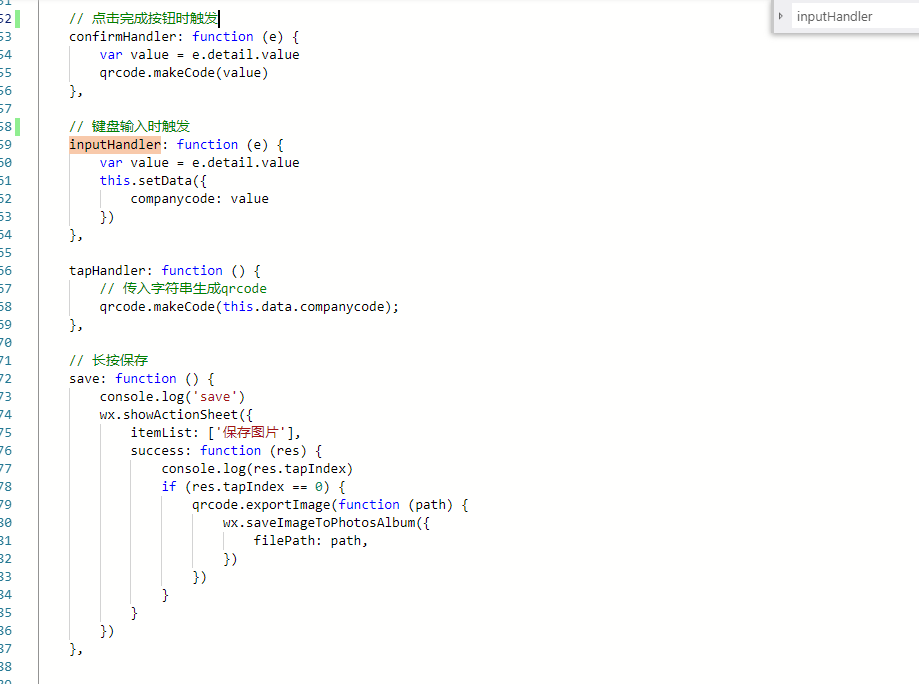
从二维码中识别出 识别码进去绑定