运行脚本前环境准备:
1、IDE,推荐使用IJ
2、安装jdk环境,推荐>1.8
3、准备一台真机或者模拟器
4、SDK
5、maven环境
项目目录:
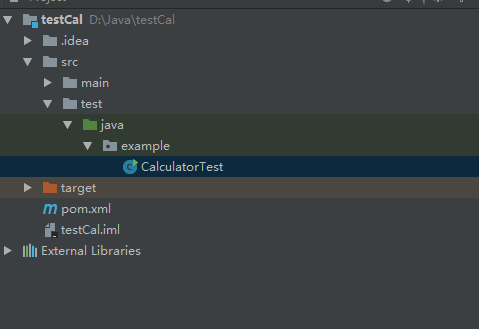
CalculatorTest.java文件代码:
package example; import org.openqa.selenium.*; import org.openqa.selenium.remote.DesiredCapabilities; import io.appium.java_client.android.AndroidDriver; import java.net.MalformedURLException; import java.net.URL; public class CalculatorTest { public static AndroidDriver driver; public static void main(String[] args) throws MalformedURLException, InterruptedException { DesiredCapabilities capabilities = new DesiredCapabilities(); capabilities.setCapability("deviceName", "msm8953_64"); capabilities.setCapability("automationName", "Appium"); capabilities.setCapability("platformName", "Android"); capabilities.setCapability("platformVersion", "6.0"); capabilities.setCapability("appPackage", "com.android.calculator2"); capabilities.setCapability("appActivity", ".Calculator"); driver = new AndroidDriver(new URL("http://127.0.0.1:4723/wd/hub"), capabilities); driver.findElementByAndroidUIAutomator("text("1")").click(); driver.findElementByAndroidUIAutomator("text("+")") .click(); driver.findElementByAndroidUIAutomator("text("6")").click(); driver.findElementByAndroidUIAutomator("text("=")").click(); Thread.sleep(2000); String result = driver.findElement(By.id("com.android.calculator2:id/result")) .getText(); System.out.println(result); driver.quit(); } }
pom.xml文件(配置java-client):
<?xml version="1.0" encoding="UTF-8"?> <project xmlns="http://maven.apache.org/POM/4.0.0" xmlns:xsi="http://www.w3.org/2001/XMLSchema-instance" xsi:schemaLocation="http://maven.apache.org/POM/4.0.0 http://maven.apache.org/xsd/maven-4.0.0.xsd"> <modelVersion>4.0.0</modelVersion> <groupId>com.test1.cn</groupId> <artifactId>testC</artifactId> <version>1.0-SNAPSHOT</version> <dependencies> <dependency> <groupId>io.appium</groupId> <artifactId>java-client</artifactId> <version>3.2.0</version> <scope>test</scope> </dependency> </dependencies> </project>
CalculatorTest.java代码较为简单,启动计算机,计算1+6,然后打印结果,pom.xml主要 配置java-client 下面我们对CalculatorTest.java代码进行详细分析
deviceName:启动哪种设备,是真机还是模拟器? iPhone Simulator,iPad Simulator,iPhone Retina 4-inch,
Android Emulator, Galaxy S4...
automationName: 使用哪种自动化引擎。 appium(默认) 还是 Selendroid。
platformName: 使用哪种移动平台。 iOS, Android, orFirefoxOS。
platformVersion: 指定平台的系统版本。 例如指的 Android 平台, 版本为 5.1。
appActivity: 待测试的 app 的 Activity 名字。 比如 MainActivity、 .Settings。 注意, 原生 App 的话要在activity 前加个"."。
appPackage: 待测试的 app 的 Java package。 比如 com.example.android.myApp, com.android.settings。
元素定位:
driver.findElementByAndroidUIAutomator("text("1")").click();