MiniProfiler是Stack Overflow团队设计的一款性能分析的小程序。可以对一个页面本身,及该页面通过直接引用、Ajax、Iframe形式访问的其它页面进行监控,监控内容包括数据库内容,并可以显示数据库访问的SQL(支持EF、EF CodeFirst等 ),并且以很友好的方式展现在页面上。官网链接:http://miniprofiler.com/
今天使用到这个工具,记录下使用方法与填坑.(注:本文使用asp.net mvc示例)
一.安装MiniProfiler
在Visual Studio中可直接通过Nuget安装.
命令行方式安装输入:Install-Package MiniProfiler
图形界面安装直接搜索MiniProfiler即可
二.配置
[1].配置Global.asax.cs文件:
protected void Application_BeginRequest(object sender, EventArgs e)
{
if (Request.IsLocal)
{
MiniProfiler.Start();
}
}
protected void Application_EndRequest(object sender, EventArgs e)
{
if (Request.IsLocal)
{
MiniProfiler.Stop();
}
}
[2].Layout页面引用:
<head>
<meta http-equiv="Content-Type" content="text/html; charset=utf-8" />
<meta charset="utf-8" />
<meta name="viewport" content="width=device-width, initial-scale=1.0">
<title>@ViewBag.Title</title>
@Styles.Render("~/Content/css")
@Scripts.Render("~/bundles/modernizr")
@Scripts.Render("~/bundles/jquery")
@Scripts.Render("~/bundles/bootstrap")
@if (Request.IsLocal)
{
@StackExchange.Profiling.MiniProfiler.RenderIncludes()
}
</head>
MiniProfiler.RenderIncludes()方法会在页面上生成一个脚本引用文件:
<script async type="text/javascript" id="mini-profiler"
src="/mini-profiler-resources/includes.js?v=ySF6M98CBehTtL86BbiEmys9yxR1HKazhe2sznfdUWQ=" data-version="ySF6M98CBehTtL86BbiEmys9yxR1HKazhe2sznfdUWQ="
data-path="/mini-profiler-resources/" data-current-id="dd06f423-464a-4c45-931c-96495a138813" data-ids="dd06f423-464a-4c45-931c-96495a138813"
data-position="left" data-trivial="false" data-children="false" data-max-traces="15" data-controls="false" data-authorized="true"
data-toggle-shortcut="Alt+P" data-start-hidden="false" data-trivial-milliseconds="2">
</script>
这个脚本会直接报404错误.所以要再配置下web.config,在system.webServer节点下增加:
<handlers> <add name="MiniProfiler" path="mini-profiler-resources/*" verb="*" type="System.Web.Routing.UrlRoutingModule" resourceType="Unspecified" preCondition="integratedMode" /> </handlers>
再刷新下页面就可以看到了,默认在页面左上角显示.附上成果图:

三.监控EF的操作
默认MiniProfiler是不会监控Sql的如果需要监控EntityFramework或其他方式生成的sql,执行的时间等还需要些其他的配置:
首先根据EF的版本下载对应的MiniProfiler版本,这里我使用的EF6,如图: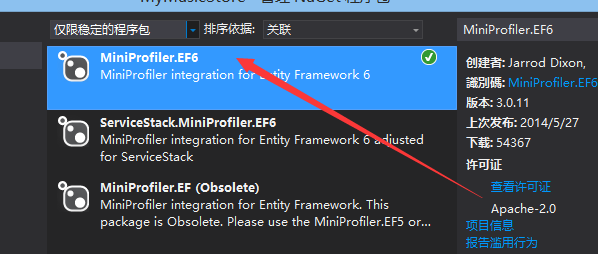
安装好设置下Global.asax.cs:
MiniProfilerEF6.Initialize();
注意:
1.如果使用了数据库初始化工具要把这句代码放到初始化代码的前面,否则会报如下错误:
在尝试添加“Loaded”事件处理程序前,实体框架已在使用一个 DbConfiguration 实例。在使用实体框架前,“Loaded”事件处理程序只能作为应用程序的一部分添加。有关详细信息,请参阅 http://go.microsoft.com/fwlink/?LinkId=260883。
2.如果下载的MiniProfiler.EF(Obsolete)可能会报如下错误:
无法将类型为“StackExchange.Profiling.Data.EFProfiledDbConnection”的对象强制转换为类型“System.Data.SqlClient.SqlConnection”。
解决办法详细可参考重典的博客(点我跳转:)),也就是在初始化代码后添加这段代码:
MiniProfilerEF.Initialize();
System.Data.Entity.DbConfiguration.Loaded += (sender, e) =>
e.ReplaceService<System.Data.Entity.Core.Common.DbProviderServices>(
(services, o) => EFProfiledSqlClientDbProviderServices.Instance);