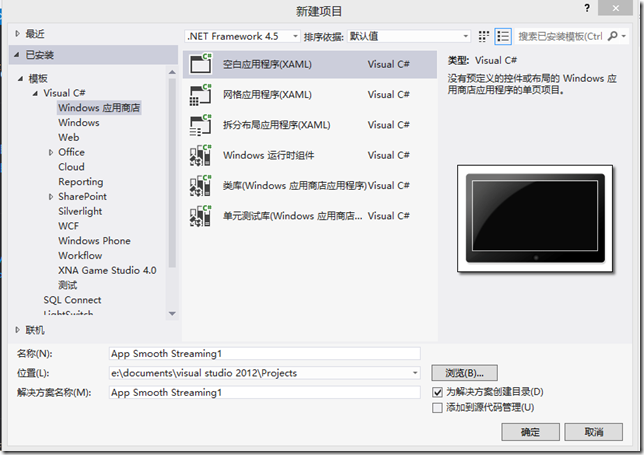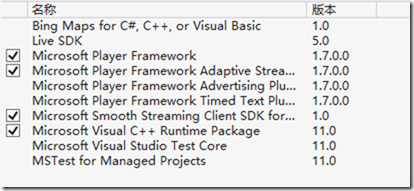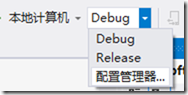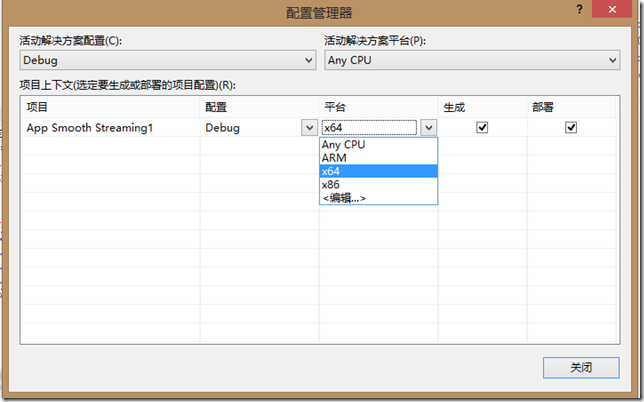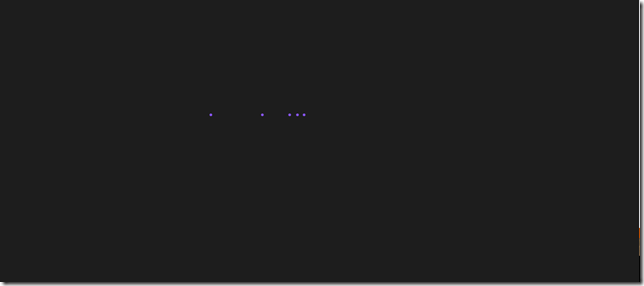不知道Smooth Streaming是啥参见以前随笔:http://www.cnblogs.com/sun8134/archive/2012/05/14/2499296.html
这里主要说下怎么在win8 Style App里播放Smooth Streaming
首先需要两个东东:
Player Framework for Windows 8: http://playerframework.codeplex.com/releases
Smooth Streaming Client SDK : http://visualstudiogallery.msdn.microsoft.com/04423d13-3b3e-4741-a01c-1ae29e84fea6?SRC=Home
然后我们新建个工程:
添加引用:
在页面xaml头部添加:
xmlns:adaptive="using:Microsoft.PlayerFramework.Adaptive" xmlns:mmppf="using:Microsoft.PlayerFramework"
然后在xaml里添加:
<mmppf:MediaPlayer Source="http://mediadl.microsoft.com/mediadl/iisnet/smoothmedia/Experience/BigBuckBunny_720p.ism/Manifest">
<mmppf:MediaPlayer.Plugins>
<adaptive:AdaptivePlugin />
</mmppf:MediaPlayer.Plugins>
</mmppf:MediaPlayer>
然后注意下修改调试设置,由于使用了Microsoft Visual C++ Runtime Package,设置Any CPU是会报错的额
需要根据你自己的机器设置(我用的X64)
到这里基本操作完成,运行看看效果:
当然如果想在codebehind里控制播放:
private void Page_Loaded(object sender, RoutedEventArgs e) { MediaPlayer player = new MediaPlayer(); Grid1.Children.Add(player); player.Source = new Uri("http://127.0.0.1/Tom.Clancys.Ghost.Recon.Alpha.2012.ism/manifest"); var adaptivePlugin = new Microsoft.PlayerFramework.Adaptive.AdaptivePlugin(); player.Plugins.Add(adaptivePlugin); player.Play(); }