项目地址:https://github.com/facebook/stetho
在android studio中使用:
1. 添加jar (下载地址:https://github.com/facebook/stetho/releases/tag/v1.1.0 )
(需要 stetho-1.1.0.jar 和 stetho-urlconnection-1.1.0.jar)
添加完成后在bulid.gradle中显示:
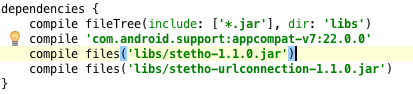
2 在你的application类中添加:Stetho.initialize(Stetho..... 初始化Stetho工具
public class myApplication extends Application {
@Override
public void onCreate() {
super.onCreate();
Stetho.initialize(Stetho
.newInitializerBuilder(this)
.enableDumpapp(Stetho.defaultDumperPluginsProvider(this))
.enableWebKitInspector(
Stetho.defaultInspectorModulesProvider(this)).build());
}
}
3 开启网络调试:
a.假如使用 HttpURLConnection 需要使用StethoURLConnectionManager类(在stetho-urlconnection JAR中) 并且注意在请求头中添加Accept-Encoding: gzip
以下是官方封装的一个Networker请求类:
public class Networker {
private static Networker sInstance;
private final Executor sExecutor = Executors.newFixedThreadPool(4);
private static final int READ_TIMEOUT_MS = 10000;
private static final int CONNECT_TIMEOUT_MS = 15000;
private static final String HEADER_ACCEPT_ENCODING = "Accept-Encoding";
private static final String GZIP_ENCODING = "gzip";
public static synchronized Networker get() {
if (sInstance == null) {
sInstance = new Networker();
}
return sInstance;
}
private Networker() {
}
public void submit(HttpRequest request, Callback callback) {
sExecutor.execute(new HttpRequestTask(request, callback));
}
private class HttpRequestTask implements Runnable {
private final HttpRequest request;
private final Callback callback;
private final StethoURLConnectionManager stethoManager;
public HttpRequestTask(HttpRequest request, Callback callback) {
this.request = request;
this.callback = callback;
stethoManager = new StethoURLConnectionManager(request.friendlyName);
}
@Override
public void run() {
try {
HttpResponse response = doFetch();
callback.onResponse(response);
} catch (IOException e) {
callback.onFailure(e);
}
}
private HttpResponse doFetch() throws IOException {
HttpURLConnection conn = configureAndConnectRequest();
try {
ByteArrayOutputStream out = new ByteArrayOutputStream();
InputStream rawStream = conn.getInputStream();
try {
// Let Stetho see the raw, possibly compressed stream.
rawStream = stethoManager.interpretResponseStream(rawStream);
InputStream decompressedStream = applyDecompressionIfApplicable(conn, rawStream);
if (decompressedStream != null) {
copy(decompressedStream, out, new byte[1024]);
}
} finally {
if (rawStream != null) {
rawStream.close();
}
}
return new HttpResponse(conn.getResponseCode(), out.toByteArray());
} finally {
conn.disconnect();
}
}
private HttpURLConnection configureAndConnectRequest() throws IOException {
URL url = new URL(request.url);
// Note that this does not actually create a new connection so it is appropriate to
// defer preConnect until after the HttpURLConnection instance is configured. Do not
// invoke connect, conn.getInputStream, conn.getOutputStream, etc before calling
// preConnect!
HttpURLConnection conn = (HttpURLConnection)url.openConnection();
try {
conn.setReadTimeout(READ_TIMEOUT_MS);
conn.setConnectTimeout(CONNECT_TIMEOUT_MS);
conn.setRequestMethod(request.method.toString());
// Adding this disables transparent gzip compression so that we can intercept
// the raw stream and display the correct response body size.
requestDecompression(conn);
SimpleRequestEntity requestEntity = null;
if (request.body != null) {
requestEntity = new ByteArrayRequestEntity(request.body);
}
stethoManager.preConnect(conn, requestEntity);
try {
if (request.method == HttpMethod.POST) {
if (requestEntity == null) {
throw new IllegalStateException("POST requires an entity");
}
conn.setDoOutput(true);
requestEntity.writeTo(conn.getOutputStream());
}
// Ensure that we are connected after this point. Note that getOutputStream above will
// also connect and exchange HTTP messages.
conn.connect();
stethoManager.postConnect();
return conn;
} catch (IOException inner) {
// This must only be called after preConnect. Failures before that cannot be
// represented since the request has not yet begun according to Stetho.
stethoManager.httpExchangeFailed(inner);
throw inner;
}
} catch (IOException outer) {
conn.disconnect();
throw outer;
}
}
}
private static void requestDecompression(HttpURLConnection conn) {
conn.setRequestProperty(HEADER_ACCEPT_ENCODING, GZIP_ENCODING);
}
@Nullable
private static InputStream applyDecompressionIfApplicable(
HttpURLConnection conn, @Nullable InputStream in) throws IOException {
if (in != null && GZIP_ENCODING.equals(conn.getContentEncoding())) {
return new GZIPInputStream(in);
}
return in;
}
private static void copy(InputStream in, OutputStream out, byte[] buf) throws IOException {
if (in == null) {
return;
}
int n;
while ((n = in.read(buf)) != -1) {
out.write(buf, 0, n);
}
}
public static class HttpRequest {
public final String friendlyName;
public final HttpMethod method;
public final String url;
public final byte[] body;
public static Builder newBuilder() {
return new Builder();
}
HttpRequest(Builder b) {
if (b.method == HttpMethod.POST) {
if (b.body == null) {
throw new IllegalArgumentException("POST must have a body");
}
} else if (b.method == HttpMethod.GET) {
if (b.body != null) {
throw new IllegalArgumentException("GET cannot have a body");
}
}
this.friendlyName = b.friendlyName;
this.method = b.method;
this.url = b.url;
this.body = b.body;
}
public static class Builder {
private String friendlyName;
private HttpMethod method;
private String url;
private byte[] body = null;
Builder() {
}
public Builder friendlyName(String friendlyName) {
this.friendlyName = friendlyName;
return this;
}
public Builder method(HttpMethod method) {
this.method = method;
return this;
}
public Builder url(String url) {
this.url = url;
return this;
}
public Builder body(byte[] body) {
this.body = body;
return this;
}
public HttpRequest build() {
return new HttpRequest(this);
}
}
}
public static enum HttpMethod {
GET, POST
}
public static class HttpResponse {
public final int statusCode;
public final byte[] body;
HttpResponse(int statusCode, byte[] body) {
this.statusCode = statusCode;
this.body = body;
}
}
public interface Callback {
public void onResponse(HttpResponse result);
public void onFailure(IOException e);
}
}
我自己试着调用network类:
public void sendOneReq() {
Networker.HttpRequest request = Networker.HttpRequest.newBuilder()
.friendlyName("Bai Du")
.method(Networker.HttpMethod.GET)
.url("http://www.baidu.com")
.build();
Networker.get().submit(request, mStoreRssResponse);
}
private final Networker.Callback mStoreRssResponse = new Networker.Callback() {
@Override
public void onResponse(Networker.HttpResponse result) {
if (result.statusCode == 200) {
String page22222=new String(result.body);
System.out.println("page22222 : "+page22222);
}else{
System.out.println("result.statusCode is not 200");
}
}
@Override
public void onFailure(IOException e) {
System.out.println("onFailure");
}
};
b.使用okhttp
stetho-okhttp-1.0.1.jar
一个简单使用:
public class Net {private static final boolean debug = true;private static OkHttpClient okHttpClient = new OkHttpClient();static {if (debug) {okHttpClient.networkInterceptors().add(new StethoInterceptor());}}public static final void askBaidu() {Request request = new Request.Builder().url("http://www.baidu.com").build();try {Response response = okHttpClient.newCall(request).execute();String reslut = response.body().string();} catch (IOException e) {e.printStackTrace();}}}
4 查看结果:
在Chrome浏览器中输入 chrome://inspect/#devices
显示:
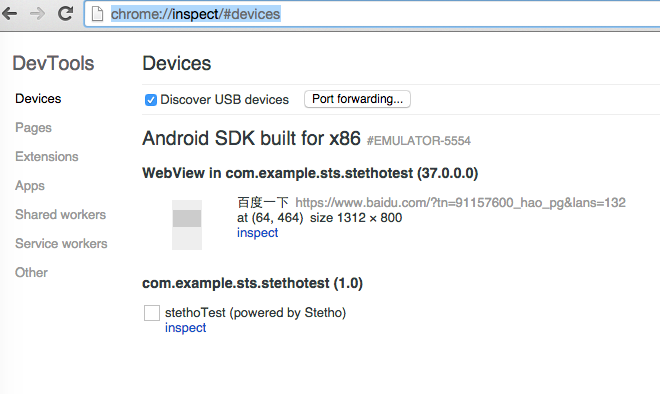
(注: 真机中是不会显示webView的。。)
点击 inspect 显示:

补充:
好像这个东西在某些机子上会崩溃。。