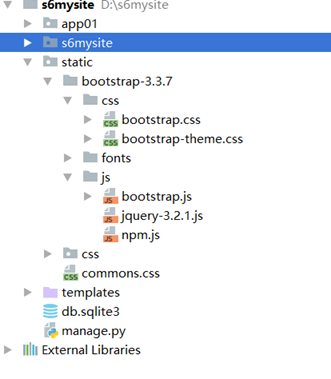Django中创建app01应用
python manage.py startapp app01
1. 首先安装pymsql模块
# Python3中 pip3 install pymysql
在 python2 中,使用 pip install mysql-python 进行安装连接MySQL的库,使用时 import MySQLdb 进行使用
在 python3 中,改变了连接库,改为了 pymysql 库,使用pip install pymysql 进行安装,直接导入即可使用
但是在 Django 中, 连接数据库时使用的是 MySQLdb 库,这在与 python3 的合作中就会报以下错误了
django.core.exceptions.ImproperlyConfigured: Error loading MySQLdb module: No module named 'MySQLdb'
解决方法:在 settins.py配置文件相同目录下__init__.py 文件中添加以下代码即可
import pymysql pymysql.install_as_MySQLdb()
2 启动Django项目
python manage.py runserver 8000
默认不写IP地址为127.0.0.1
3 配置setting连接MySQL
a. INSTALLED_APPS中添加app01应用
INSTALLED_APPS = [
'django.contrib.admin',
'django.contrib.auth',
'django.contrib.contenttypes',
'django.contrib.sessions',
'django.contrib.messages',
'django.contrib.staticfiles',
'app01'
]
b. 注销掉DATABASES中sqlit3数据库的配置
DATABASES = {
'default': {
'ENGINE': 'django.db.backends.mysql',
'NAME': 'blog',
'USER': 'root',
'PASSWORD': '123.com',
'HOST': '10.0.0.10',
'PORT': '3306',
}
}
c. 在MySQL数据库中创建blog库
MariaDB [(none)]> create database blog;
4 初始化数据库
python manage.py makemigrations app01 python manage.py migrate
5 在models中创建Book类
from django.db import models
class UserType(models.Model):
'''
用户类型
'''
title = models.CharField(max_length=12)
class UserInfo(models.Model):
'''
用户表
'''
name = models.CharField(max_length=16)
age = models.IntegerField()
ut = models.ForeignKey('UserType')
class Book(models.Model):
nid = models.AutoField(primary_key=True)
title = models.CharField(max_length=32)
author = models.CharField(max_length=32)
publishDate = models.DateField() #日期类型
price = models.DecimalField( max_digits=5,decimal_places=2)
说明:
max_digits:最大多少个数字
decimal_places:小数点保留几位
6 urls配置地址映射
urlpatterns = [
url(r'^index/', views.index),
url(r'^del/', views.delBook),
url(r'^edit/', views.editBook),
url(r'^add/', views.addBook),
]
7 需求功能实现
要求:
1. 当用户访问index的数据,展示所有书籍信息(书名,作者,发布日期,价格);
2. 主页index有添加,编辑及删除的功能,当点击相应的图标要实现相应的功能;
扩展:
在主页index页面中添加一个模态对话框添加书籍信息
8 主页index展示
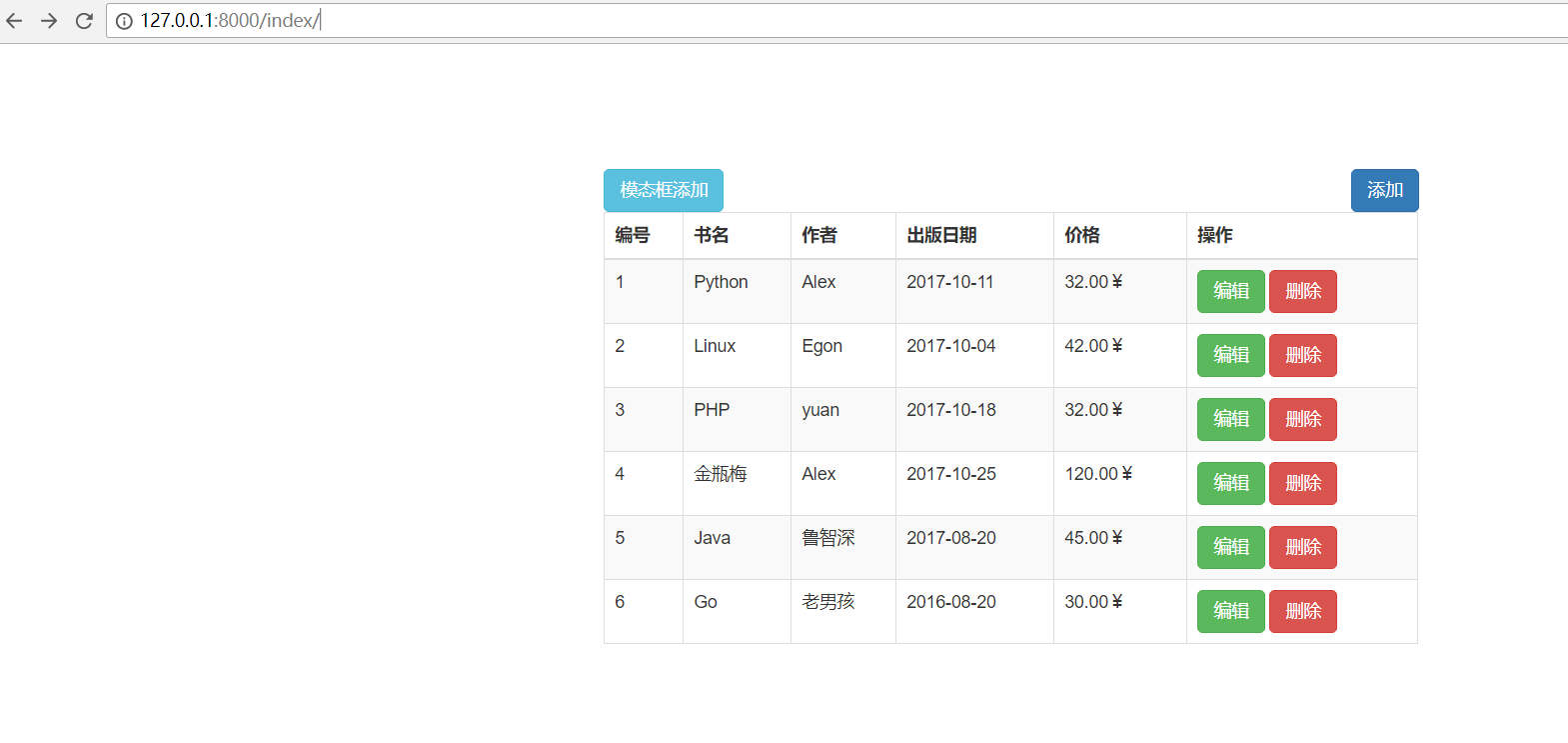
模态框
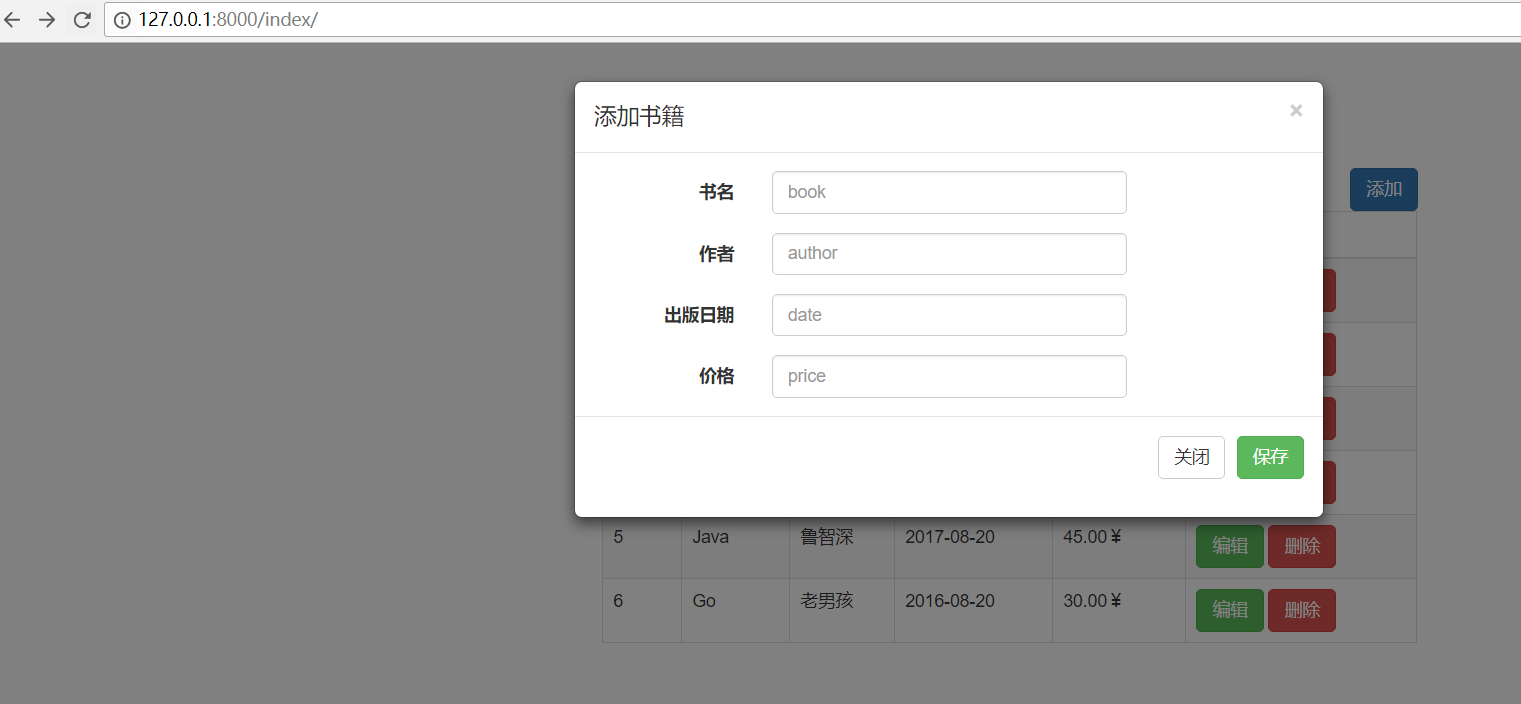
9 views删除函数
def delBook(request):
nid=request.GET.get('nid')
models.Book.objects.filter(nid=nid).delete()
return redirect('/index/')
10 views编辑函数
a views文件编写
def editBook(request):
if request.method=="GET":
id=request.GET.get('nid')
bookInfo=models.Book.objects.filter(nid=id).first()
print(bookInfo.nid)
return render(request,'edit.html',{'bookInfo':bookInfo})
else:
nid=request.POST.get('nid')
title=request.POST.get('title')
author=request.POST.get('author')
publishDate=request.POST.get('publishDate')
price=request.POST.get('price')
#更新数据库
models.Book.objects.filter(nid=nid).update(title=title,author=author,publishDate=publishDate,price=price)
return redirect('/index/')
b edit.html静态文件
<!DOCTYPE html>
<html lang="en">
<head>
<meta charset="UTF-8">
<title></title>
<link rel="stylesheet" href="/static/bootstrap-3.3.7/css/bootstrap.min.css">
<style>
.container {
margin-top: 100px;
}
</style>
</head>
<body>
<div class="container">
<div class="row col-md-offset-2">
<form class="form-horizontal " method="POST" action="/edit/">
<input type="text" style="display: none;" name="nid" value={{ bookInfo.nid }}>
<div class="form-group">
<label for="book" class="col-sm-2 control-label">书名</label>
<div class="col-sm-4">
<input type="text" class="form-control" id="book" placeholder="book" name="title" value={{ bookInfo.title }}>
</div>
</div>
<div class="form-group">
<label for="author" class="col-sm-2 control-label">作者</label>
<div class="col-sm-4">
<input type="text" class="form-control" id="author" placeholder="author" name="author" value={{ bookInfo.author }}>
</div>
</div>
<div class="form-group">
<label for="date" class="col-sm-2 control-label">出版日期</label>
<div class="col-sm-4">
<input type="text" class="form-control" id="date" placeholder="date" name="publishDate" value={{ bookInfo.publishDate|date:"Y-m-d" }}>
</div>
</div>
<div class="form-group">
<label for="price" class="col-sm-2 control-label">价格</label>
<div class="col-sm-4">
<input type="text" class="form-control" id="price" placeholder="price" name="price" value={{ bookInfo.price }}>
</div>
</div>
<div class="form-group">
<div class="col-sm-offset-2 col-sm-4">
<button type="submit" class="btn btn-success">添加</button>
</div>
</div>
</form>
</div>
</div>
</body>
</html>
11 views添加函数
a views文件编写
def addBook(request):
if request.method=='GET':
return render(request,'add.html')
else:
title=request.POST.get('title')
author=request.POST.get('author')
publishDate=request.POST.get('publishDate')
price=request.POST.get('price')
print(title,author,publishDate,price)
models.Book.objects.create(title=title,author=author,publishDate=publishDate,price=price)
return redirect('/index/')
b add.html静态文件
<!DOCTYPE html>
<html lang="en">
<head>
<meta charset="UTF-8">
<title></title>
<link rel="stylesheet" href="/static/bootstrap-3.3.7/css/bootstrap.min.css">
<style>
.container {
margin-top: 100px;
}
</style>
</head>
<body>
<div class="container">
<div class="row col-md-offset-2">
<form class="form-horizontal " method="POST" action="/add/">
<div class="form-group">
<label for="book" class="col-sm-2 control-label">书名</label>
<div class="col-sm-4">
<input type="text" class="form-control" id="book" placeholder="book" name="title" >
</div>
</div>
<div class="form-group">
<label for="author" class="col-sm-2 control-label">作者</label>
<div class="col-sm-4">
<input type="text" class="form-control" id="author" placeholder="author" name="author" >
</div>
</div>
<div class="form-group">
<label for="date" class="col-sm-2 control-label">出版日期</label>
<div class="col-sm-4">
<input type="text" class="form-control" id="date" placeholder="date" name="publishDate" >
</div>
</div>
<div class="form-group">
<label for="price" class="col-sm-2 control-label">价格</label>
<div class="col-sm-4">
<input type="text" class="form-control" id="price" placeholder="price" name="price" >
</div>
</div>
<div class="form-group">
<div class="col-sm-offset-2 col-sm-4">
<button type="submit" class="btn btn-success">添加</button>
</div>
</div>
</form>
</div>
</div>
</body>
</html>
12 模态框添加
<!DOCTYPE html>
<html lang="en">
<head>
<meta charset="UTF-8">
<title></title>
<link rel="stylesheet" href="/static/bootstrap-3.3.7/css/bootstrap.min.css">
<style>
.container {
margin-top: 100px;
}
</style>
</head>
<body>
<div class="container">
<div class="row">
<div class="col-md-7 col-md-offset-3">
<div class="">
<a href="/add/">
<button class="pull-right btn btn-primary">添加</button>
</a>
</div>
<!-- Button模态对话框 -->
<div class="">
<a>
<button type="button" class="btn btn-info " data-toggle="modal" data-target="#myModal">
模态框添加
</button>
</a>
</div>
<table class="table table-striped table-responsive table-bordered">
<thead>
<tr>
<th>编号</th>
<th>书名</th>
<th>作者</th>
<th>出版日期</th>
<th>价格</th>
<th>操作</th>
</tr>
</thead>
<tbody>
{% for book_obj in bookList %}
<tr>
<td>{{ book_obj.nid }}</td>
<td>{{ book_obj.title }}</td>
<td>{{ book_obj.author }}</td>
<td>{{ book_obj.publishDate|date:"Y-m-d" }}</td>
<td>{{ book_obj.price }}¥</td>
<td>
<a href="/edit/?nid={{ book_obj.nid }}">
<button class="btn btn-success">编辑</button>
</a>
<a href="/del/?nid={{ book_obj.nid }}">
<button class="btn btn-danger">删除</button>
</a>
</td>
</tr>
{% endfor %}
</tbody>
</table>
</div>
</div>
</div>
<!-- Modal模态对话框 -->
<div class="modal fade" id="myModal" tabindex="-1" role="dialog" aria-labelledby="myModalLabel">
<div class="modal-dialog" role="document">
<div class="modal-content">
<div class="modal-header">
<button type="button" class="close" data-dismiss="modal" aria-label="Close"><span aria-hidden="true">×</span>
</button>
<h4 class="modal-title" id="myModalLabel">添加书籍</h4>
</div>
<div class="modal-body">
<div class="row">
<form class="form-horizontal" method="POST" action="/add/">
<div class="form-group">
<label for="book" class="col-sm-3 control-label">书名</label>
<div class="col-sm-6">
<input type="text" class="form-control" id="book" placeholder="book" name="title">
</div>
</div>
<div class="form-group">
<label for="author" class="col-sm-3 control-label">作者</label>
<div class="col-sm-6">
<input type="text" class="form-control" id="author" placeholder="author"
name="author">
</div>
</div>
<div class="form-group">
<label for="date" class="col-sm-3 control-label">出版日期</label>
<div class="col-sm-6">
<input type="text" class="form-control" id="date" placeholder="date"
name="publishDate">
</div>
</div>
<div class="form-group">
<label for="price" class="col-sm-3 control-label">价格</label>
<div class="col-sm-6">
<input type="text" class="form-control" id="price" placeholder="price" name="price">
</div>
</div>
<div class="modal-footer">
<button type="button" class="btn btn-default" data-dismiss="modal">关闭</button>
<button type="submit" class="btn btn-success">保存</button>
</div>
</form>
</div>
</div>
</div>
</div>
</div>
<script src="/static/bootstrap-3.3.7/js/jquery-3.2.1.js"></script>
<script src="/static/bootstrap-3.3.7/js/bootstrap.min.js"></script>
</body>
</html>
13 静态文件static目录配置
STATICFILES_DIRS = (
# os.path.join(BASE_DIR,'static','css'), #'static' 实际目录名称'css' 别名
os.path.join(BASE_DIR,'static'), #'static' 实际目录名称'css' 别名
)
目录结构: