在使用unittest创建基于python的selenimu的测试脚本时
#coding:utf-8 import unittest from selenium import webdriver class SearchTest(unittest.TestCase): def setUp(self): #create a new Firefox session self.driver = webdriver.Firefox() self.driver.implicitly_wait(30) self.driver.maximize_window()
出现了如下错误:
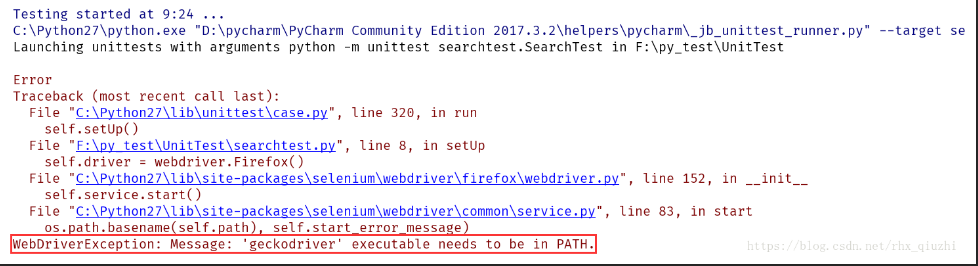
问题原因:调起浏览器驱动失败
解决方案:安装浏览器驱动
Windows系统解决办法如下:
1、下载geckodriver.exe:
下载地址:mozilla/geckodriver
请根据系统版本选择下载;(如Windows 64位系统)
2、下载解压后将getckodriver.exe复制到python安装目录下:D:Python27
3、再次运行代码即可
ubuntu16.04环境下 解决方法:
1、下载 geckodriverckod 地址:mozilla/geckodriver
2、解压后将geckodriverckod 存放至 /usr/local/bin/ 路径下即可
这样就可以解决了,同理对于IE和Chrome浏览器,IEDriverServer,chromedriver也是相同的解决方法