本篇主要介绍一下几个内容:
- 竞态条件(race condition)
- exec系函数
- 解释器文件
1 竞态条件(Race Condition)
竞态条件:当多个进程共同操作一个数据,并且结果依赖于各个进程的操作顺序时,就会发生竞态条件。
例如fork函数执行后,如果结果依赖于父子进程的执行顺序,则会发生竞态条件。
说到fork之后的父子进程的执行顺序,我们可以通过下面的方式指定执行顺序:
如果父进程等待子进程结束,则需要调用wait函数。
如果子进程等待父进程结束,则需要像下面这样轮询:
while (getppid() != 1)
sleep(1);
轮询的方式的缺点是非常浪费CPU时间。
如果希望避免竞态条件和轮询,则需要用到进程之间的信号机制,或者其他的IPC方式。
竞态条件的例子:
Example:
#include "apue.h"
static void charatatime(char *);
int
main(void)
{
pid_t pid;
if ((pid = fork()) < 0) {
err_sys("fork error");
} else if (pid == 0) {
charatatime("output from child ");
} else {
charatatime("output from parent ");
}
exit(0);
}
staticvoid
charatatime(char *str)
{
char *ptr;
int c;
setbuf(stdout, NULL); /* set unbuffered */
for (ptr = str; (c = *ptr++) != 0; )
putc(c, stdout);
}
输出结果:
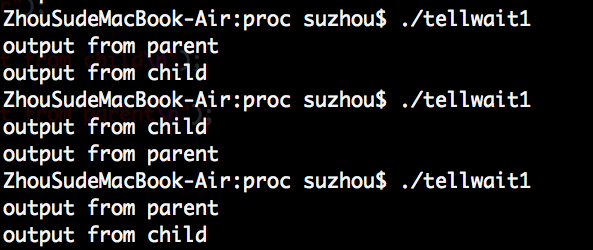
我们可以发现,输出结果并不一定,依赖于父子进程的执行顺序,这里就发生了竞态条件。
在例子中,我们设置了stdout得buffer为NULL,为了让每一个字符的输出都调用write,这样可以尽可能多地发生进程间切换。
在下面的例子中,我们通过在父子进程间进行通信,来保证父进程先运行。
Example:
#include "apue.h"
static void charatatime(char *);
int
main(void)
{
pid_t pid;
TELL_WAIT();
if ((pid = fork()) < 0) {
err_sys("fork error");
} else if (pid == 0) {
WAIT_PARENT(); /* parent goes first */
charatatime("output from child ");
} else {
charatatime("output from parent ");
TELL_CHILD(pid);
}
exit(0);
}
static void
charatatime(char *str)
{
char *ptr;
int c;
setbuf(stdout, NULL); /* set unbuffered */
for (ptr = str; (c = *ptr++) != 0; )
putc(c, stdout);
}
执行结果:
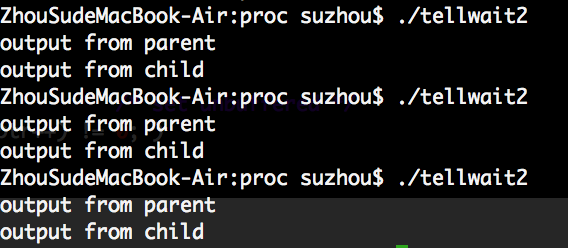
从结果可以看到,输出是符合预期的。
所以进程间通信是解决竞态条件的方式之一。
2 exec函数
fork函数的一个作用就是,创建出一个子进程,让子进程执行exec函数,去执行另一个程序。
exec函数的作用就是用一个新的程序代替现在的进程,从新程序的main函数开始执行。
替换后,进程号不改变,被替换的内容包括文本段,数据段,堆和栈。
exec函数是一组函数,函数声明如下:
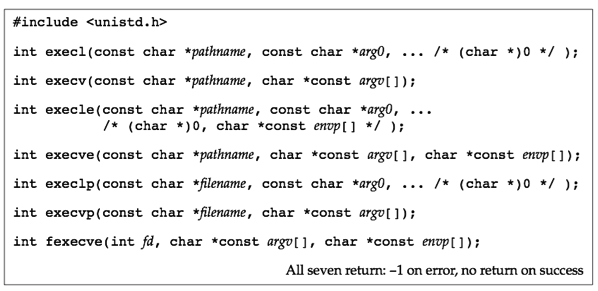
函数细节:
- 前四个函数的参数pathname为文件路径,后两个函数的参数filename为文件名,最后一个为文件描述符。如果filename中又’/‘号,则认为是一个文件路径,否则函数以环境变量为前缀对指定的文件进行搜索;
- 如果execlp和execvp函数发现目标文件不是可执行文件,则会尝试把它当做一个脚本调用/bin/sh去执行;
- fexecve函数依赖调用者去保证文件的可执行,并且防止恶意用户在时间差将目标可执行文件替换。
- 函数名中的l代表list,v代表vector。l系函数的参数为命令行中传入的参数(在参数列表中分别由arg0,arg1,arg2...表示),v系函数则需要将参数的指针放入一个数组中,将数组的地址传入函数。
- 环境变量列表的传递方式。函数名以e结尾的函数允许修改环境变量列表,函数的最后一个参数是一个指向一个指针数组的指针,数组中的指针指向环境变量的各个字符串。
这7个函数非常难记,了解函数名中得特别字母有助于记忆:
- 字母p代表函数获取一个filenam参数和环境变量来查找可执行文件;
- 字母l代表函数获取一个参数列表
- 字母v代表函数获取一个argv[]作为参数
- 字母e代表函数获取一个envp[]作为参数,取代环境变量列表,用户可以修改环境变量然后传递给子进程
exec函数小结:
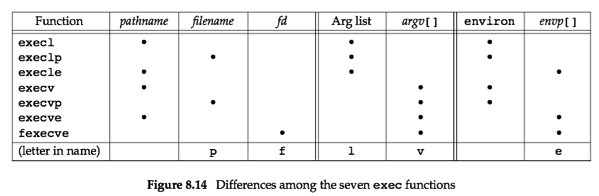
前面提到过,执行了exec函数后,进程的进程号不变。除了进程号,还有继承而来的信息包括:
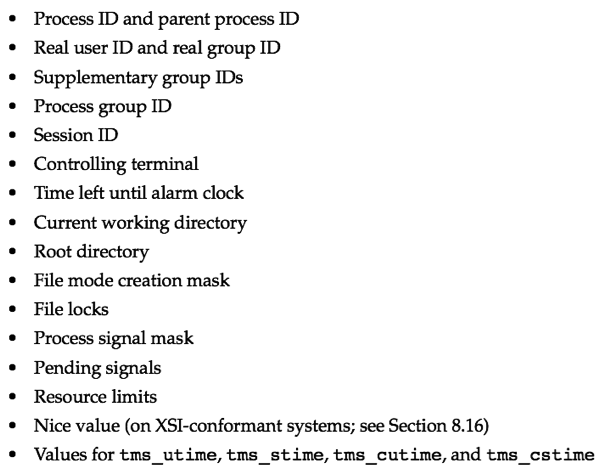
exec函数替换程序之后,对于已经打开的文件描述符的处理,取决于flag close-on-exec。如果flag close-on-exec被打开,则exec替换程序后,打开的文件描述符会被关闭,负责这些文件描述会保持打开状态,这种保持打开状态的行为也是默认行为。
real user ID和real group ID在exec函数后保持不变,但是effective user ID和effective group ID可以通过设置set-user-ID和set-group-ID标志位而决定是否改变。
一般实现时,7个exec函数,只有一个exec函数会被实现为系统调用。
7个exec函数之间的关系如图所示:
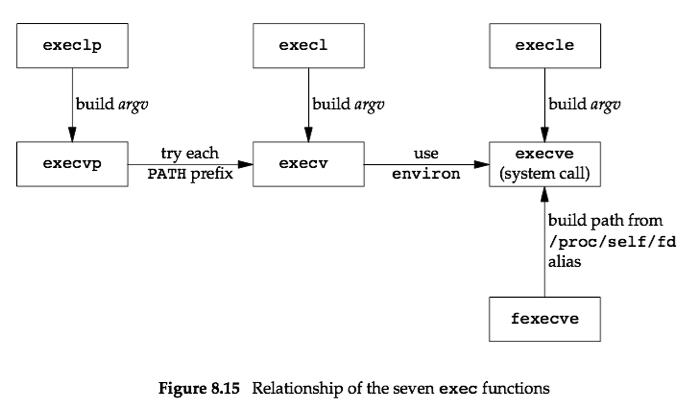
Example:
#include "apue.h"
#include <sys/wait.h>
char *env_init[] = { "USER=unknown", "PATH=/tmp", NULL };
int
main(void)
{
pid_t pid;
if ((pid = fork()) < 0) {
err_sys("fork error");
} elseif (pid == 0) { /* specify pathname, specify environment */
if (execle(“/*可执行文件所在路径*//echoall", "echoall", "myarg1",
"MY ARG2", (char *)0, env_init) < 0)
err_sys("execle error");
}
if (waitpid(pid, NULL, 0) < 0)
err_sys("wait error");
if ((pid = fork()) < 0) {
err_sys("fork error");
} elseif (pid == 0) { /* specify filename, inherit environment */
if (execlp("echoall", "echoall", "only 1 arg", (char *)0) < 0)
err_sys("execlp error");
}
exit(0);
}
3 解释器文件(Interpreter Files)
所有现代UNIX系统都支持解释器文件(interpreter files)。
解释器文件开始一行的格式为:
#!pathname [optional-argument]
例如,shell脚本的开始一行为:
#!/bin/sh
要区分清楚解释器文件和解释器:
- 解释器文件:第一行以#!pathname XXX开始的文本文件
- 解释器:解释器文件第一行#!pathname xxx中指定的xxx可执行文件
需要注意的一点是:解释器文件的第一行的长度是有限制的,长度计算包含了空格,’#!’和换行符。
Example:
#include "apue.h"
#include <sys/wait.h>
int
main(void)
{
pid_t pid;
if ((pid = fork()) < 0) {
err_sys("fork error");
} else if (pid == 0) { /* child */
if (execl("/home/sar/bin/testinterp",
“testinterp", "myarg1", "MY ARG2", (char *)0) < 0)
err_sys("execl error");
}
if (waitpid(pid, NULL, 0) < 0) /* parent */
err_sys("waitpid error");
exit(0);
}
输出结果:
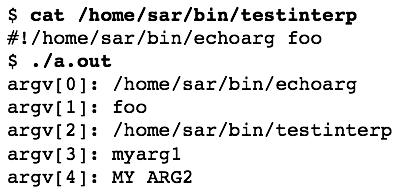
输出结果说明:
- 程序的作用是输出命令行中的每一个参数
- 需要注意的是,第一个参数argv[0]是解释器的据对路径
- 第二个参数是解释器文件第一行的可选参数
- 第三个参数是替换程序文件的路径
- 需要注意的是,参数’’testinterp”并没有被输出,因为内核认为第一个参数pathname包含更多的内容
4 system函数(system Function)
在程序执行一个命令字符串是很方便的。
例如:
system(“date > file");
将日期重定向至file文件中。
函数声明:
#include <stdlib.h>
int system(const char* cmdstring);
函数细节:
- 如果cmdstring是一个Null指针,则在system函数可以正常调用时返回非零值。这个特性可以用来检查系统是否支持system函数。
- 因为system函数是基于fork, exec和waitpid实现,所以system有三种返回值
- 如果fork失败或者waitpid返回错误并且不是EINTR,system函数返回-1;
- 如果exec失败,表明shell不能被执行,返回值和shell退出返回值(127)相同;
- 如果fork,exec和waitpid都执行成功,并且system返回值是shell的终止状态值,该值的形式由waitpid函数指定。
system函数的一种实现,没有处理信号的版本。
code
#include <sys/wait.h>
#include <errno.h>
#include <unistd.h>
int
system(constchar *cmdstring) /* version without signal handling */
{
pid_t pid;
int status;
if (cmdstring == NULL)
return(1); /* always a command processor with UNIX */
if ((pid = fork()) < 0) {
status = -1; /* probably out of processes */
} else if (pid == 0) { /* child */
execl("/bin/sh", "sh", "-c", cmdstring, (char *)0);
_exit(127); /* execl error */
} else { /* parent */
while (waitpid(pid, &status, 0) < 0) {
if (errno != EINTR) {
status = -1; /* error other than EINTR from waitpid() */
break;
}
}
}
return(status);
}
代码细节:
- shell中的-c参数说明将后面的一个参数作为命令行输入,而不是从标准输入或者指定文件读取;
- 我们调用_exit而不是exit,防止子进程退出时,会将从父进程拷贝到的buffer打印。
使用system函数的好处是system函数为我们处理了所以的异常,并且提供了所有必须的信号处理。
Example
#include "apue.h"
#include <sys/wait.h>
int
main(void)
{
int status;
if ((status = system("date")) < 0)
err_sys("system() error");
pr_exit(status);
if ((status = system("nosuchcommand")) < 0)
err_sys("system() error");
pr_exit(status);
if ((status = system("who; exit 44")) < 0)
err_sys("system() error");
pr_exit(status);
exit(0);
}
运行结果:
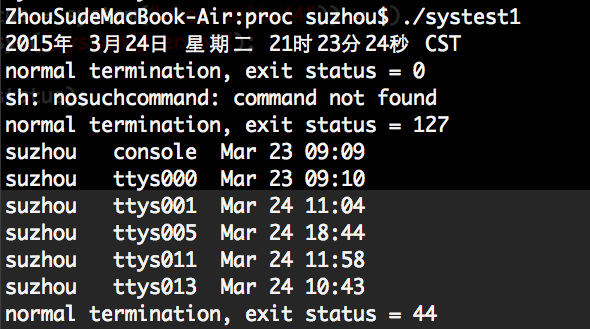
参考资料:
《Advanced Programming in the UNIX Envinronment 3rd》