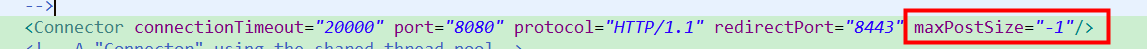准备工作:需要使用coomos-net jar包。下载地址
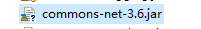
一、 上传图片到FTP,文件大小为0的问题,解决:将ftp模式修改为Passive模式就可以了。
//将ftp模式修改为Passive模式 ftpClient.enterLocalPassiveMode();
二、配置文件的操作,具体介绍请看 Java中Properties类的用法总结
1.使用.properties配置文件的形式定义相关常量。

2.在工具类中导入配置文件

private static Properties getFtpConfig(){ Properties p=new Properties(); String path=Thread.currentThread().getContextClassLoader().getResource("ftpConfig.properties").getPath(); try { p.load(new FileInputStream(path)); // System.out.println(p.getProperty("ftpUsername")); // System.out.println(p.getProperty("ftpPassword")); // System.out.println(p.getProperty("ftpServerIP")); // System.out.println(p.getProperty("basePath")); } catch (Exception e) { e.printStackTrace(); } return p; }
3.调用该方法,这样就取到了配置文件里对应的数据。
private static String ftpUsername = getFtpConfig().getProperty("ftpUsername"); private static String ftpPassword =getFtpConfig().getProperty("ftpPassword"); private static String ftpServerIP=getFtpConfig().getProperty("ftpServerIP"); private static String basePath = getFtpConfig().getProperty("basePath");// 文件路径
三、下面开始讲上传ftp具体的操作
1.将前台传回的base64编码,进行拆分。 解码之前得去掉"data:image/jpeg;base64,"。
String ftpImgSrc=""; if (!("".equals(base64ImgsString)) && base64ImgsString !=null) { SimpleDateFormat dateFormatImg = new SimpleDateFormat("yyyyMMddHHmmss"); List<Object> imgBase64List = JSON.parseArray(base64ImgsString); for (Object object : imgBase64List) { String[] imgBaseArray = object.toString().split(","); String base64Head = imgBaseArray[0]; //图片后缀 String imgSuffix = base64Head.substring(base64Head.indexOf("/")+1, base64Head.indexOf(";")); //去掉base64编码字符串的前缀 String imgStr=imgBaseArray[1]; //重命名图片文件,日期加工号 String newImgName = dateFormatImg.format(new Date()) +"_"+zjmWorkNumber+"."+imgSuffix; //向FTP服务器上传文件 ,返回路径 ftpImgSrc = FtpUtil.uploadFile("CZBG",newImgName,imgStr); }
}
2.上传文件方法,参数为项目名,图片名称,图片加密后的字符串。
我的文件路径是ftp:/ftpIP//picture/大项目名/子项目名/yyyyMMdd/yyyyMMddHHmmss_xxx.jpg
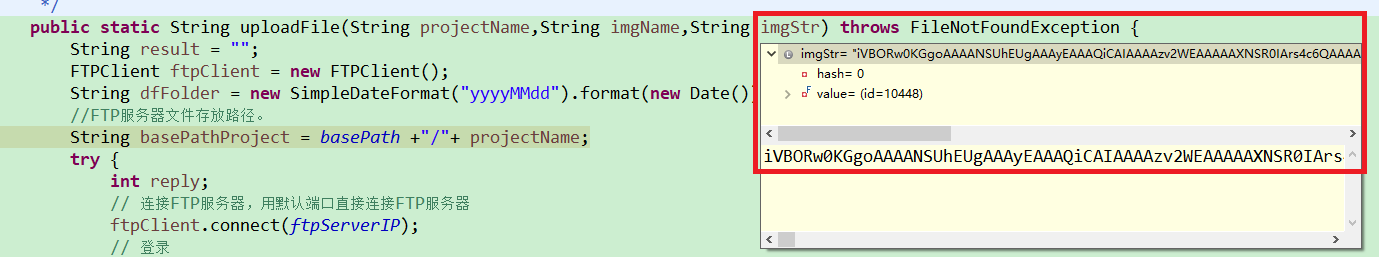

/** * 向FTP服务器上传文件 * @author Administrator * 2019年12月25日 下午1:45:34 * @param projectName 项目名 * @param imgName 文件名 * @param imgStr 图片码 * @return 成功返回true,否则返回false * @throws FileNotFoundException */ public static String uploadFile(String projectName,String imgName,String imgStr) throws FileNotFoundException { String result = ""; FTPClient ftpClient = new FTPClient(); String dfFolder = new SimpleDateFormat("yyyyMMdd").format(new Date());//分日期存放:20191225 //FTP服务器文件存放路径。 String basePathProject = basePath +"/"+ projectName; try { int reply; // 连接FTP服务器,用默认端口直接连接FTP服务器 ftpClient.connect(ftpServerIP); // 登录 ftpClient.login(ftpUsername, ftpPassword); reply = ftpClient.getReplyCode(); if (!FTPReply.isPositiveCompletion(reply)) { ftpClient.disconnect(); System.out.println("连接ftp失败!"); return result; } //将ftp模式修改为Passive模式 ftpClient.enterLocalPassiveMode(); //新建相关的项目文件 ftpClient.makeDirectory(basePathProject); //切换到对应项目文件夹下 ftpClient.changeWorkingDirectory(basePathProject); //创建当前日期文件夹 ftpClient.makeDirectory(dfFolder); //切换到上传目录 ftpClient.changeWorkingDirectory(dfFolder); String filePath ="ftp:/"+ftpServerIP+basePathProject+"/"+dfFolder+"/"+imgName; //上传图片 if (imgStr == null) //图像数据为空 return result; BASE64Decoder decoder = new BASE64Decoder(); try{ //Base64解码 byte[] b = decoder.decodeBuffer(imgStr); for(int i=0;i<b.length;++i){ if(b[i]<0){//调整异常数据 b[i]+=256; } } // //设置上传文件的类型为二进制类型 ftpClient.setFileType(ftpClient.BINARY_FILE_TYPE); InputStream is = null; is = new ByteArrayInputStream(b); ftpClient.storeFile(new String(imgName.getBytes("utf-8"), "iso-8859-1"), is); is.close(); //退出 ftpClient.logout(); result = filePath;//返回存的ftp路径 }catch (Exception e){ e.printStackTrace(); return result; } } catch (IOException e) { e.printStackTrace(); } finally { if (ftpClient.isConnected()) { try { ftpClient.disconnect(); } catch (IOException ioe) { } } } return result; }
成功上传
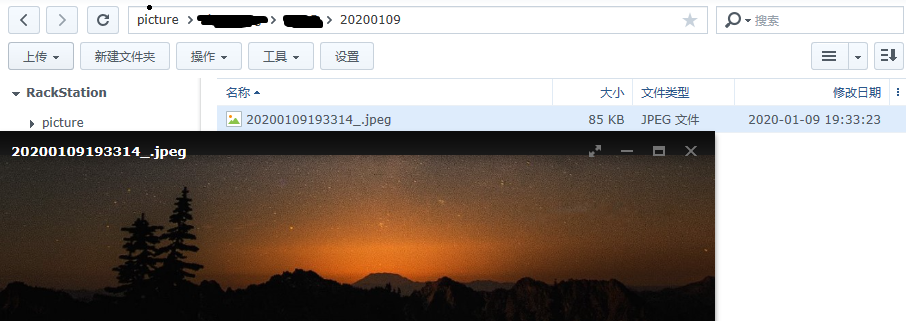
问题:表单提交时因为图片太大,Ajax发送请求,后台接收都为null。
解决:修改tomcat maxPostSize="-1" 使post内容大小不限制
tomcat7.0.63之前的版本
maxPostSize 设置为 0 或者负数
Connector 节点中加入maxPostSize="0" 或者 maxPostSize="-1"
tomcat7.0.63之后的版本,需要设置为负数
Connector 节点中加入 maxPostSize="-1"