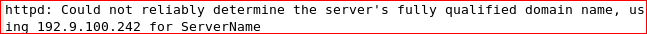1. 启动/停止
1.1假设你的apahce安装目录为/usr/local/apache2,这些方法适合任何情况
apahce启动命令: /usr/local/apache2/bin/apachectl start
apache停止命令: /usr/local/apache2/bin/apachectl stop
apache重新启动命令: /usr/local/apache2/bin/apachectl restart
要在重启 Apache 服务器时不中断当前的连接,则应运行: /usr/local/sbin/apachectl graceful
1.2 如果apache已安装成为linux的服务的话,可以用以下命令操作:
service httpd start 启动
service httpd restart 重新启动
service httpd stop 停止服务
FAQ
启动时遇到以下问题
原因分析:apache启动时可能会查询DNS来验证ServerName的配置,没有对服务器域名与本地ip绑定,所以需要对httpd.conf文件进行配置
解决方案:
1)进入apache配置文件的目录:<apache安装目录>/apache/conf/httpd.conf
2)编辑httpd.conf文件:
搜索"#ServerName",添加ServerName <localhost>:<port>
[root@centos httpd]# vi httpd.conf # # ServerName gives the name and port that the server uses to identify itself. # This can often be determined automatically, but we recommend you specify # it explicitly to prevent problems during startup. # # If your host doesn't have a registered DNS name, enter its IP address here. # #ServerName www.example.com:80
改为:ServerName <localhost>:<port> 例如:ServerName 192.9.100.242:80
注意,要去掉开头的 #
3)再重新启动apache 即可。
[root@centos httpd]# /usr/local/apache2/bin/apachectl restart
启动成功啦! 显示 It works!