【Rendering with Replaced Shaders】
1、RenderType tag
RenderType tag categorizes shaders into several predefined groups, e.g. is is an opaque shader, or an alpha-tested shader etc. This is used by Shader Replacement and in some cases used to produce camera’s depth texture.
2、Rendering with Replaced Shaders
Some rendering effects require rendering a scene with a different set of shaders.
For example, good edge detection would need a texture with scene normals, so it could detect edges where surface orientations differ. Other effects might need a texture with scene depth, and so on. To achieve this, it is possible to render the scene with replaced shaders of all objects.
Shader replacement is done from scripting using Camera.RenderWithShader or Camera.SetReplacementShader functions. Both functions take a shader and a replacementTag.

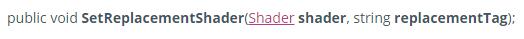
It works like this: the camera renders the scene as it normally would. the objects still use their materials, but the actual shader that ends up being used is changed:
- If replacementTag is empty, then all objects in the scene are rendered with the given replacement shader.
- If replacementTag is not empty, then for each object that would be rendered:
- The real object’s shader is queried for the tag value.
- If it does not have that tag, object is not rendered.
- A subshader is found in the replacement shader that has a given tag with the found value. If no such subshader is found, object is not rendered.
- Now that subshader is used to render the object.
只有含有 replacementTag 的 Shader 才会被渲染,并且会用 replacement shader 中含有 replacementTag's value 相同的 subshader 进行渲染。
So if all shaders would have, for example, a “RenderType” tag with values like “Opaque”, “Transparent”, “Background”, “Overlay”, you could write a replacement shader that only renders solid objects by using one subshader with RenderType=Solid tag. The other tag types would not be found in the replacement shader, so the objects would be not rendered. Or you could write several subshaders for different “RenderType” tag values. Incidentally, all built-in Unity shaders have a “RenderType” tag set.
3、Shader replacement tags in built-in Unity shaders
All built-in Unity shaders have a “RenderType” tag set that can be used when rendering with replaced shaders. Tag values are the following:
- Opaque: most of the shaders (Normal, Self Illuminated, Reflective, terrain shaders).
- Transparent: most semitransparent shaders (Transparent, Particle, Font, terrain additive pass shaders).
- TransparentCutout: masked transparency shaders (Transparent Cutout, two pass vegetation shaders).
- Background: Skybox shaders.
- Overlay: GUITexture, Halo, Flare shaders.
- TreeOpaque: terrain engine tree bark.
- TreeTransparentCutout: terrain engine tree leaves.
- TreeBillboard: terrain engine billboarded trees.
- Grass: terrain engine grass.
- GrassBillboard: terrain engine billboarded grass.
4、
void Start() { camera.SetReplacementShader (EffectShader, "RenderType"); }