打开pragmadev,new一个project,在project上添加child element,选择Active architecture的System,语言选择SDL Z100。
创建一个叫PingPong的系统
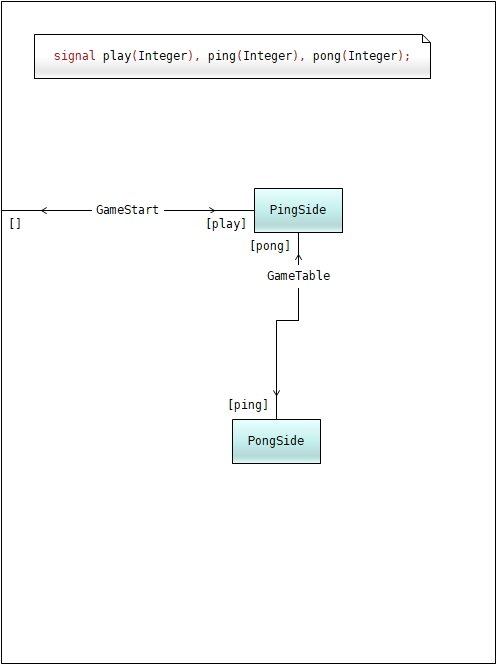
点击PingSide block,画
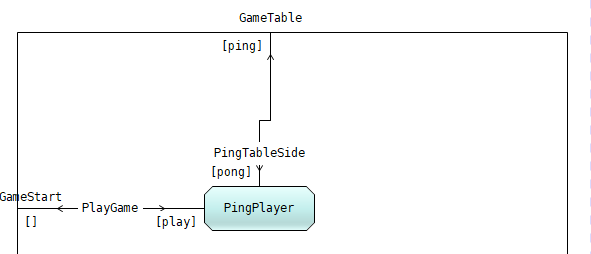
点击PongSide block,画
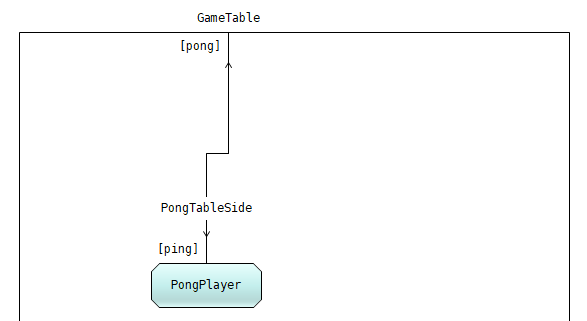
点击PingPlayer process,画
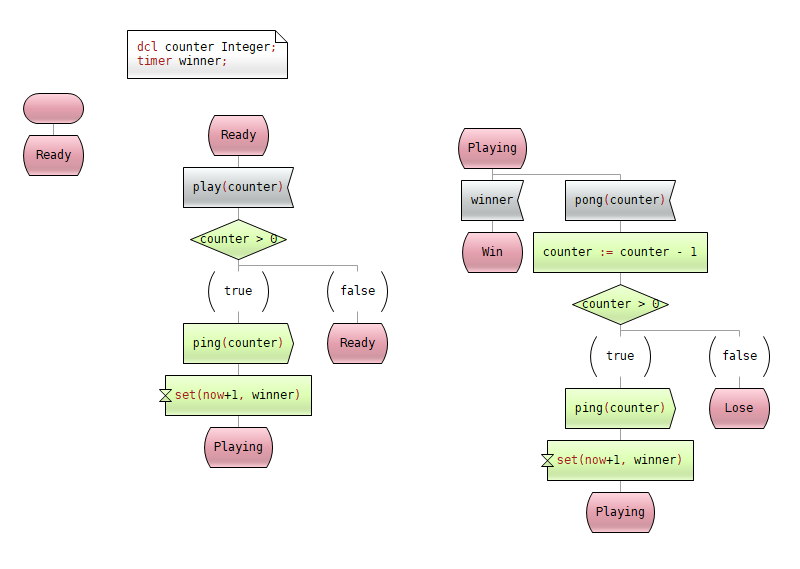
点击PongPlayer process,画
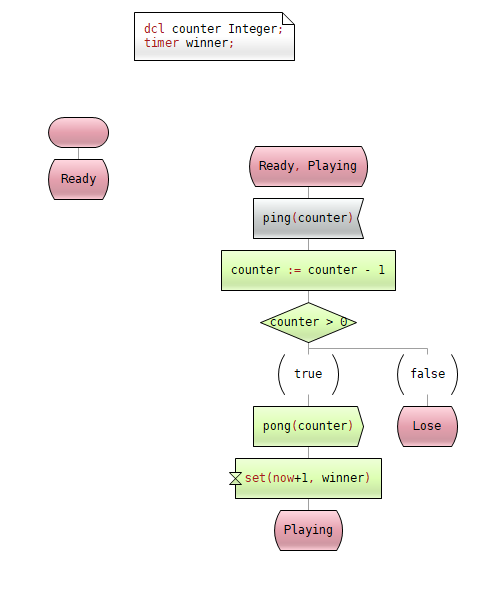
回到项目结构,点击PingPong 系统项,再点击 Execute按钮,出现仿真页面,Options-Timers设置为Real time timers,点击
Execute按钮,出现仿真页面,Options-Timers设置为Real time timers,点击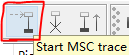 按钮调出MSC跟踪树窗口,Run the system运行画出的SDL图,console中出现下述提示
按钮调出MSC跟踪树窗口,Run the system运行画出的SDL图,console中出现下述提示
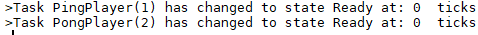
现在设外界(GameStart)向PingPlayer输入一个包含参数(counter)为5的play消息
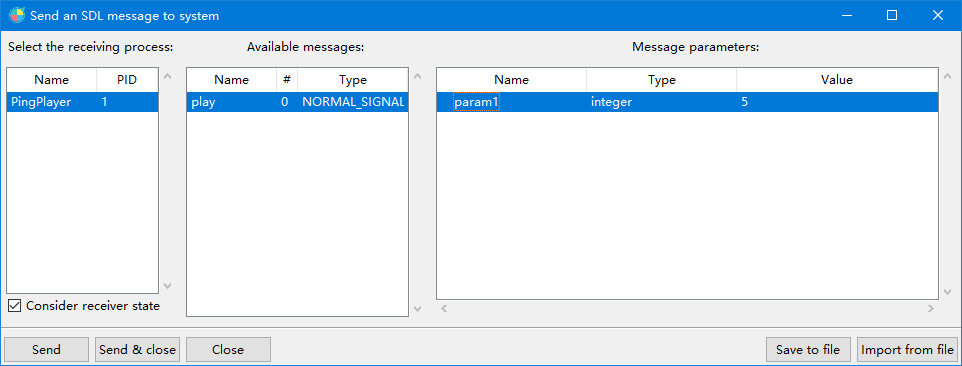
点击发送,PingSide和PongSide开始交互,跟踪的MSC图
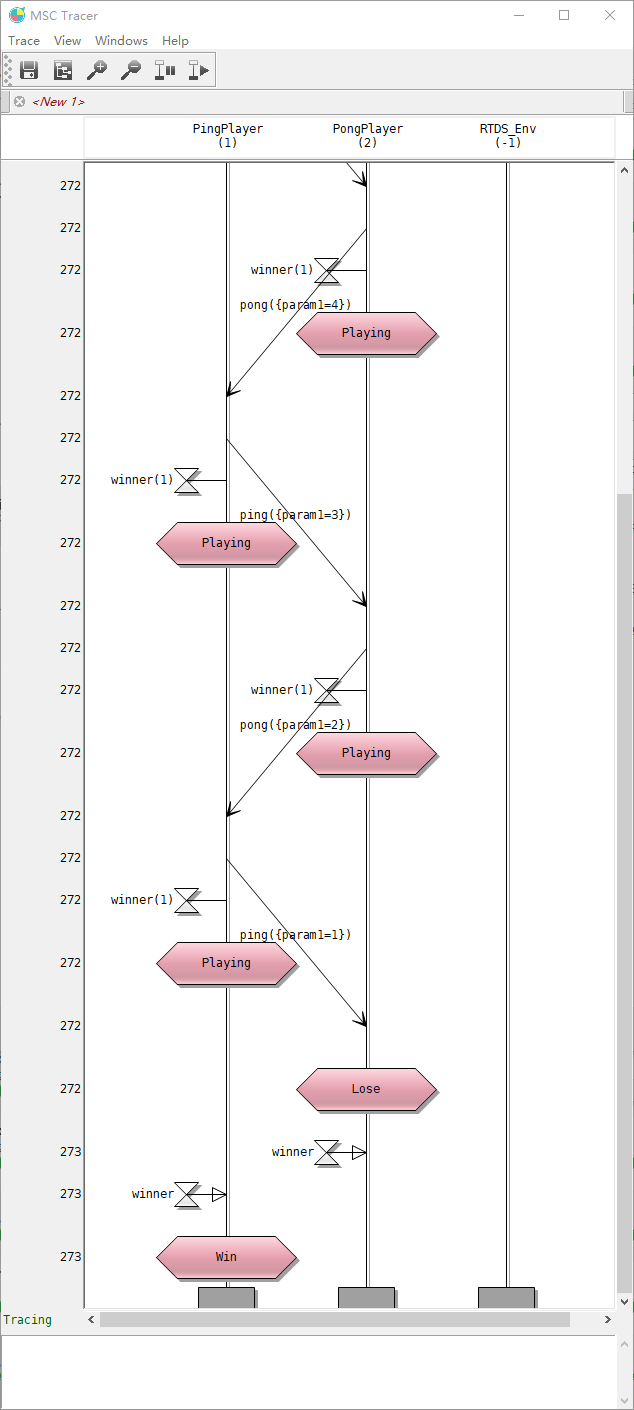
表明最后PingSide赢了。
如果运行页面的计时器不按上述设置而采用默认方式的话,MSC图跟踪出来的结果是计时器不会有timeout状态,win的状态判断不出来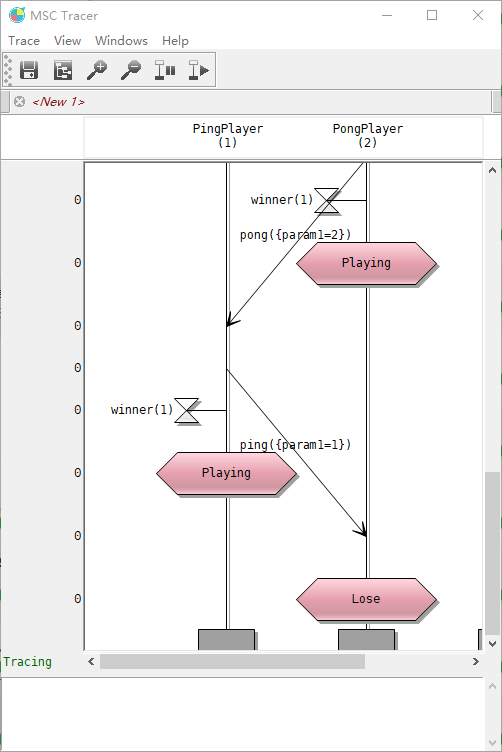
本来学弟来请教我计时器问题的,我不会,然后他又教了教我,被助教了:D。