JspSmartUpload 简略中文API文档
链接:https://blog.csdn.net/weixin_43670802/article/details/105143830PDF课件 链接:
https://pan.baidu.com/s/1tP4dJV8ZnsoW0BfklahRWw
提取码: 3k5w
我遇到的问题
- 上传文件为中文名问题(在实际服务器使用时依旧不可用)
设置前端表单页面**内容显示编码(ContentType Charset、Meta Charset)**为GBK或GB2312
后端request设置字符集编码为GBK或GB2312,与前端页面一致。 - 下载文件为中文名问题
我利用修改Tomcat服务器配置解决。
在Server.xml 文件 Connector监听节点中添加属性:URIEncoding=“UTF-8”
支持中文的编码。
也可以使用
smartUpload.downloadFile(filePath,null,URLEncoder.encode(key,"utf-8"));
- Servlet中获取PageContext对象问题。
//获取PageContext对象
PageContext pageContext = JspFactory.getDefaultFactory().getPageContext(this, request, response, null, true, JspWriter.DEFAULT_BUFFER, true);
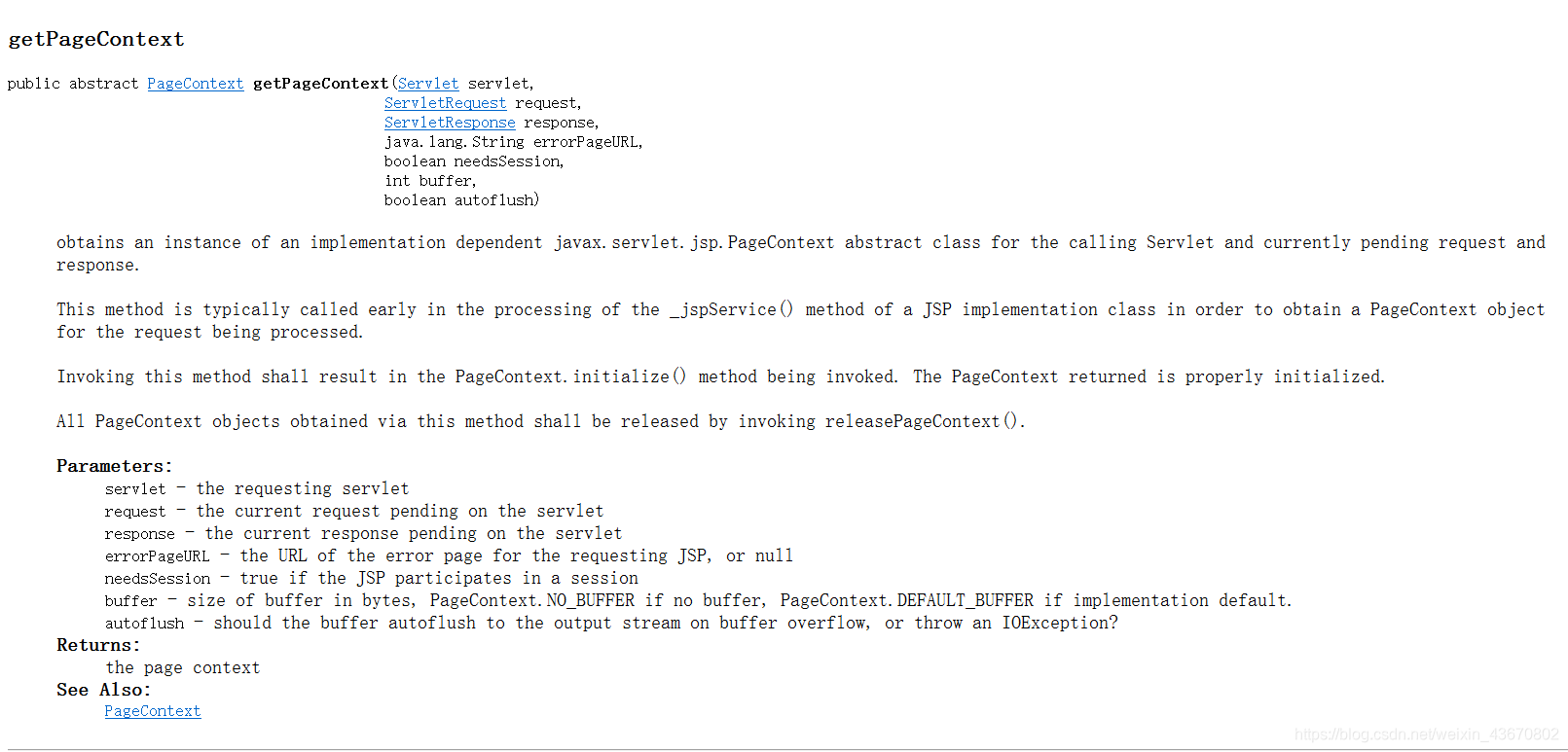
- 中文URL问题
我采用URLEncoder与URLDecoder二次编码解码解决。
思维导图

链接: https://pan.baidu.com/s/1TfsuqQ4lqmScZQ6be8aiTA 提取码: uxvh
项目结构
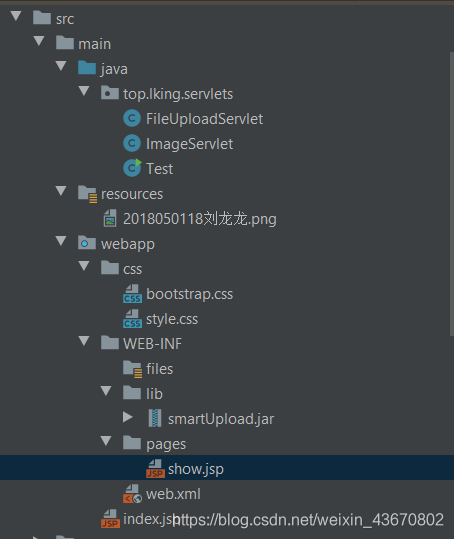
前端
<%@ page import="java.util.UUID" contentType="text/html;charset=gbk" pageEncoding="gbk" %><%--
By: Jason.
Date: 3/24/2020 6:17 PM
--%>
<%
response.setHeader("Pragma","No-cache");
response.setHeader("Cache-Control","no-cache");
response.setDateHeader("Expires",-10);
%>
<!DOCTYPE html>
<html lang="en">
<head>
<meta charset="GBK">
<title>超级小白龙的自建云盘Beta版.</title>
<!-- 引入 Bootstrap -->
<link href="<%=request.getContextPath()+"/css/bootstrap.css"%>" rel="stylesheet">
<link rel="stylesheet" type="text/css" href="<%=request.getContextPath()+"/css/style.css"%>">
</head>
<body>
<div class="page_box">
<form action="<%=request.getContextPath()+"/upload.do"%>" method="post" enctype="multipart/form-data">
<h1 class="form-control">哎呦!客官,您可来啦!</h1>
<label for="id_file_1" class="btn btn-default">文件一</label>
<%-- <label for="id_file_2" class="btn btn-default">文件二</label>--%>
<%-- <label for="id_file_3" class="btn btn-default">文件三</label>--%>
<input id="id_file_1" style="display: none;" type="file" name="file_1"/>
<%-- <input id="id_file_2" style="display: none;" type="file" name="file_2"/>--%>
<%-- <input id="id_file_3" style="display: none;" type="file" name="file_3"/>--%>
<input type="hidden" name="me" value="帅帅的我"/>
<%-- 防止表单重复提交 --%>
<input type="hidden" name="token" value="<%=UUID.randomUUID().toString()%>"/>
<p><input class="btn btn-primary" style="margin-top: 10px" type="submit" value="上传"/></p>
</form>
</div>
</body>
</html>
后端
package top.lking.servlets;
import com.jspsmart.upload.SmartUpload;
import com.jspsmart.upload.SmartUploadException;
import javax.servlet.ServletException;
import javax.servlet.annotation.WebServlet;
import javax.servlet.http.HttpServlet;
import javax.servlet.http.HttpServletRequest;
import javax.servlet.http.HttpServletResponse;
import javax.servlet.http.HttpSession;
import javax.servlet.jsp.JspFactory;
import javax.servlet.jsp.JspWriter;
import javax.servlet.jsp.PageContext;
import java.io.File;
import java.io.IOException;
import java.net.URLEncoder;
/**
* @author Jason
* @version 1.0
* @date 3/24/2020 8:57 AM
* @describe:
*/
@WebServlet("/upload.do")
public class FileUploadServlet extends HttpServlet {
@Override
protected void doGet(HttpServletRequest req, HttpServletResponse resp) throws ServletException, IOException {
//super.doGet(req, resp);
doPost(req,resp);
}
@Override
protected void doPost(HttpServletRequest request, HttpServletResponse response) throws ServletException, IOException {
//SmartUpload 仅支持GBK或GB2312编码
request.setCharacterEncoding("gbk");
//设置响应内容类型,告诉浏览器类型与编码
response.setContentType("text/html;charset=utf-8");
try {
//新建SmartUpload实例
SmartUpload smartUpload = new SmartUpload();
//获取PageContext对象
PageContext pageContext = JspFactory.getDefaultFactory().getPageContext(this, request, response, null, true, JspWriter.DEFAULT_BUFFER, true);
//初始化该实例
smartUpload.initialize(pageContext);
//设置允许的上传类型----如果不符合规则,抛异常
smartUpload.setAllowedFilesList("png,jpg,jpeg");
//设置拒绝的上传类型----如果不符合规则,抛异常---(允许与拒绝的类型仅调用即可)
//smartUpload.setDeniedFilesList("txt,doc,mp3,mp4");
//设置单个文件上传的最大字节大小--1MB
smartUpload.setMaxFileSize(1024*1024);
//设置总文件最大字节大小(设置了单个最大大小,这个便无需调用)--3M
smartUpload.setTotalMaxFileSize(1024*1024*3);
//将表单数据加载上传至内存------------获取数据前必须先加载上传至内存
smartUpload.upload();
//表单重复提交处理
//获取会话对象Session
HttpSession session=request.getSession(true);
String session_token=(String)session.getAttribute("token");
String form_token=smartUpload.getRequest().getParameter("token");
System.out.println(form_token);
System.out.println(session_token);
//如果表单令牌不为空且与session中的令牌匹配--即表单重复提交
if((form_token!=null&&form_token.equals(session_token))||form_token==null){
//转发至展示页面(注意:在客户端无法直接访问到的,所以服务器端转发)
request.getRequestDispatcher("/WEB-INF/pages/show.jsp").forward(request,response);
}else {
System.out.println("我执行了!");
//设置本次令牌
session.setAttribute("token",form_token);
//test
//resp.getWriter().println("正在上传,请稍后···");
//test
//Thread.sleep(3000);
//获取文件保存路径
String filePathStr=this.getServletContext().getRealPath("/").replace("\","/")+"/WEB-INF/files";
//构造文件目录对象
File filePath=new File(filePathStr);
//判断是否存在
if(!filePath.exists())
//创建一些列目录
filePath.mkdirs();
//将上传文件加载上传至内存后直接保存入文件
//smartUpload.uploadInFile();
//获取上传文件集合
com.jspsmart.upload.Files files=smartUpload.getFiles();
//获取表单隐藏信息
String hiddenLabel=smartUpload.getRequest().getParameter("me");
//保存入Session
session.setAttribute("files",files);
session.setAttribute("hiddenLabel",hiddenLabel);
//将文件从内存写入硬盘
smartUpload.save(filePath.getAbsolutePath());
//转发至展示页面(注意:在客户端无法直接访问到的,所以服务器端转发)
request.getRequestDispatcher("/WEB-INF/pages/show.jsp").forward(request,response);
}
}catch (Exception e){
e.printStackTrace();
response.getWriter().println("请不要不按规则来!");
}
}
}
package top.lking.servlets;
import com.jspsmart.upload.SmartUpload;
import javax.servlet.ServletException;
import javax.servlet.ServletOutputStream;
import javax.servlet.annotation.WebServlet;
import javax.servlet.http.HttpServlet;
import javax.servlet.http.HttpServletRequest;
import javax.servlet.http.HttpServletResponse;
import javax.servlet.jsp.JspFactory;
import javax.servlet.jsp.JspWriter;
import java.io.BufferedOutputStream;
import java.io.FileInputStream;
import java.io.IOException;
import java.io.InputStream;
import java.io.OutputStream;
import java.net.URLDecoder;
import java.net.URLEncoder;
/**
* @author Jason
* @version 1.0
* @date 3/24/2020 10:38 PM
* @describe:
*/
@WebServlet("/image/translate.do")
public class ImageServlet extends HttpServlet {
@Override
protected void doGet(HttpServletRequest req, HttpServletResponse resp) throws ServletException, IOException {
doPost(req,resp);
}
@Override
protected void doPost(HttpServletRequest request, HttpServletResponse response) throws ServletException, IOException {
//设置请求编码--仅针对Post请求
//request.setCharacterEncoding("utf-8");
//获取文件名--并通过前端二次编码,后端二次解码 解决中文名问题
String downloadSign=request.getParameter("download");
//采用两次编码并且两次解码
//Tomcat在getParameter时已经自动解码一次,下面我手动解码
String key=URLDecoder.decode(request.getParameter("key"),"utf-8");
//测试
System.out.println("我的名字:"+key);
//---------------不使用插件下载-------------------
if(downloadSign!=null){
//设置响应头-附件
response.setHeader("Content-Disposition","attachment;filename="+URLEncoder.encode(key,"utf-8"));
}
//设置响应信息MIME类型
response.setContentType("image/png");
//InputStream inputStream=this.getServletContext().getClassLoader().getResourceAsStream("/WEB-INF/files/2018050118刘龙龙.png");
String path=request.getServletContext().getRealPath("/WEB-INF/files/"+key).replace("\","/");
//InputStream inputStream=Thread.currentThread().getContextClassLoader().getResourceAsStream(path);
//test
System.out.println(path);
InputStream inputStream=new FileInputStream(path);
byte[] bytes=new byte[1024];
BufferedOutputStream bufferedOutputStream=new BufferedOutputStream(response.getOutputStream());
int len=-1;
while((len=inputStream.read(bytes))!=-1){
bufferedOutputStream.write(bytes,0,len);
}
inputStream.close();
//---------------不使用插件下载-------------------
//----------------使用插件下载--------------------
// try {
// //实例对象
// SmartUpload smartUpload = new SmartUpload();
// //初始化
// smartUpload.initialize(JspFactory.getDefaultFactory().getPageContext(this, request, response, null, false, JspWriter.DEFAULT_BUFFER, false));
//
//
// //下载
// //使用类加载器获取,不方便动态获取静态资源
// //String tempPath=ImageServlet.class.getClassLoader().getResource(key).getPath();
// //System.out.println(tempPath);
// //smartUpload.downloadFile(URLDecoder.decode(tempPath,"gbk"));
// String directoryPath=request.getServletContext().getRealPath("/WEB-INF/files/").replace("\","/");
// //转码一下
// //String filePath=directoryPath+URLDecoder.decode(key,"gbk");
// String filePath=directoryPath+key;
// //测试
// System.out.println(filePath);
// //判断是否是下载
// if(downloadSign!=null){
// //附件下载
// //设置响应头-附件
// //response.setHeader("Content-Disposition","attachment;filename=image.png");
//
// //smartUpload.setContentDisposition("attachment;filename="+key);
// smartUpload.setContentDisposition(null);
//
// }else{
//
// //內镶
// smartUpload.setContentDisposition("inline");
// }
// smartUpload.downloadFile(filePath,null,URLEncoder.encode(key,"utf-8"));
// }catch (Exception e){
// response.setContentType("text/html;charset=utf-8");
//
//
// response.getWriter().println("好了,我崩了,你开心了?");
//
// }
}
}
数据显示
<%@ page import="com.jspsmart.upload.Files" %>
<%@ page import="java.util.Enumeration" %>
<%@ page import="com.jspsmart.upload.File" %>
<%@ page import="java.net.URLEncoder" %><%--
By: Jason.
Date: 3/24/2020 5:06 PM
--%>
<%@ page contentType="text/html;charset=utf-8" language="java" pageEncoding="UTF-8" %>
<%
Files files=(Files)session.getAttribute("files");
Enumeration<File> enumeration=files.getEnumeration();
%>
<html>
<head>
<title>老子还真帅!</title>
<!-- 引入 Bootstrap -->
<link href="<%=request.getContextPath()+"/css/bootstrap.css"%>" rel="stylesheet">
<link rel="stylesheet" type="text/css" href="<%=request.getContextPath()+"/css/style.css"%>">
</head>
<body>
<h1>您上传的文件</h1>
<%
for (;enumeration.hasMoreElements();){
File file=enumeration.nextElement();
if (!file.isMissing()){
%>
<div class="show_box">
<%-- 二次编码,我的中文URL处理编码:utf-8 Tomcat默认解码编码:utf-8--%>
<img src="<%=request.getContextPath()%>/image/translate.do?key=<%=URLEncoder.encode(URLEncoder.encode(file.getFileName(),"utf-8"),"utf-8")%>"/>
<%-- 二次编码,我的中文URL处理编码:utf-8 Tomcat默认解码编码:utf-8--%>
<p><a href="<%=request.getContextPath()%>/image/translate.do?key=<%=URLEncoder.encode(URLEncoder.encode(file.getFileName(),"utf-8"),"utf-8")%>&download=1"><input type="button" class="btn btn-primary" value="下载"/></a><a href="<%=request.getContextPath()%>/"><input type="button" class="btn" value="返回"/></a></p>
</div>
<%
}else{
response.sendRedirect("/");
}
}
%>
</body>
</html>