最近开始接触了分布式的一些东西,这里给自己作一个学习笔记。
这里只是做一个运行demo,具体的理论知识就不在这里阐述了。
1.zookeeper的安装与启动
下载地址:http://www.apache.org/dyn/closer.cgi/zookeeper
下载完成之后,解压,进入到"conf"目录下,新建一个"zoo.cfg"
内容如下:
tickTime=2000 dataDir= /Users/chenqimiao/zookeeper-3.4.8/data dataLogDir=/Users/chenqimiao/zookeeper-3.4.8/logs clientPort=2181
参数说明:
#tickTime: zookeeper中使用的基本时间单位, 毫秒值.
#dataDir: 数据目录. 可以是任意目录.
#dataLogDir: log目录, 同样可以是任意目录. 如果没有设置该参数, 将使用和#dataDir相同的设置.
#clientPort: 监听client连接的端口号.
执行

以上介绍的就是zookeeper的单机模式。当然还有伪分布式和分布式的部署方式,这里就不再阐述,有兴趣的可以自行百度。
2.dubbo-admin的部署
介于每个人机子的环境都不尽相同,我建议大家可以自行打包所需war包。
我这里给出一个dubbo的下载地址:http://github.com/alibaba/dubbo,下载全部的文件之后。
执行如下命令
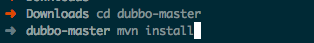
之后找到dubbo-master/dubbo-admin/target路径下面的dubbo-admin-2.5.4-SNAPSHOT.war包。
把这个包丢到tomcat进行部署就ok了。

3.利用IDEA构建spring boot生产者和消费者


一路next完成之后,在pom中加入如下依赖(dubbo和zookeeper)
<dependency> <groupId>com.alibaba</groupId> <artifactId>dubbo</artifactId> <version>2.4.10</version> <exclusions> <exclusion> <artifactId>spring</artifactId> <groupId>org.springframework</groupId> </exclusion> </exclusions> </dependency> <dependency> <groupId>org.apache.zookeeper</groupId> <artifactId>zookeeper</artifactId> <version>3.4.6</version> <exclusions> <exclusion> <artifactId>slf4j-log4j12</artifactId> <groupId>org.slf4j</groupId> </exclusion> </exclusions> </dependency> <dependency> <groupId>com.github.sgroschupf</groupId> <artifactId>zkclient</artifactId> <version>0.1</version> </dependency>
接下来先构建一个生产者
来一个测试接口:
package com.example.service; /** * Created by chenqimiao on 17/3/24. */ public interface TestService { String sayHello(String name); }
来一个实现类
package com.example.service.impl; import com.example.service.TestService; /** * Created by chenqimiao on 17/3/24. */ public class TestServiceImpl implements TestService { @Override public String sayHello(String name) { return "Hello " + name + "!"; } }
在resource下面加入一个providers.xml,添加如下配置
<?xml version="1.0" encoding="UTF-8"?> <beans xmlns="http://www.springframework.org/schema/beans" xmlns:xsi="http://www.w3.org/2001/XMLSchema-instance" xmlns:dubbo="http://code.alibabatech.com/schema/dubbo" xsi:schemaLocation="http://www.springframework.org/schema/beans http://www.springframework.org/schema/beans/spring-beans.xsd http://code.alibabatech.com/schema/dubbo http://code.alibabatech.com/schema/dubbo/dubbo.xsd"> <dubbo:application name="dubbo-provider" owner="dubbo-provider"/> <dubbo:registry address="zookeeper://localhost:2181" check="false" subscribe="false"/> <dubbo:service interface="com.example.service.TestService" ref="testService"/> <bean id="testService" class="com.example.service.impl.TestServiceImpl"></bean> </beans>
启动类:
package com.example; import org.springframework.boot.SpringApplication; import org.springframework.boot.autoconfigure.SpringBootApplication; import org.springframework.context.annotation.ImportResource; @SpringBootApplication @ImportResource(value = {"classpath:providers.xml"}) public class DubboProviderApplication { public static void main(String[] args) { SpringApplication.run(DubboProviderApplication.class, args); } }
最后在application.properties中加入启动端口:
server.port=8011
at last run application!
那么我们就可以在admin管理界面,看到这个注册的生产者服务

同样的道理 接下来我们来构建消费者 。消费者的依赖和生产者一致,这里不再重复。
在resource下加入consumer.xml,配置如下
<?xml version="1.0" encoding="UTF-8"?> <beans xmlns="http://www.springframework.org/schema/beans" xmlns:xsi="http://www.w3.org/2001/XMLSchema-instance" xmlns:dubbo="http://code.alibabatech.com/schema/dubbo" xsi:schemaLocation="http://www.springframework.org/schema/beans http://www.springframework.org/schema/beans/spring-beans.xsd http://code.alibabatech.com/schema/dubbo http://code.alibabatech.com/schema/dubbo/dubbo.xsd"> <dubbo:application name="dubbo-consumer"/> <dubbo:registry check="false" address="zookeeper://localhost:2181"/> <dubbo:reference interface="com.example.service.TestService" id="testService"/> </beans>
来一个controller
package com.example.controller; import com.example.service.TestService; import org.springframework.stereotype.Controller; import org.springframework.web.bind.annotation.RequestMapping; import org.springframework.web.bind.annotation.ResponseBody; import javax.annotation.Resource; /** * Created by chenqimiao on 17/3/24. */ @Controller public class TestController { @Resource private TestService testService; @RequestMapping(value = "/" ,produces = "application/json;charset=utf-8") @ResponseBody public String test(){ return testService.sayHello("Chenqimiao"); } }
启动之后,首先我们发现服务有了消费者
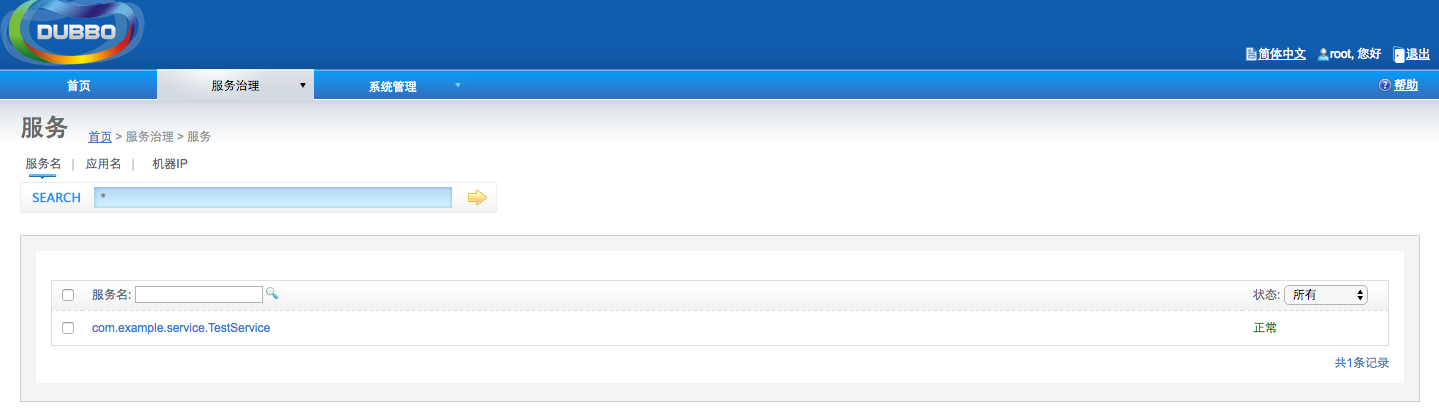
紧接着,我们用chrome请求restful接口,消费者服务通过RPC调用请求生产者提供的服务,经过两层服务调用返回后,chrome得到最终的response。
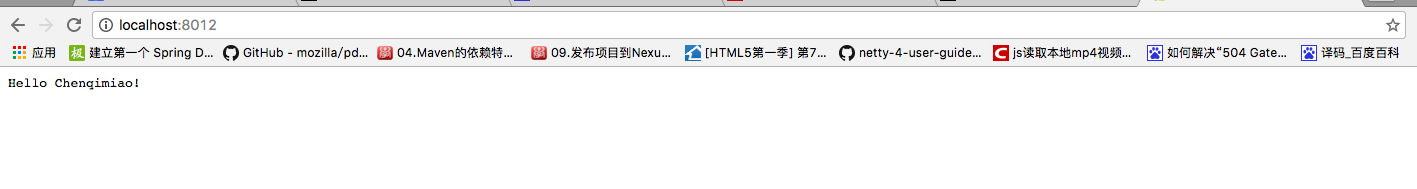
大致这样就完成了简单的分布式项目构建。但在其中我碰到了一个小小问题 ,不知道社区的朋友有没有办法!
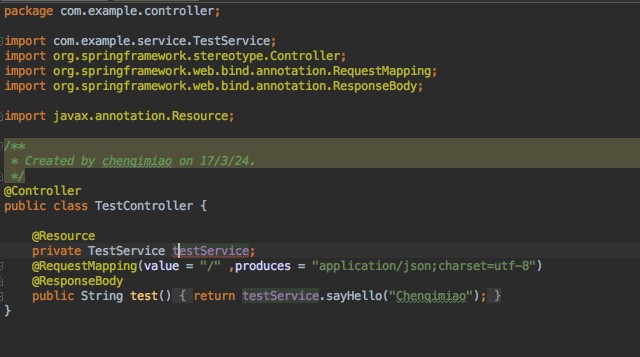
IDEA不会检测dubbo的远程调用,导致这里误报了一个ERROR,有朋友知道怎么关闭这个错误嘛?