自动化测试工具,可以驱动浏览器执行特定的动作,如点击,下拉等。支持多种浏览器,爬虫中主要用来解决JavaScript渲染问题。
准备工作
使用之前需安装好谷歌浏览器以及ChromeDriver,以及python的第三方库Selenium
1.查找节点
from selenium.webdriver.common.by import By
broser = webdriver
browser.get('http://www.baidu.com') #get()方法请求网页
print(browser) #
* 查找单个节点
input_first = browser.find_element_by_id('kw')
input_second = browser.find_element_by_name('wd')
input_third = browser.find_element_by_css_selector('#kw')
input_four = browser.find_element_by_xpath('//*[@id="kw"]')
input_five = browser.find_element(By.ID,'kw') #通用查找方法,本质同browser.find_element_by_id()一样
print(input_first,'
',input_second,'
',input_third,'
',input_four)
运行结果一致,节点都为WebElement类型
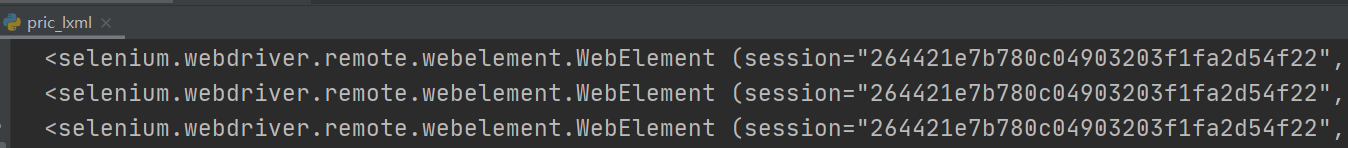
* 查找多个节点
以上方法只能得到匹配的第一个元素,如有多个节点符合条件,使用以下方法,返回值为列表:
find_elements()
find_elements_by_id()
find_elements_by_name()
find_elements_by_css_selector()
find_element_by_xpath()
find_elements_by_class_name()
find_elements_by_tag_name()
find_elements_by_link_text()
2.节点交互
Selenium可驱动浏览器执行一些操作,常见的有:
输入文字:send_keys()
清空文字:clear()
点击按钮:click()
from selenium import webdriverfrom selenium import webdriver
browser = webdriver.Chrome() #初始化浏览器对象
browser.get('http://www.baidu.com') #get()方法请求网页
input = browser.find_element_by_id('kw')
input.send_keys('热点')
button = browser.find_element_by_xpath('//*[@id="su"]')
button.click()
3.获取元素信息
print(input_first.get_attribute("name"))
print(input_first.get_attribute("id"))
print(input_first.text)
print(input_first.tag_name)
print(input_first.location)