1. Install Docker;
2. Download Jenkins image form docker hub (Kitematic is recommended, a docker toolbox with UI);
3. Docker run [image name] ---> start image;
4. Docker ps --> get started docker image info;
5. docker exec -it [container id] bash --> get into docker container;(refer to pic below)
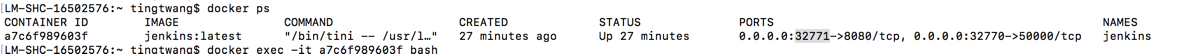
6. Open webpage with url: http://localhost:32771/
7. unlock jenkins is required:

8. get admin password in the file on server:
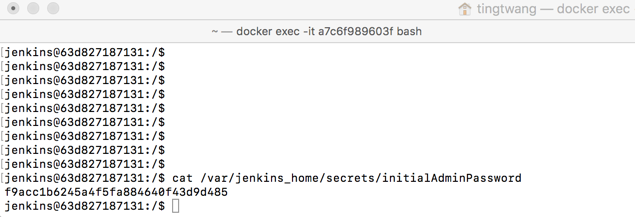
9. Paste admin password and click "Continue";
10. Installl recommended plugins;
11. Create user:

12. Finished!
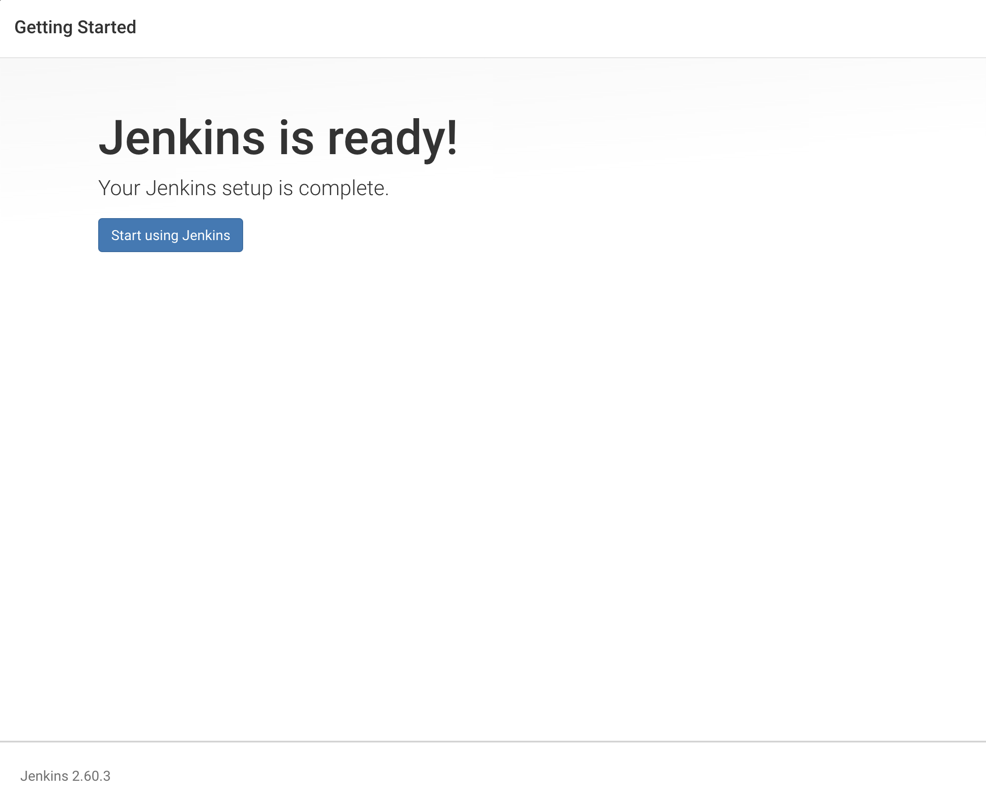
13. when restart docker next time, login with create user account:
