==================== PHP 7.0 编译安装==================
wget http://cn2.php.net/get/php-7.0.9.tar.bz2/from/this/mirror -- 下载php镜像
tar xvf mirror -- 解压镜像
cd php-7.0.9/ -- 进入安装目录
sudo apt-get update -- 更新阿里云库
sudo apt-get install libkrb5-dev
libc-client2007e
libc-client2007e-dev
libcurl4-openssl-dev
libbz2-dev
libjpeg-dev
libmcrypt-dev
libxslt1-dev
libxslt1.1
libpq-dev
libpng12-dev
libfreetype6-dev
build-essential
git
如果下面的./configure爆出缺什么的错误,就在上面命令中加一条 lib<缺的东西名字>-dev(el)
./configure
--prefix=/opt/php-7.0.9
--with-config-file-path=/opt/php-7.0.9/etc
--with-zlib-dir
--with-freetype-dir
--enable-mbstring
--with-libxml-dir=/usr
--enable-soap
--enable-calendar
--with-curl
--with-mcrypt
--with-zlib
--with-gd
--disable-rpath
--enable-inline-optimization
--with-bz2
--with-zlib
--enable-sockets
--enable-sysvsem
--enable-sysvshm
--enable-pcntl
--enable-mbregex
--enable-exif
--enable-bcmath
--with-mhash
--enable-zip
--with-pcre-regex
--with-pdo-mysql
--with-mysqli
--with-mysql-sock=/var/run/mysqld/mysqld.sock
--with-jpeg-dir=/usr
--with-png-dir=/usr
--enable-gd-native-ttf
--with-openssl
--with-fpm-user=www-data
--with-fpm-group=www-data
--enable-ftp
--with-imap
--with-imap-ssl
--with-kerberos
--with-gettext
--with-xmlrpc
--with-xsl
--enable-opcache
--enable-fpm
检查配置文件成功后出现的界面:成功通过
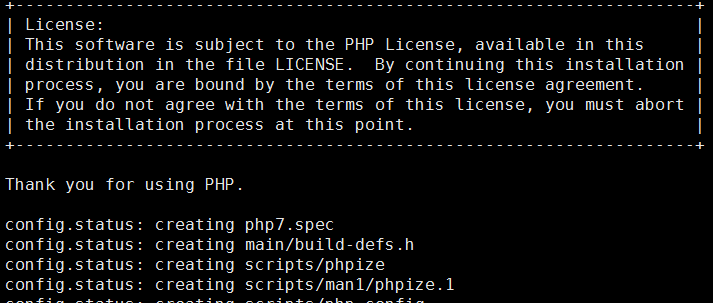
阿里云ubuntu16.0 可能出现的错误:
configure: error: Cannot find OpenSSL's libraries
解决办法:
find / -name libssl.so -- 输出结果为 /usr/lib/x86_64-linux-gnu/libssl.so
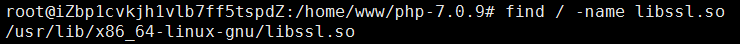
初步判断它可能只会在 /usr/lib/ 下寻找 libssl.so 文件,在这里做一个软连接即可
ln -s /usr/lib/x86_64-linux-gnu/libssl.so /usr/lib/
重新编译即可
make -- 编译 或者根据你当前正在编译机器cpu核数调参数加速编译,比如我虚拟机是2核 make -j2 就可以同时跑2个job加速编译,编译了差不多15分钟
sudo make install -- 安装
/opt/php-7.0.9/bin/php -i -- 基本配置信息
/opt/php-7.0.9/bin/php -v -- 注意这里是查看的php-cli 的版本

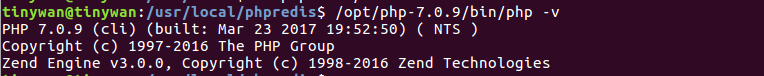
运行php-fpm服务前,需要把相关的配置文件放好:
sudo mv /opt/php-7.0.9/etc/php-fpm.conf.default /opt/php-7.0.9/etc/php-fpm.conf
sudo mv /opt/php-7.0.9/etc/php-fpm.d/www.conf.default /opt/php-7.0.9/etc/php-fpm.d/www.conf
sudo cp ./php.ini-production /opt/php-7.0.9/etc/php.ini
修改fpm监听的端口:
sudo vi /opt/php-7.0.9/etc/php-fpm.d/www.conf
;listen = 127.0.0.1:9000 -- 默认是打开的,在前面加; 注释掉
listen = /var/run/php7.0.9-fpm.sock -- 添加这一行
启动 php-fpm 服务
sudo /opt/php-7.0.9/sbin/php-fpm -- 启动 php-fpm 服务
提示错误信息
2017/03/23 20:07:53 [crit] 18683#0: *1 connect() to unix:/var/run/php7.0.9-fpm.sock failed (13: Permission denied) while connecting to upstream, client: 127.0.0.1,
server: localhost, request: "GET /index.php HTTP/1.1", upstream: "fastcgi://unix:/var/run/php7.0.9-fpm.sock:", host: "127.0.0.1"
解决办法,修改 www.conf 文件
sudo vi /opt/php-7.0.9/etc/php-fpm.d/www.conf
修改之前:
user = www-data
group = www-data
listen.owner = www-data
listen.group = www-data
;listen.mode = 0660
修改之后(注意当前用户为 tinywan:tinywan)
user = tinywan
group = tinywan
listen.owner = tinywan
listen.group = tinywan
listen.mode = 0660
然后重启php-fpm 服务,显示同样的错误!查看日志文件信息
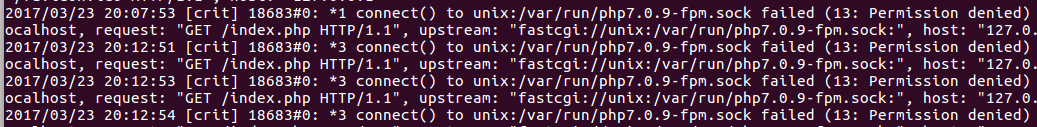
给tinywan用户组分配权限:
chown tinywan:tinywan /opt/php-7.0.9/etc/php-fpm.d/www.conf
chown tinywan:tinywan /var/run/php7.0.9-fpm.sock
继续重启php-fpm 服务,正常显示
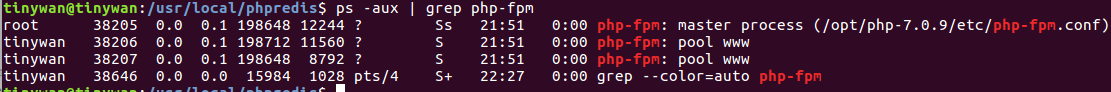
查看php 安装版本,注意:这里查看服务版本(和cli 版本不一样的),这样子就和浏览器查看的一样的了
tinywan@tinywan:~$ sudo /opt/php-7.0.9/sbin/php-fpm -v
PHP 7.0.9 (fpm-fcgi) (built: Mar 23 2017 19:53:02)
Copyright (c) 1997-2016 The PHP Group
Zend Engine v3.0.0, Copyright (c) 1998-2016 Zend Technologies
浏览器查看:
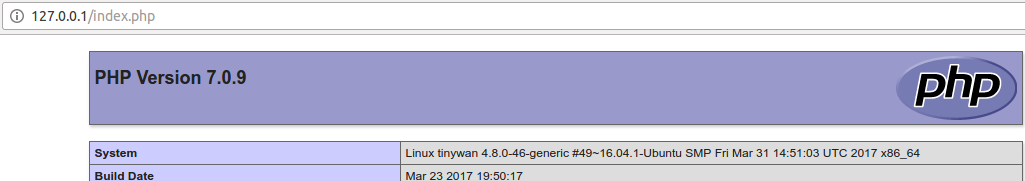
php cli 版本查看
tinywan@tinywan:~$ php -v
PHP 7.0.15-0ubuntu0.16.04.4 (cli) ( NTS )
Copyright (c) 1997-2017 The PHP Group
Zend Engine v3.0.0, Copyright (c) 1998-2017 Zend Technologies
with Zend OPcache v7.0.15-0ubuntu0.16.04.4, Copyright (c) 1999-2017, by Zend Technologies
配置Nginx 配置文件nginx.conf,
fastcgi_pass unix:/var/run/php7.0.9-fpm.sock;
注意:如果 php-fpm 服务没有开启则会在Nginx 日志报告以下错误信息:
================= 【2】Nginx 1.10.3 编译安装===============
下载、解压
wget http://nginx.org/download/nginx-1.10.3.tar.gz
tar -zxvf nginx-1.10.3.tar.gz
Nginx 配置文件检测
./configure --prefix=/usr/local/nginx --with-debug --with-http_realip_module --with-http_stub_status_module --with-http_ssl_module --with-http_sub_module --user=www --group=www
错误提示!!!:
./configure: error: the HTTP rewrite module requires the PCRE library.
You can either disable the module by using --without-http_rewrite_module
option, or install the PCRE library into the system, or build the PCRE library
statically from the source with nginx by using --with-pcre=<path> option.
解决方法:
apt-get install libreadline-dev libncurses5-dev libpcre3-dev
libssl-dev perl make build-essential curl
修改配置文件: vi /usr/local/nginx/conf/nginx.conf
修改后的代码:
location ~ .php$ {
fastcgi_pass unix:/var/run/php7.0.9-fpm.sock;
fastcgi_index index.php;
fastcgi_param SCRIPT_FILENAME $document_root$fastcgi_script_name;
include fastcgi_params;
}
重启Nginx和php-fpm
/usr/local/nginx/sbin/nginx -s reload
安装完毕,测试
http://127.0.0.1/index.php -- 在浏览器查看
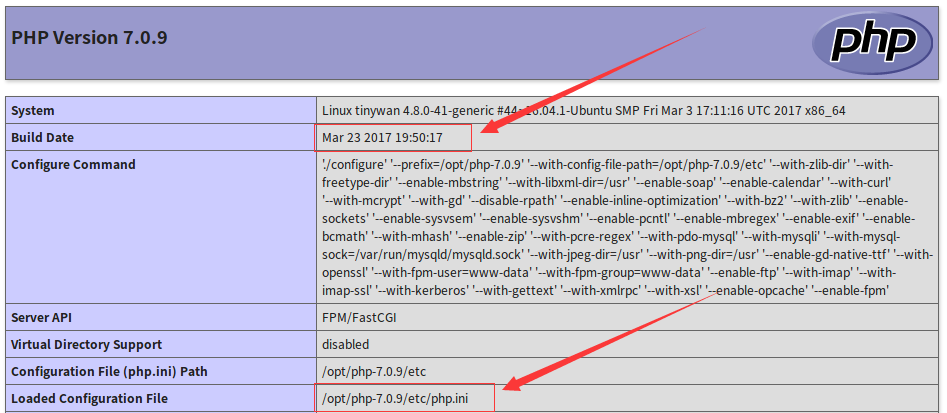
》》》》CLI添加php的环境变量,将php编译生成的bin目录添加到当前Linux系统的环境变量中
sudo vim /etc/profile
//添加以下内容:
export PATH=$PATH:/usr/local/php-7.1.8/bin
//使生效
source /etc/profile
===================== 【3】Redis 3.0 编译安装==================
sudo git clone -b php7 https://github.com/phpredis/phpredis.git -- 下载 记得移动到 mv phpredis /usr/local/ 文件夹下面
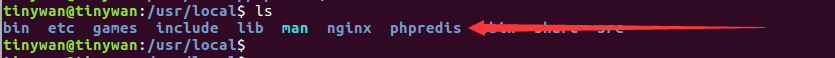
sudo apt install php7.0-dev -- 不安装则会提示下面错误信息
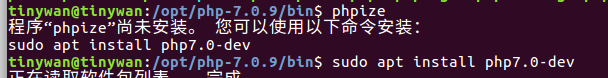
sudo phpize -- phpize是用来扩展php扩展模块的,通过phpize可以建立php的外挂模块
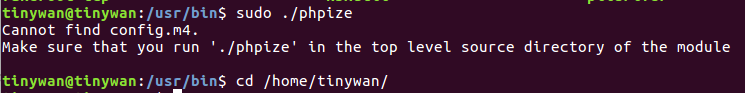
cd phpredis/ -- 不进入该目录则会提示下面错误信息
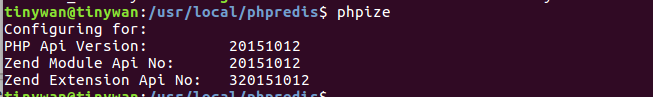
sudo ./configure
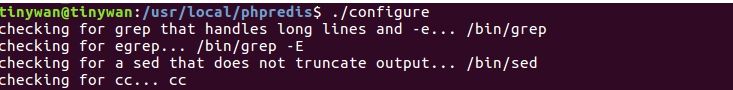
sudo make
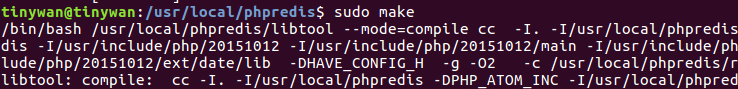
安装:
^Cwww@i:/usr/local/phpredis$ sudo make install
Installing shared extensions: /usr/lib/php/20151012/
生成的redis.so文件
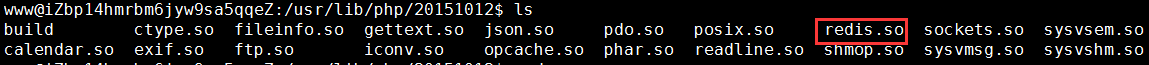
sudo vim /opt/php-7.0.9/etc/php.ini -- 添加扩展文件 extension=/usr/local/phpredis/modules/redis.so
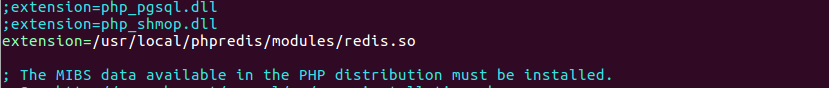
注意要点:如果是PHP7.1以上安装扩展会出现以下问题,下载编译的拓展和你的PHP版本不符合
www@iZbqqeZ:~/tinywan/phpredis$ sudo service php-fpm restart
Stopping PHP-FPM Server ... [OK]
Starting PHP-FPM Server ... [29-Aug-2017 09:55:53] NOTICE: PHP message: PHP Warning: PHP Startup: redis: Unable to initialize module
Module compiled with module API=20151012
PHP compiled with module API=20160303
These options need to match
in Unknown on line 0
[OK]
以上问题的解决办法,重新编译安装 并加上 --with-php-config
生成依赖文件
www@iZbqeZ:~/tinywan/phpredis$ /usr/local/php-7.1.8/bin/phpize //写全phpize的路径
Configuring for:
PHP Api Version: 20160303
Zend Module Api No: 20160303
Zend Extension Api No: 320160303
配置时要将php-config的路径附上加上 --with-php-config
www@iZ5qqeZ:~/tinywan/phpredis$ ./configure --with-php-config=/usr/local/php-7.1.8/bin/php-config //配置时要将php-config的路径附上加上
checking for grep that handles long lines and -e... /bin/grep
~/tinywan/phpredis$ make -j2 // 编译
www@iZbp14hmrbm6jyw9sa5qqeZ:~/tinywan/phpredis$ sudo make install //安装
Installing shared extensions: /usr/local/php-7.1.8/lib/php/extensions/no-debug-non-zts-20160303/ //生成的扩展文件在这里
修改配置文件:sudo vim /usr/local/php-7.1.8/etc/php.ini 添加扩展文件路径
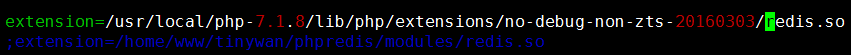
配置信息查看
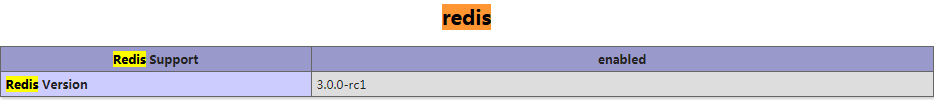
ps -aux | grep php-fpm -- 查看php-fpm 进程
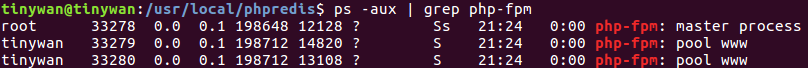
sudo killall -9 php-fpm -- 通过程序的名字,直接杀死所有进程 ,如:php-fpm
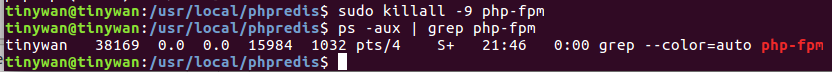
sudo /opt/php-7.0.9/sbin/php-fpm -- 重启 php-fpm 服务
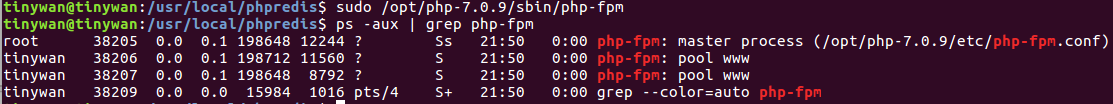
cat /usr/local/nginx/html/index.php -- 写个redis 测试文件
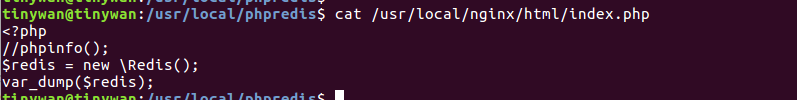
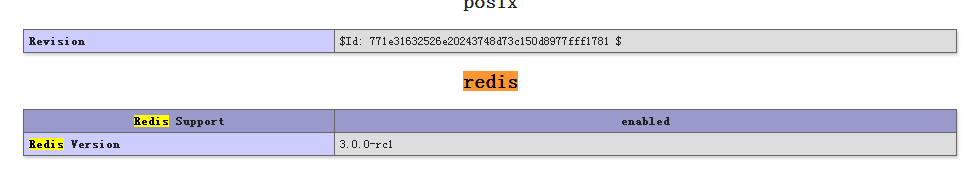
浏览器测试效果图
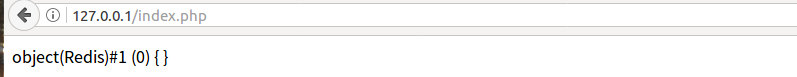
Redis 安装完毕!
==================== 【4】Phcalcon 3.0 编译安装=========================
小提示:
官方声明:https://github.com/phalcon/cphalcon/issues/12476
To anyone trying to compile Phalcon for php7, you have to use Zephir:(对于任何想要为php7编译Phalcon的人,你必须使用Zephir:)
第一种、官方的方式安装(按照这种方式PHP7根本安装不了)失败告终!!!!
官方安装链接:https://phalconphp.com/zh/download/linux
git clone --depth=1 "git://github.com/phalcon/cphalcon.git"
cd cphalcon/build
sudo ./install
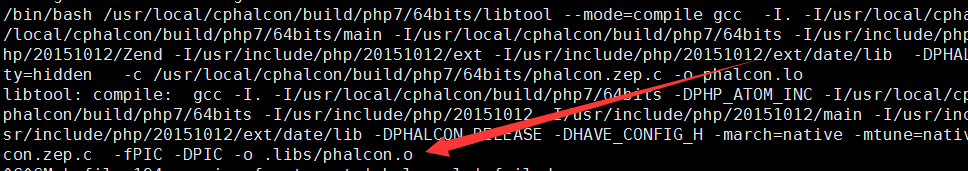
卡在这里安装不了,有莫有啊!O(∩_∩)O哈哈~!!!!!!!!Pass
第二种、官方的博客参考安装(通过扩展方式安装)还失败告终!!!!
官方建议:https://forum.phalconphp.com/discussion/2797/install-halts-on-ubuntu-14-04
cd cphalcon/ext
export CFLAGS="-O2 -finline-functions -fvisibility=hidden"
phpize
./configure --enable-phalcon
make
sudo make install
安装后提示的错误信息,于是乎?安装不了了?O(∩_∩)O哈哈~
./install
find . -name *.gcno -o -name *.gcda | xargs rm -f
find . -name *.lo -o -name *.o | xargs rm -f
find . -name *.la -o -name *.a | xargs rm -f
find . -name *.so | xargs rm -f
find . -name .libs -a -type d|xargs rm -rf
rm -f libphp.la modules/* libs/*
Cleaning..
Configuring for:
PHP Api Version: 20151012
Zend Module Api No: 20151012
Zend Extension Api No: 320151012
checking for grep that handles long lines and -e... /bin/grep
checking for egrep... /bin/grep -E
checking for a sed that does not truncate output... /bin/sed
checking whether the C compiler works... yes
checking for C compiler default output file name... a.out
checking for suffix of executables...
checking whether we are cross compiling... no
checking for suffix of object files... o
checking whether we are using the GNU C compiler... yes
checking whether gcc accepts -g... yes
checking for gcc option to accept ISO C89... none needed
checking how to run the C preprocessor... gcc -E
checking for icc... no
checking for suncc... no
checking whether gcc and cc understand -c and -o together... yes
checking for system library directory... lib
checking if compiler supports -R... no
checking if compiler supports -Wl,-rpath,... yes
checking build system type... x86_64-unknown-linux-gnu
checking host system type... x86_64-unknown-linux-gnu
checking target system type... x86_64-unknown-linux-gnu
checking for PHP prefix... /usr
checking for PHP includes... -I/usr/include/php/20151012 -I/usr/include/php/20151012/main -I/usr/include/php/20151012/TSRM -I/usr/include/php/20151012/Zend -I/usr/include/php/20151012/ext -I/usr/include/php/20151012/ext/date/lib
checking for PHP extension directory... /usr/lib/php/20151012
checking for PHP installed headers prefix... /usr/include/php/20151012
checking if debug is enabled... no
checking if zts is enabled... no
checking for re2c... re2c
checking for re2c version... 0.13.5 (ok)
checking for gawk... no
checking for nawk... nawk
checking if nawk is broken... no
checking whether to enable phalcon... yes, shared
checking whether HAVE_BUNDLED_PCRE is declared... no
checking whether HAVE_JSON is declared... no
checking how to print strings... printf
checking for a sed that does not truncate output... (cached) /bin/sed
checking for fgrep... /bin/grep -F
checking for ld used by gcc... /usr/bin/ld
checking if the linker (/usr/bin/ld) is GNU ld... yes
checking for BSD- or MS-compatible name lister (nm)... /usr/bin/nm -B
checking the name lister (/usr/bin/nm -B) interface... BSD nm
checking whether ln -s works... yes
checking the maximum length of command line arguments... 1572864
checking whether the shell understands some XSI constructs... yes
checking whether the shell understands "+="... yes
checking how to convert x86_64-unknown-linux-gnu file names to x86_64-unknown-linux-gnu format... func_convert_file_noop
checking how to convert x86_64-unknown-linux-gnu file names to toolchain format... func_convert_file_noop
checking for /usr/bin/ld option to reload object files... -r
checking for objdump... objdump
checking how to recognize dependent libraries... pass_all
checking for dlltool... no
checking how to associate runtime and link libraries... printf %s
checking for ar... ar
checking for archiver @FILE support... @
checking for strip... strip
checking for ranlib... ranlib
checking for gawk... (cached) nawk
checking command to parse /usr/bin/nm -B output from gcc object... ok
checking for sysroot... no
checking for mt... mt
checking if mt is a manifest tool... no
checking for ANSI C header files... yes
checking for sys/types.h... yes
checking for sys/stat.h... yes
checking for stdlib.h... yes
checking for string.h... yes
checking for memory.h... yes
checking for strings.h... yes
checking for inttypes.h... yes
checking for stdint.h... yes
checking for unistd.h... yes
checking for dlfcn.h... yes
checking for objdir... .libs
checking if gcc supports -fno-rtti -fno-exceptions... no
checking for gcc option to produce PIC... -fPIC -DPIC
checking if gcc PIC flag -fPIC -DPIC works... yes
checking if gcc static flag -static works... yes
checking if gcc supports -c -o file.o... yes
checking if gcc supports -c -o file.o... (cached) yes
checking whether the gcc linker (/usr/bin/ld -m elf_x86_64) supports shared libraries... yes
checking whether -lc should be explicitly linked in... no
checking dynamic linker characteristics... GNU/Linux ld.so
checking how to hardcode library paths into programs... immediate
checking whether stripping libraries is possible... yes
checking if libtool supports shared libraries... yes
checking whether to build shared libraries... yes
checking whether to build static libraries... no
configure: creating ./config.status
config.status: creating config.h
config.status: executing libtool commands
/bin/bash /root/cphalcon/build/php7/64bits/libtool --mode=compile gcc -I. -I/root/cphalcon/build/php7/64bits -DPHP_ATOM_INC -I/root/cphalcon/build/php7/64bits/include -I/root/cphalcon/build/php7/64bits/main -I/root/cphalcon/build/php7/64bits -I/usr/include/php/20151012 -I/usr/include/php/20151012/main -I/usr/include/php/20151012/TSRM -I/usr/include/php/20151012/Zend -I/usr/include/php/20151012/ext -I/usr/include/php/20151012/ext/date/lib -DPHALCON_RELEASE -DHAVE_CONFIG_H -march=native -mtune=native -O2 -fomit-frame-pointer -fvisibility=hidden -c /root/cphalcon/build/php7/64bits/phalcon.zep.c -o phalcon.lo
libtool: compile: gcc -I. -I/root/cphalcon/build/php7/64bits -DPHP_ATOM_INC -I/root/cphalcon/build/php7/64bits/include -I/root/cphalcon/build/php7/64bits/main -I/root/cphalcon/build/php7/64bits -I/usr/include/php/20151012 -I/usr/include/php/20151012/main -I/usr/include/php/20151012/TSRM -I/usr/include/php/20151012/Zend -I/usr/include/php/20151012/ext -I/usr/include/php/20151012/ext/date/lib -DPHALCON_RELEASE -DHAVE_CONFIG_H -march=native -mtune=native -O2 -fomit-frame-pointer -fvisibility=hidden -c /root/cphalcon/build/php7/64bits/phalcon.zep.c -fPIC -DPIC -o .libs/phalcon.o
^[[Agcc: internal compiler error: Killed (program cc1)
Please submit a full bug report,
with preprocessed source if appropriate.
See <file:///usr/share/doc/gcc-5/README.Bugs> for instructions.
Makefile:194: recipe for target 'phalcon.lo' failed
make: *** [phalcon.lo] Error 1
第三种、通过zephir(php7 推荐也是只有这种方式可以)
如何安装zephir,看这里:http://blog.csdn.net/u011142688/article/details/51619811
这也是官方作者方恨的一句话:https://github.com/phalcon/cphalcon/issues/12476
进入刚才git下来的源码包:
tinywan@tinywan:~$ cd /usr/local
tinywan@tinywan:/usr/local$ git clone --depth=1 "git://github.com/phalcon/cphalcon.git"
tinywan@tinywan:/usr/local/cphalcon$ cd build/
tinywan@tinywan:/usr/local/cphalcon/build$ ls
gccarch.c gcccpuopt gen-build.php install php5 php7 README.md _resource
tinywan@tinywan:/usr/local/cphalcon/build$ cd php7/
tinywan@tinywan:/usr/local/cphalcon/build/php7$ ls
32bits 64bits safe
tinywan@tinywan:/usr/local/cphalcon/build/php7$ cd 64bits/
tinywan@tinywan:/usr/local/cphalcon/build/php7/64bits$ ls
config.m4 config.w32 phalcon.zep.c phalcon.zep.h php_phalcon.h
tinywan@tinywan:/usr/local/cphalcon/build/php7/64bits$ sudo phpize
Configuring for:
PHP Api Version: 20151012
Zend Module Api No: 20151012
Zend Extension Api No: 320151012
tinywan@tinywan:/usr/local/cphalcon/build/php7/64bits$ ls
acinclude.m4 autom4te.cache config.guess config.m4 configure config.w32 ltmain.sh missing phalcon.zep.c php_phalcon.h
aclocal.m4 build config.h.in config.sub configure.in install-sh Makefile.global mkinstalldirs phalcon.zep.h run-tests.php
记得安装这个:
sudo apt-get install re2c libpcre3-dev -- 不然会提示一下错误
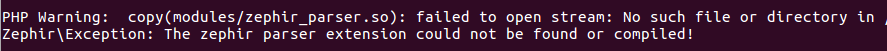
开始了
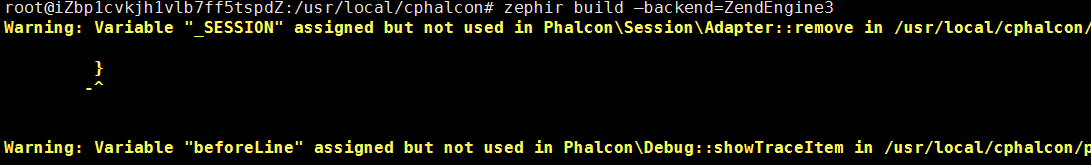
在这里时候可能要多等会时间去编译 ,完成输出以下界面
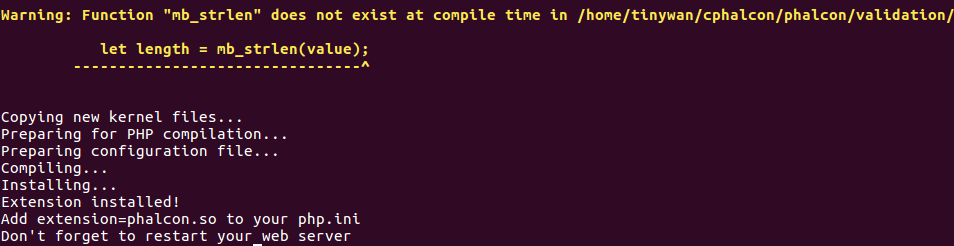
root@iZbp1cvkjh1vlb7ff5tspdZ:/home/www# find / -name phalcon.so -- 查找刚才编译的 phalcon.so 文件
/usr/lib/php/20151012/phalcon.so
修改配置文件:vim /opt/php-7.0.9/etc/php.ini 添加一下内容即可
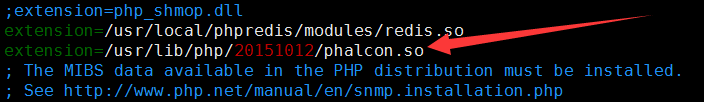
重启 php-fpm (重启前先kill掉以前的进程哦!!!!!!!)
/opt/php-7.0.9/sbin/php-fpm --
phpinfo()文件输出,安装好了!

=========================【5】Swoole扩展 =================
说明:swoole项目已收录到PHP官方扩展库,除了手工下载编译外,还可以通过PHP官方提供的pecl命令,一键下载安装swoole:
pecl install swoole
安装完毕后一下界面

我们可以看到.so文件安装的路径了
/usr/lib/php/20151012/swoole.so
修改配置web配置文件:sudo vim /opt/php-7.0.9/etc/php.ini
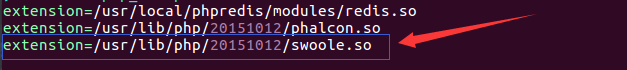
重启nginx和php-fpm 浏览器查看即可:
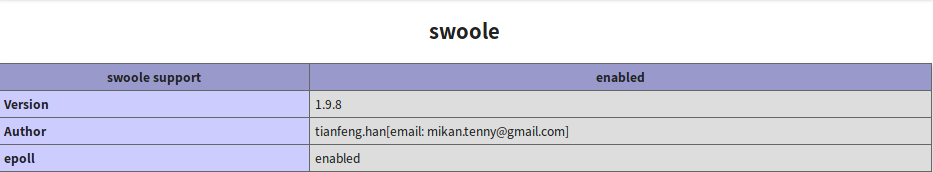
完成安装
测试服务是否可以启用
官方案例:https://linkeddestiny.gitbooks.io/easy-swoole/content/book/chapter01/echo_server.html

至于出现的错误信息:
ERROR swFactoryProcess_finish (ERROR 1004): send 66 byte failed, because session#134 is closed.
自己去看官方github 提问解决:https://github.com/swoole/swoole-src/issues/650
======================上面的都忘记了给cli模式安装扩展模式了
安装:sudo apt install php7.0-cli
tinywan@tinywan:~$ php -v
PHP 7.0.15-0ubuntu0.16.04.4 (cli) ( NTS )
Copyright (c) 1997-2017 The PHP Group
Zend Engine v3.0.0, Copyright (c) 1998-2017 Zend Technologies
with Zend OPcache v7.0.15-0ubuntu0.16.04.4, Copyright (c) 1999-2017, by Zend Technologies
同样的找到cli 模式的配置文件
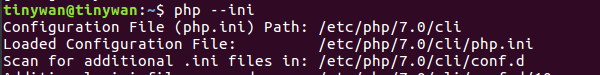
sudo vim /etc/php/7.0/cli/php.ini
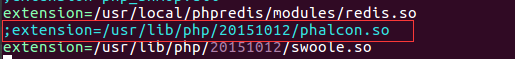
注意:在命令行模式没有安装phalcon 扩展
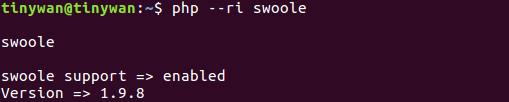
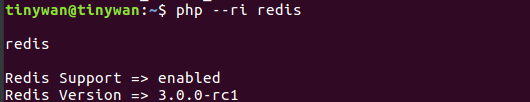
可以看出已经安装成功了!( 参数 --ri 显示扩展 的配置信息 )
命令行模式安装:
curl -s "https://packagecloud.io/install/repositories/phalcon/stable/script.deb.sh" | sudo bash
# Ubuntu 16.04+, Debian 9+
sudo apt-get install php7.0-phalcon
====================【6】安装SSH2扩展库让PHP通过SSH连接操作远程服务器
1、编译安装libssh2
wget http://www.libssh2.org/download/libssh2-1.2.9.tar.gz
tar zxvf libssh2-1.2.9.tar.gz
cd libssh2-1.2.9
./configure && make && make install
错误解决:Ubuntu 14.04 下安装 Ceph 的错误: no suitable crypto library found
crypto是什么呢? 是OpenSSL 加密库(lib), 这个库需要openssl-devel包 ,在ubuntu中就是 libssl-dev
RedHat Fedora 平台
yum -y install openssl-devel
Debian ,ubunu 平台
apt-get install libssl-dev
2、编译安装ssh2
(1)官方地址:http://pecl.php.net/package/ssh2
注意:这里安装的是要支持php7的,所以在这里我们选择下载1.0的版本
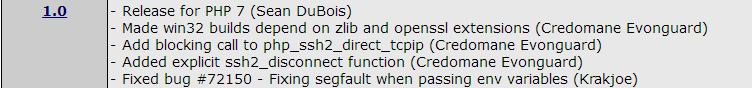
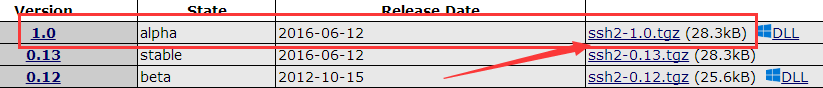
(2)以下为具体的安装步骤
-- 下载
wget http://pecl.php.net/get/ssh2-1.0.tgz
-- 解压
tar -xvf ssh2-1.0.tgz
-- 复制目录到指定位置
sudo cp ssh2-1.0 -R /usr/bin/
-- 进入指定目录
cd /usr/bin/ssh2-1.0/
-- 扩展模块
sudo phpize
-- 检查配置文件
sudo ./configure --with-ssh2
-- 编译
sudo make
--安装
sudo make install
--查看安装情况
cd /usr/lib/php/20151012/
-- 修改配置文件
sudo vim /etc/php/7.0/cli/php.ini
-- 添加以下内容
extension=/usr/lib/php/20151012/ssh2.so
-- 查看模块是否安装成功
php -m | grep ssh2
ssh2
-- 安装结束
(3)安装成功
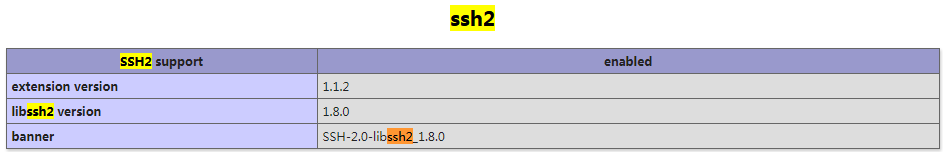
修改php.ini配置文件 sudo vim /usr/local/php-7.2.8/etc/php.ini,添加:extension=ssh2.so
(4)可能会出现的错误
【1】phpize 找不到,请使用绝对路径:sudo /usr/local/php-7.2.8/bin/phpize
【2】configure: error: Cannot find php-config. Please use --with-php-config=PATH
解决办法:sudo ./configure --with-ssh2 --with-php-config=/usr/local/php-7.2.8/bin/php-config
【3】安装错误
Installing shared extensions: /usr/local/php-7.2.8/lib/php/extensions/no-debug-non-zts-20160303/
Makefile:88: recipe for target 'install-modules' failed
make: *** [install-modules] Error 1
解决办法:
cp /usr/bin/ssh2-1.1.2/modules/ssh2.so /usr/local/php-7.2.8/lib/php/extensions/no-debug-non-zts-20160303/
3、PHP通过SSH连接远程服务器示例代码,php登陆ssh执行命令
<?php
$connection=ssh2_connect('172.16.10.3',22);
ssh2_auth_password($connection,$user,$pass);
$cmd="/data/script/start.sh knowledgelib_fix_2";
ssh2_exec($connection,$cmd);
?>
4、远程内存显示案例
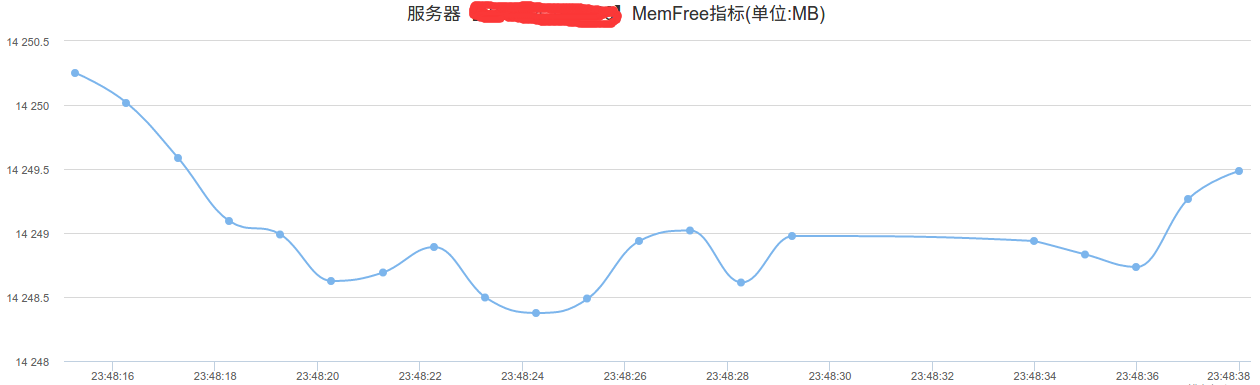
composer 和php7.0遇到的一些坑 》》》》》》》》》》

刚开始以为是编译安装的PHP7.0的问题,结果不是,是ThingPHP5.0 中的一些扩展不支持PHP7.0
14.0 ----------------------
问题一:unable to locate package php7.0 and libapache2-mod-php7.0
解决办法:https://wyldeplayground.net/unable-to-locate-package-php7-0libapache2-mod-php7-0/
Phalcon 框架的第四种编译方式(官方)
》》》》Ubuntu 14.04.1 LTS---------------Phalcon 框架的编译
PHP 7.0.22 稳定版
一、安装 php-zephir-parser
sudo apt-get install php7.0-dev gcc make re2c autoconf
提示错误:
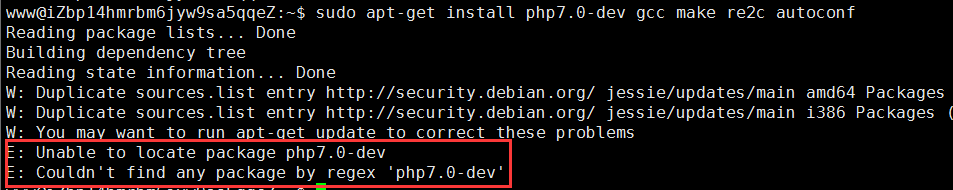
解决:
1、php7的存储库的问题,添加php7 ppa
sudo add-apt-repository ppa:ondrej/php
2、然后更新
sudo apt-get update
3、现在做一个搜索来确认php7是有的
sudo apt search php7
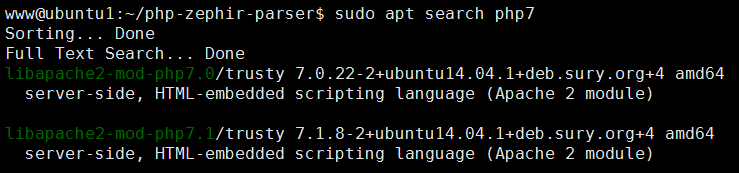
4、现在安装php7包
sudo apt install php7.0-mysql php7.0-curl php7.0-json php7.0-cgi php7.0 libapache2-mod-php7.0
二、安装Phalcon 扩展
1、克隆下来
git clone https://github.com/phalcon/cphalcon.git
2、按照以下说明为您的平台生成二进制扩展名:
git clone git://github.com/phalcon/cphalcon.git
cd cphalcon/build
sudo ./install
3、配置php.ini
www@ubuntu1:~$ sudo find / -name phalcon.so [sudo] password for www: /usr/lib/php/20151012/phalcon.so /usr/local/cphalcon/build/php7/64bits/modules/phalcon.so /usr/local/cphalcon/build/php7/64bits/.libs/phalcon.so
sudo vim /opt/php7.0.22/etc/php.ini

》》》》》》》以下错误为没有更换阿里云的问
error01:
configure: error: Cannot find OpenSSL's libraries
--with-openssl=no
wget https://openssl.org/source/openssl-1.1.0f.tar.gz
configure: error: Please reinstall the BZip2 distribution
apt-get install BZip2
Cannot find autoconf. Please check your autoconf installation and the
解决办法:
sudo apt-get install autoconf
configure: error: Cannot find php-config. Please use --with-php-config=PATH
解决办法:
一般出现这个错误说明你执行 ./configure 时 --with-php-config 这个参数配置路径错误导致的。
www@ubuntu1:/usr/local/phpredis$ whereis php-config
php-config: /opt/php7.1.8/bin/php-config
sudo ./configure --with-php-config=/opt/php7.1.8/bin/php-config
》》》》 Zephir 写PHP扩展的,编译Phalcon框架的源码为zep 编码的问题与解决
PHP版本:7.0.22
系统:Ubuntu 14.04.1 LTS
出现的错误问题:
cphalcon$ zephir build --export-classes
PHP Fatal error: Uncaught Error: Call to undefined function Zephirutf8_decode() in /home/www/zephir/Library/Compiler.php:2023
Stack trace:
#0 /home/www/zephir/Library/Compiler.php(1011): ZephirCompiler->createProjectFiles('phalcon')
#1 /home/www/zephir/Library/Compiler.php(1062): ZephirCompiler->generate(Object(ZephirCommandsCommandBuild))
#2 /home/www/zephir/Library/Compiler.php(1200): ZephirCompiler->compile(Object(ZephirCommandsCommandBuild), false)
#3 /home/www/zephir/Library/Compiler.php(1297): ZephirCompiler->install(Object(ZephirCommandsCommandBuild), false)
#4 /home/www/zephir/Library/Commands/CommandAbstract.php(107): ZephirCompiler->build(Object(ZephirCommandsCommandBuild))
#5 /home/www/zephir/Library/Bootstrap.php(200): ZephirCommandsCommandAbstract->execute(Object(ZephirConfig), Object(ZephirLogger))
#6 /home/www/zephir/compiler.php(22): ZephirBootstrap::boot()
#7 {main}
thrown in /home/www/zephir/Library/Compiler.php on line 2023
Fatal error: Uncaught Error: Call to undefined function Zephirutf8_decode() in /home/www/zephir/Library/Compiler.php:2023
Stack trace:
#0 /home/www/zephir/Library/Compiler.php(1011): ZephirCompiler->createProjectFiles('phalcon')
#1 /home/www/zephir/Library/Compiler.php(1062): ZephirCompiler->generate(Object(ZephirCommandsCommandBuild))
#2 /home/www/zephir/Library/Compiler.php(1200): ZephirCompiler->compile(Object(ZephirCommandsCommandBuild), false)
#3 /home/www/zephir/Library/Compiler.php(1297): ZephirCompiler->install(Object(ZephirCommandsCommandBuild), false)
#4 /home/www/zephir/Library/Commands/CommandAbstract.php(107): ZephirCompiler->build(Object(ZephirCommandsCommandBuild))
#5 /home/www/zephir/Library/Bootstrap.php(200): ZephirCommandsCommandAbstract->execute(Object(ZephirConfig), Object(ZephirLogger))
#6 /home/www/zephir/compiler.php(22): ZephirBootstrap::boot()
#7 {main}
解决办法:由于缺少xml扩展,安装扩展即可:sudo apt-get install php7.0-xml
官方详解:https://github.com/phalcon/zephir/issues/1575#issuecomment-325331159
以后遇到问题参考扩展:ubuntu所有php扩展 php-7.0 扩展列表
sudo apt-get install php7.0-bcmath
sudo apt-get install php7.0-bz2
sudo apt-get install php7.0-calendar
sudo apt-get install php7.0-ctype
sudo apt-get install php7.0-curl
sudo apt-get install php7.0-dom
sudo apt-get install php7.0-enchant
sudo apt-get install php7.0-exif
sudo apt-get install php7.0-fileinfo
sudo apt-get install php7.0-ftp
sudo apt-get install php7.0-gd
sudo apt-get install php7.0-gettext
sudo apt-get install php7.0-gmp
sudo apt-get install php7.0-iconv
sudo apt-get install php7.0-intl
sudo apt-get install php7.0-json
sudo apt-get install php7.0-ldap
sudo apt-get install php7.0-mbstring
sudo apt-get install php7.0-mysqli
sudo apt-get install php7.0-mysqlnd
sudo apt-get install php7.0-opcache
sudo apt-get install php7.0-pdo
sudo apt-get install php7.0-phar
sudo apt-get install php7.0-posix
sudo apt-get install php7.0-pspell
sudo apt-get install php7.0-readline
sudo apt-get install php7.0-shmop
sudo apt-get install php7.0-simplexml
sudo apt-get install php7.0-snmp
sudo apt-get install php7.0-soap
sudo apt-get install php7.0-sockets
sudo apt-get install php7.0-sqlite3
sudo apt-get install php7.0-sysvmsg
sudo apt-get install php7.0-sysvsem
sudo apt-get install php7.0-sysvshm
sudo apt-get install php7.0-wddx
sudo apt-get install php7.0-xml
sudo apt-get install php7.0-xsl
以下不能一次性全部安装,因为要选y
sudo apt-get install php7.0-recode
sudo apt-get install php7.0-dba
sudo apt-get install php7.0-imap
sudo apt-get install php7.0-interbase
sudo apt-get install php7.0-odbc
sudo apt-get install php7.0-pgsql
sudo apt-get install php7.0-tidy
sudo apt-get install php7.0-zip
以下部分无法安装
我使用的是ubuntu 16.04 32位系统,如果有不同情况还请不宁赐教,
xmlreader
xmlrpc
xmlwriter
pdo_dblib
pdo_firebird
pdo_mysql
pdo_oci
pdo_odbc
pdo_pgsql
pdo_sqlite
com_dotnet
date
filter
hash
libxml
mcrypt
oci8
openssl
pcntl
pcre
reflection
session
skeleton
spl
standard
vtokenizer
zlib
php-7.0 扩展列表
bcmath
bz2
calendar
com_dotnet
ctype
curl
date
dba
dom
enchant
exif
fileinfo
filter
ftp
gd
gettext
gmp
hash
iconv
imap
interbase
intl
json
ldap
libxml
mbstring
mcrypt
mysqli
mysqlnd
oci8
odbc
opcache
openssl
pcntl
pcre
pdo
pdo_dblib
pdo_firebird
pdo_mysql
pdo_oci
pdo_odbc
pdo_pgsql
pdo_sqlite
pgsql
phar
posix
pspell
readline
recode
reflection
session
shmop
simplexml
skeleton
snmp
soap
sockets
spl
sqlite3
standard
sysvmsg
sysvsem
sysvshm
tidy
vtokenizer
wddx
xml
xmlreader
xmlrpc
xmlwriter
xsl
zip
zlib
PHP7.1.8 安装
./configure
--prefix=/usr/local/php-7.1.8
--with-config-file-path=/usr/local/php-7.1.8/etc
--with-zlib-dir
--with-freetype-dir
--enable-mbstring
--with-libxml-dir=/usr
--enable-soap
--enable-calendar
--with-curl
--with-mcrypt
--with-zlib
--with-gd
--disable-rpath
--enable-inline-optimization
--with-bz2
--with-zlib
--enable-sockets
--enable-sysvsem
--enable-sysvshm
--enable-pcntl
--enable-mbregex
--enable-exif
--enable-bcmath
--with-mhash
--enable-zip
--with-pcre-regex
--with-pdo-mysql
--with-mysqli
--with-mysql-sock=/var/run/mysqld/mysqld.sock
--with-jpeg-dir=/usr
--with-png-dir=/usr
--enable-gd-native-ttf
--with-openssl
--with-fpm-user=www
--with-fpm-group=www
--enable-ftp
--with-imap
--with-imap-ssl
--with-kerberos
--with-gettext
--with-xmlrpc
--with-xsl
--enable-opcache
--enable-fpm
错误提示:
configure: error: Please reinstall the BZip2 distribution
sudo apt-get install BZip2
PHP安装参考:https://segmentfault.com/q/1010000006138364