硬件配置:
服务编号:5Z04X72
软件配置
1、Ubuntu 系统下载地址:
https://certification.ubuntu.com/certification/hardware/201412-16241/
2、uiso9_cn_9.6.6.3300.exe 下载
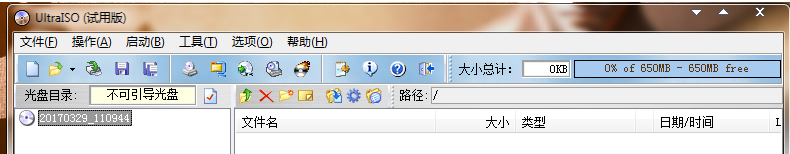
3、ubuntu server12.04系统U盘安装详细教程
https://wenku.baidu.com/view/64e4c33c2b160b4e777fcf28.html
4、Ubuntu 14.04 Server开发者安装指南
5、网卡信息看查看(cat /proc/version Ubuntu 系统查看)
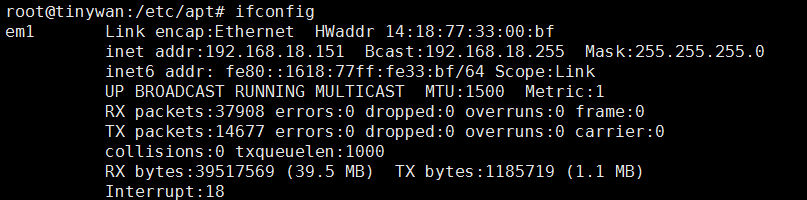
6、SSh 远程登录

登录失败
在服务器本机,安装ssh
ps -e |grep ssh
安装: apt-get install ssh ( 安装后会自动开启给服务)
再次链接了,链接成功
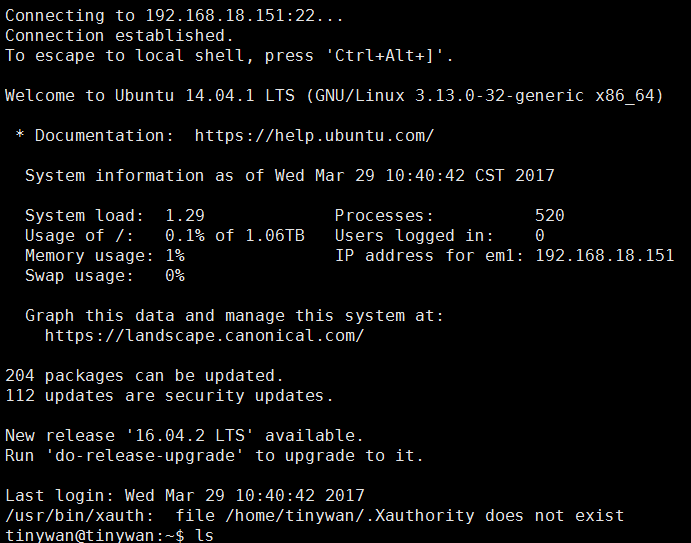
7、修改root 密码
sudo passwd
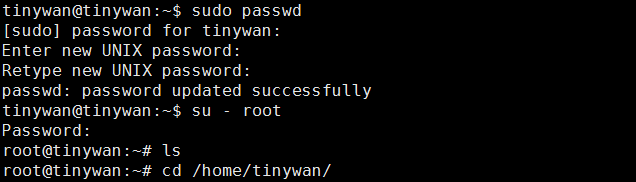
8、更新阿里云源(切换到root账户)
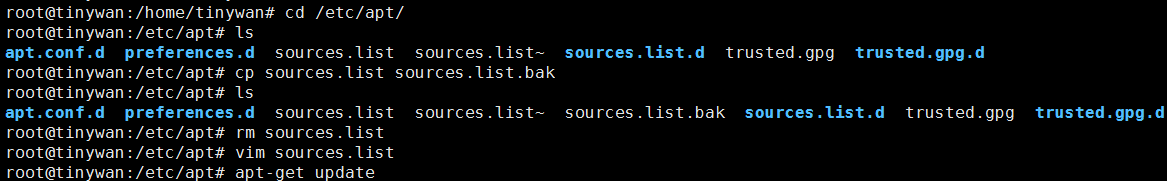
注意:我在这里直接是备份原有的一份,然后直接把给文件删除,重新新建一个文件即可
sources.list 添加以下内容
deb http://mirrors.aliyun.com/ubuntu/ trusty main restricted universe multiverse deb http://mirrors.aliyun.com/ubuntu/ trusty-security main restricted universe multiverse deb http://mirrors.aliyun.com/ubuntu/ trusty-updates main restricted universe multiverse deb http://mirrors.aliyun.com/ubuntu/ trusty-proposed main restricted universe multiverse deb http://mirrors.aliyun.com/ubuntu/ trusty-backports main restricted universe multiverse deb-src http://mirrors.aliyun.com/ubuntu/ trusty main restricted universe multiverse deb-src http://mirrors.aliyun.com/ubuntu/ trusty-security main restricted universe multiverse deb-src http://mirrors.aliyun.com/ubuntu/ trusty-updates main restricted universe multiverse deb-src http://mirrors.aliyun.com/ubuntu/ trusty-proposed main restricted universe multiverse deb-src http://mirrors.aliyun.com/ubuntu/ trusty-backports main restricted universe multiverse
安装nginx
错误1
root@tinywan:/home/tinywan/nginx-1.10.3# ./configure checking for OS + Linux 3.13.0-32-generic x86_64 checking for C compiler ... not found ./configure: error: C compiler cc is not found
解决办法:apt-get install build-essential
错误2
./configure: error: the HTTP rewrite module requires the PCRE library. You can either disable the module by using --without-http_rewrite_module option, or install the PCRE library into the system, or build the PCRE library statically from the source with nginx by using --with-pcre=<path> option.
方法:
apt-get install libreadline-dev libncurses5-dev libpcre3-dev
libssl-dev perl make build-essential curl
编译、安装、浏览器访问
http://192.168.18.151/
结束安装