1.安装完成后,登陆出错,这时候需要修改/etc/my.cnf中的配置文件,跳过密码验证,进入MySQL。在配置文件中任意行输入skip-grant-tables;
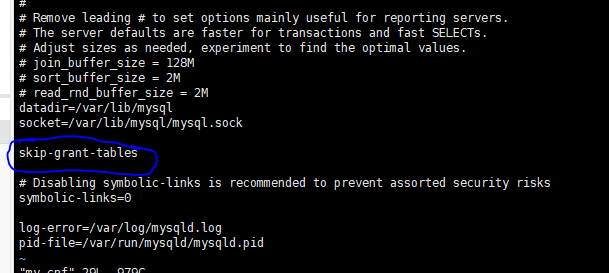
2.然后重启服务;
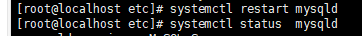
3.登陆mysql
~]# mysql
或者~]# mysql -uroot -p
4.登陆进去之后进去开始修改密码:
mysql> use mysql
mysql> update user set password=password('Root@123456') where user='root'
-> ;
ERROR 1054 (42S22): Unknown column 'password' in 'field list' ==>出错了,mysql5.7里面mysql数据库下已经没有password这个字段了,password字段改成了authentication_string
5.重新输入语句修改密码:
mysql> use mysql
mysql> update user set password=password('Root@123456') where user='root' ==>或者(ALTER USER 'root'@'localhost' IDENTIFIED BY 'Root@123456')
-> ;
Query OK, 1 row affected, 1 warning (0.02 sec)
Rows matched: 1 Changed: 1 Warnings: 1
6.退出MySQL,将配置文件里的skip-grant-tables删除掉。
mysql> quit
Bye
删除配置文件里的ship-grant-tables,再重新启动服务:
[root@localhost etc]# vi /etc/my.cnf
[root@localhost etc]# systemctl restart mysqld
[root@localhost etc]# systemctl status mysqld
7.重新登陆MySQL,需要密码登陆才能成功。
或者MySQL刚完成安装时都有临时密码,我们可以先获取临时密码,登陆进去之后,在进行之前上面的操作,完成密码修改。
~]# grep 'temporary password' /var/log/mysqld.log