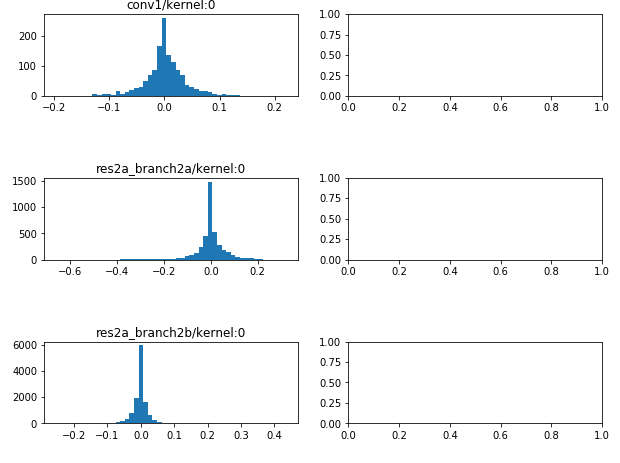import os import sys import numpy as np import tensorflow as tf import matplotlib import matplotlib.pyplot as plt import keras import utils import model as modellib import visualize from model import log %matplotlib inline # Root directory of the project ROOT_DIR = os.getcwd() # Directory to save logs and trained model MODEL_DIR = os.path.join(ROOT_DIR, "logs") # Local path to trained weights file COCO_MODEL_PATH = os.path.join(ROOT_DIR, "mask_rcnn_coco.h5") # Download COCO trained weights from Releases if needed if not os.path.exists(COCO_MODEL_PATH): utils.download_trained_weights(COCO_MODEL_PATH) # Path to Shapes trained weights SHAPES_MODEL_PATH = os.path.join(ROOT_DIR, "mask_rcnn_shapes.h5")
# Run one of the code blocks # Shapes toy dataset # import shapes # config = shapes.ShapesConfig() # MS COCO Dataset import coco config = coco.CocoConfig()
# Device to load the neural network on. # Useful if you're training a model on the same # machine, in which case use CPU and leave the # GPU for training. DEVICE = "/cpu:0" # /cpu:0 or /gpu:0
def get_ax(rows=1, cols=1, size=16): """Return a Matplotlib Axes array to be used in all visualizations in the notebook. Provide a central point to control graph sizes. Adjust the size attribute to control how big to render images """ _, ax = plt.subplots(rows, cols, figsize=(size*cols, size*rows)) return ax
# Create model in inference mode with tf.device(DEVICE): model = modellib.MaskRCNN(mode="inference", model_dir=MODEL_DIR, config=config) # Set weights file path if config.NAME == "shapes": weights_path = SHAPES_MODEL_PATH elif config.NAME == "coco": weights_path = COCO_MODEL_PATH # Or, uncomment to load the last model you trained # weights_path = model.find_last()[1] # Load weights print("Loading weights ", weights_path) model.load_weights(weights_path, by_name=True)
# Show stats of all trainable weights visualize.display_weight_stats(model)

# Pick layer types to display LAYER_TYPES = ['Conv2D', 'Dense', 'Conv2DTranspose'] # Get layers layers = model.get_trainable_layers() layers = list(filter(lambda l: l.__class__.__name__ in LAYER_TYPES, layers)) # Display Histograms fig, ax = plt.subplots(len(layers), 2, figsize=(10, 3*len(layers)), gridspec_kw={"hspace":1}) for l, layer in enumerate(layers): weights = layer.get_weights() for w, weight in enumerate(weights): tensor = layer.weights[w] ax[l, w].set_title(tensor.name) _ = ax[l, w].hist(weight[w].flatten(), 50)