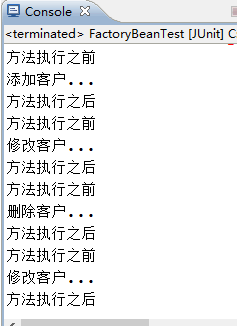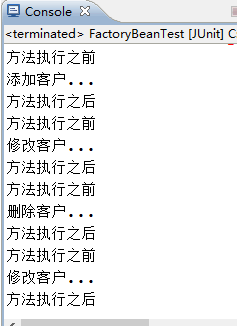通知(Advice)其实就是对目标切入点进行增强的内容,Spring AOP 为通知(Advice)提供了 org.aopalliance.aop.Advice 接口。
Spring 通知按照在目标类方法的连接点位置,可以分为以下五种类型
org.springframework.aop.MethodBeforeAdvice(前置通知) 在方法之前自动执行的通知称为前置通知,可以应用于权限管理等功能。
org.springframework.aop.AfterReturningAdvice(后置通知) 在方法之后自动执行的通知称为后置通知,可以应用于关闭流、上传文件、删除临时文件等功能。
org.aopalliance.intercept.MethodInterceptor(环绕通知) 在方法前后自动执行的通知称为环绕通知,可以应用于日志、事务管理等功能。
org.springframework.aop.ThrowsAdvice(异常通知) 在方法抛出异常时自动执行的通知称为异常通知,可以应用于处理异常记录日志等功能。
org.springframework.aop.IntroductionInterceptor(引介通知) 在目标类中添加一些新的方法和属性,可以应用于修改旧版本程序(增强类)。
声明式 Spring AOP
Spring 创建一个 AOP 代理的基本方法是使用 org.springframework.aop.framework.ProxyFactoryBean,这个类对应的切入点和通知提供了完整的控制能力,并可以生成指定的内容。
ProxyFactoryBean 类中的常用可配置属性
arget 代理的目标对象
proxyInterfaces 代理要实现的接口,如果有多个接口,则可以使用以下格式赋值:
<list>
<value ></value>
...
</list>
proxyTargetClass 是否对类代理而不是接口,设置为 true 时,使用 CGLIB 代理
interceptorNames 需要植入目标的 Advice
singleton 返回的代理是否为单例,默认为 true(返回单实例)
optimize 当设置为 true 时,强制使用 CGLIB
在 Spring 通知中,环绕通知是一个非常典型的应用。下面通过环绕通知的案例演示 Spring 创建 AOP 代理的过程。
1. 导入 JAR 包
在核心 JAR 包的基础上,再向 springDemo03 项目的 lib 目录中导入 AOP 的 JAR 包,具体如下。
spring-aop-3.2.13.RELEASE.jar:是 Spring 为 AOP 提供的实现,在 Spring 的包中已经提供。
com.springsource.org.aopalliance-1.0.0.jar:是 AOP 提供的规范,可以在 Spring 的官网网址 https://repo.spring.io/webapp/#/search/quick/ 中进行搜索并下载。
2. 创建切面类 MyAspect
在 src 目录下创建一个名为 com.mengma.factorybean 的包,在该包下创建切面类 MyAspect,如下所示。
package com.mengma.factorybean;
import org.aopalliance.intercept.MethodInterceptor;
import org.aopalliance.intercept.MethodInvocation;
//需要实现接口,确定哪个通知,及告诉Spring应该执行哪个方法
public class MyAspect implements MethodInterceptor {
public Object invoke(MethodInvocation mi) throws Throwable {
System.out.println("方法执行之前");
// 执行目标方法
Object obj = mi.proceed();
System.out.println("方法执行之后");
return obj;
}
}
上述代码中,MyAspect 类实现了 MethodInterceptor 接口,并实现了接口的 invoke() 方法。MethodInterceptor 接口是 Spring AOP 的 JAR 包提供的,而 invoke() 方法用于确定目标方法 mi,并告诉 Spring 要在目标方法前后执行哪些方法,这里为了演示效果在目标方法前后分别向控制台输出了相应语句。
3. 创建 Spring 配置文件
在 com.mengma.factorybean 包下创建配置文件 applicationContext.xml,如下所示。
<?xml version="1.0" encoding="UTF-8"?>
<beans xmlns="http://www.springframework.org/schema/beans"
xmlns:xsi="http:/www.w3.org/2001/XMLSchema-instance"
xsi:schemaLocation="http://www.springframework.org/schema/beans
http://www.springframework.org/schema/beans/spring-beans.xsd">
<!--目标类 -->
<bean id="customerDao" class="com.mengma.dao.CustomerDaoImpl" />
<!-- 通知 advice -->
<bean id="myAspect" class="com.mengma.factorybean.MyAspect" />
<!--生成代理对象 -->
<bean id="customerDaoProxy"
class="org.springframework.aop.framework.ProxyFactoryBean">
<!--代理实现的接口 -->
<property name="proxyInterfaces" value="com.mengma.dao.CustomerDao" />
<!--代理的目标对象 -->
<property name="target" ref="customerDao" />
<!--用通知增强目标 -->
<property name="interceptorNames" value="myAspect" />
<!-- 如何生成代理,true:使用cglib; false :使用jdk动态代理 -->
<property name="proxyTargetClass" value="true" />
</bean>
</beans>
上述代码中,首先配置目标类和通知,然后使用 ProxyFactoryBean 类生成代理对象;第 14 行代码配置了代理实现的接口;第 16 行代码配置了代理的目标对象;第 18 行代码配置了需要植入目标的通知;当第 20 行代码中的 value 属性值为 true 时,表示使用 CGLIB 代理,属性值为 false 时,表示使用 JDK 动态代理。
4. 创建测试类
在 com.mengma.factorybean 包下创建一个名为 FactoryBeanTest 的测试类,编辑后如下所示。
package com.mengma.factorybean;
import org.junit.Test;
import org.springframework.context.ApplicationContext;
import org.springframework.context.support.ClassPathXmlApplicationContext;
import com.mengma.dao.CustomerDao;
public class FactoryBeanTest {
@Test
public void test() {
String xmlPath = "com/mengma/factorybean/applicationContext.xml";
ApplicationContext applicationContext = new ClassPathXmlApplicationContext(
xmlPath);
CustomerDao customerDao = (CustomerDao) applicationContext
.getBean("customerDaoProxy");
customerDao.add();
customerDao.update();
customerDao.delete();
customerDao.find();
}
}
5. 运行项目并查看结果
使用 JUnit 测试运行 test() 方法,运行成功后,控制台的输出结果