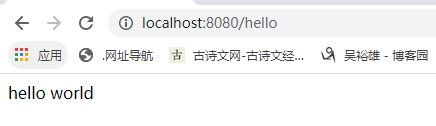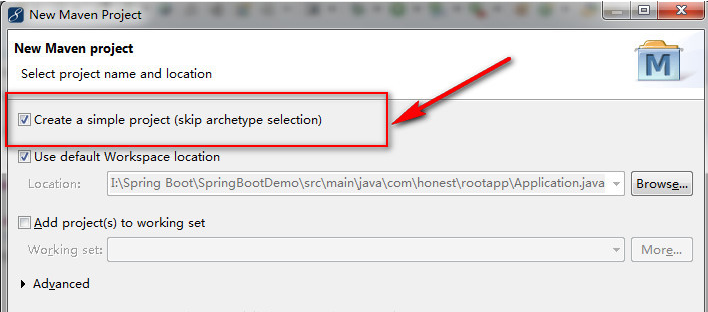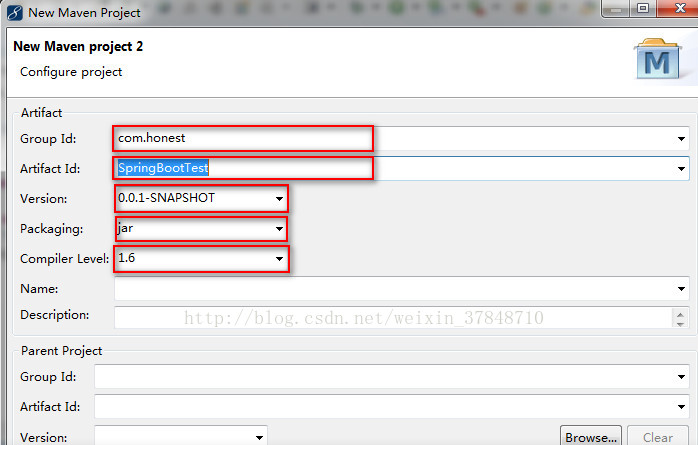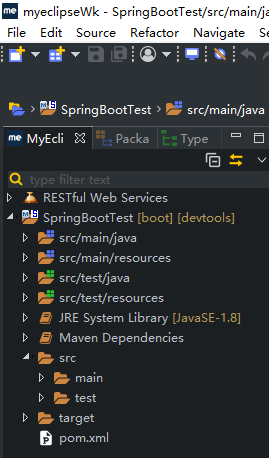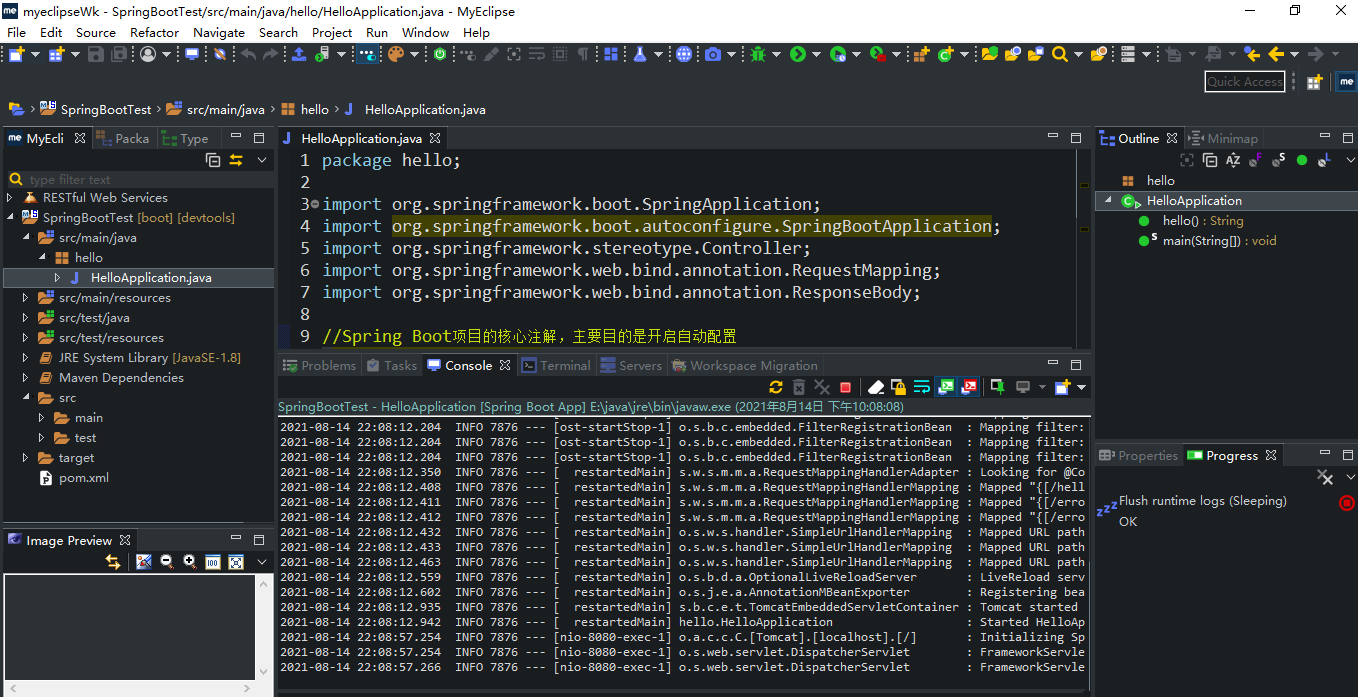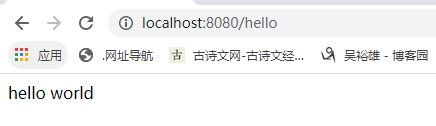第一步:File-New-Other创建maven项目:

第二步:注意勾选create a simple project(skip archetype selection)//创建一个简单的项目跳过原型选择
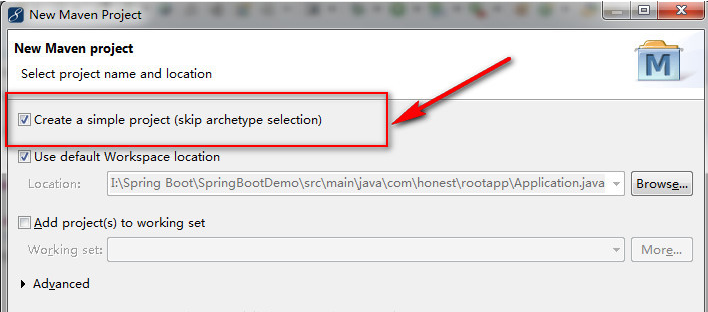
第三步:
Group Id : 公司名称,com.tszr
Artifact Id : 项目的名称
Version:版本号,GroupId+ArtifactId+Packaging+Version构成项目的唯一标识。
Packaging:打包类型,jar/war/rar/ear/pom等,选择jar。
Compiler Level : 选择jdk版本
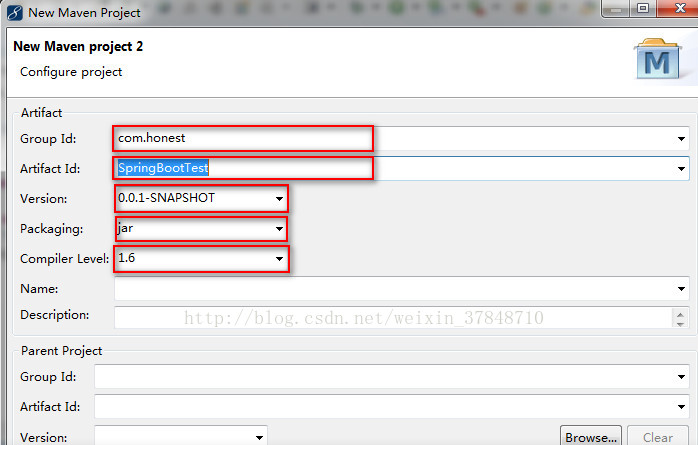
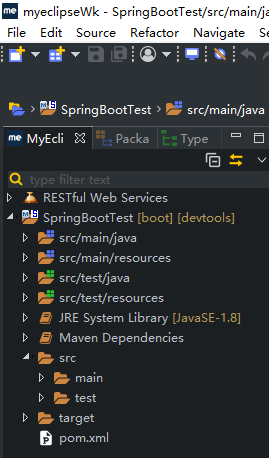
目录结构如图。
Src/main/java。编写代码存放的目录。
Src/main/resources。资源文件存放目录。
Src/test/java。测试代码存放目录。
第五步:配置pom.xml文件
对于配置pom.xml文件我们要做三步操作:
1、设置spring boot的parent(继承父包):在pom.xml中引入spring-boot-starter-parent,spring官方的叫stater poms,它可以提供dependency management,也就是依赖管理,引入以后在声明其它dependency的时候就不需要version了。
<!-- 1、设置Spring boot的parent -->
<parent>
<groupId>org.springframework.boot</groupId>
<artifactId>spring-boot-starter-parent</artifactId>
<version>1.5.6.RELEASE</version>
</parent>
2、导入spring boot的web支持:需要在pom.xml中引入spring-boot-starter-web,spring官方解释spring-boot-starter-web包含了spring webmvc和tomcat等web开发的特性。
<!-- 2、导入Spring boot的web支持 -->
<dependencies>
<dependency>
<groupId>org.springframework.boot</groupId>
<artifactId>spring-boot-starter-web</artifactId>
</dependency>
</dependencies>
3、添加Spring boot的插件:如果我们要直接Main启动spring,那么以下plugin必须要添加,否则是无法启动的。如果使用maven的spring-boot:run的话就不需要此配置。
<!-- 3、添加Spring boot的插件 -->
<plugin>
<groupId>org.springframework.boot</groupId>
<artifactId>spring-boot-maven-plugin</artifactId>
</plugin>
以上三步均配置完毕后得完整的pom.xml文件如下:
<project xmlns="http://maven.apache.org/POM/4.0.0"
xmlns:xsi="http://www.w3.org/2001/XMLSchema-instance"
xsi:schemaLocation="http://maven.apache.org/POM/4.0.0 http://maven.apache.org/xsd/maven-4.0.0.xsd">
<modelVersion>4.0.0</modelVersion>
<groupId>com.tszr</groupId>
<artifactId>SpringBootTest</artifactId>
<version>0.0.1-SNAPSHOT</version>
<parent>
<!-- 依赖管理,引入以后在声明其它dependency的时候就不需要version -->
<groupId>org.springframework.boot</groupId>
<artifactId>spring-boot-starter-parent</artifactId>
<version>1.3.0.RELEASE</version>
<relativePath />
</parent>
<properties>
<!-- 声明项目配置依赖编码格式为 utf-8 -->
<project.build.sourceEncoding>UTF-8</project.build.sourceEncoding>
<project.reporting.outputEncoding>UTF-8</project.reporting.outputEncoding>
<fastjson.version>1.2.24</fastjson.version>
</properties>
<dependencies>
<!-- 对web开发的支持,包含了spring webmvc和tomcat等web开发的特性 -->
<dependency>
<groupId>org.springframework.boot</groupId>
<artifactId>spring-boot-starter-web</artifactId>
</dependency>
<!-- spring boot核心,包括自动配置支持,日志和YAML -->
<dependency>
<groupId>org.springframework.boot</groupId>
<artifactId>spring-boot-starter</artifactId>
</dependency>
<dependency>
<groupId>org.springframework.boot</groupId>
<artifactId>spring-boot-starter-test</artifactId>
</dependency>
<!-- DevTools in Spring Boot 项目热部署 -->
<dependency>
<groupId>org.springframework.boot</groupId>
<artifactId>spring-boot-devtools</artifactId>
</dependency>
</dependencies>
<build>
<plugins>
<plugin>
<artifactId>maven-compiler-plugin</artifactId>
<configuration>
<source>1.8</source>
<target>1.8</target>
</configuration>
</plugin>
<!-- 如果我们要直接Main启动spring,那么以下plugin必须要添加,否则是无法启动的。 -->
<!-- 如果使用maven的spring-boot:run的话就不需要此配置 -->
<plugin>
<groupId>org.springframework.boot</groupId>
<artifactId>spring-boot-maven-plugin</artifactId>
</plugin>
</plugins>
</build>
</project>
注意:在配置完pom.xml文件后可能会报红叉:
解决办法:项目右键-Maven4MyEclipse-update project
第六步:编写启动类:两种写法。
方法1:Application类+controller类 (注意Application类放到controller层)
import org.springframework.boot.SpringApplication;
import org.springframework.boot.autoconfigure.SpringBootApplication;
/**
* 注解@SpringBootApplication指定项目为springboot,由此类当作程序入口,自动装配 web 依赖的环境;
* @author admin
*
*/
@SpringBootApplication
public class Application {
// 在main方法中启动一个应用,即:这个应用的入口
public static void main(String[] args) {
// TODO Auto-generated method stub
SpringApplication.run(Application.class, args);
}
}
import org.springframework.web.bind.annotation.RequestMapping;
import org.springframework.web.bind.annotation.RestController;
@RestController //是spring4里的新注解,是@ResponseBody和@Controller的缩写
public class HelloSpringBoot {
@RequestMapping("/hello")
public String hello(){
return "this is Spring boot demo!";
}
}
方法2:在controller层
package hello;
import org.springframework.boot.SpringApplication;
import org.springframework.boot.autoconfigure.SpringBootApplication;
import org.springframework.stereotype.Controller;
import org.springframework.web.bind.annotation.RequestMapping;
import org.springframework.web.bind.annotation.ResponseBody;
//Spring Boot项目的核心注解,主要目的是开启自动配置
@SpringBootApplication
//标明这是一个SpringMVC的Controller控制器
@Controller
public class HelloApplication {
@RequestMapping("/hello")
@ResponseBody
public String hello() {
return "hello world";
}
// 在main方法中启动一个应用,即:这个应用的入口
public static void main(String[] args) {
SpringApplication.run(HelloApplication.class, args);
}
}
第七步:第六步两种写法均是Run as执行main函数,成功启动如下:
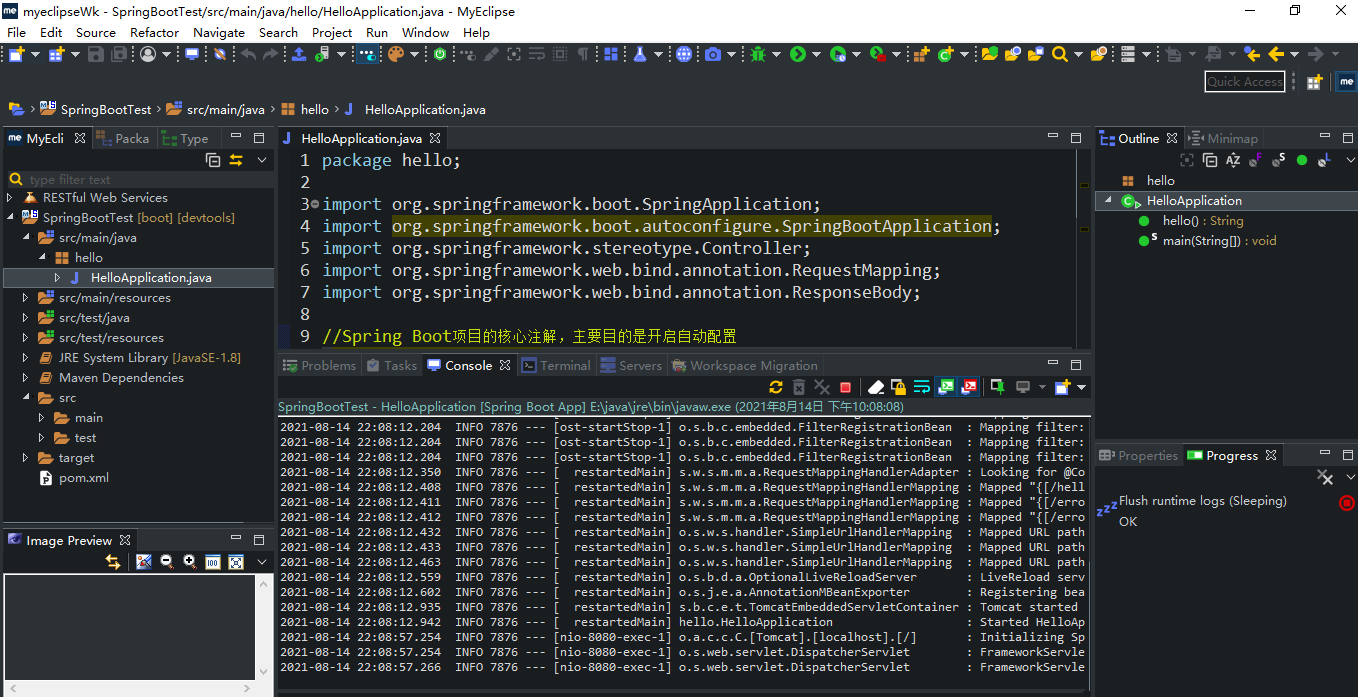
在浏览器访问:http://localhost:8080/hello成功如下: