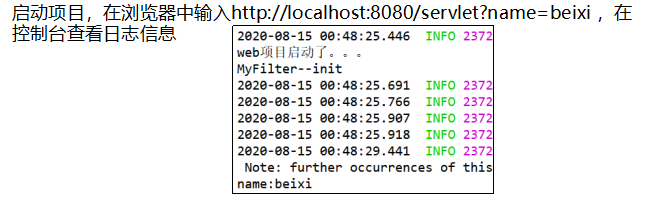没有使用Spring Boot开发时,需要安装tomcat环境,项目打成war包后进行部署。
而Spring Boot默认使用tomcat作为嵌入式的Servlet容器。
如何定制和修改 Servlet 容器的相关配置
在内置的 Tomcat 中,不再有 web.xml 文件可以供我们修改,在 SpringBoot 中修改 Servlet 容器相关的配置有两种方式可供选择:
(1) 在application.roperties或者application.yml/yaml配置文件中修改,代码如下:
spring.mvc.date-format=yyyy-MM-dd
spring.thymeleaf.cache=false
spring.messages.basename=i18n.login
server.port=8081
server.context-path=/
server.tomcat.uri-encoding=UTF-8
(2) 编写一个 WebServerFactoryCustomizer:嵌入式的 Servlet 容器定制器,来修改 Servlet 容器 的配置。
新建 MyMvcConfig 类,代码如下:
@Configuration
public class MyMvcConfig {
@Bean
public WebServerFactoryCustomizer<ConfigurableWebServerFactory> webServerFactoryCustomizer(){
return new WebServerFactoryCustomizer<ConfigurableWebServerFactory>() {
@Override
public void customize(ConfigurableWebServerFactory factory) {
factory.setPort(8081);
}
};
}
}
注册Servlet三大组件【Servlet、Filter、Listener】
Spring Boot对整合这些基本的Web组件(Servlet、Filter、Listener)也提供了很好的支持。
由于Spring Boot默认是以jar包的方式启动嵌入式的Servlet容器来启动SpringBoot的web应用,没有web.xml文件。所以用如下方式在Spring Boot项目中添加三个组件:
@WebServlet("/servlet")
public class MyServlet extends HttpServlet {
@Override
protected void doGet(HttpServletRequest req, HttpServletResponse resp) throws ServletException, IOException {
doPost(req, resp);
}
@Override
protected void doPost(HttpServletRequest req, HttpServletResponse resp) throws ServletException, IOException {
resp.getWriter().write("Hello MyServlet");
System.out.println("name:"+req.getParameter("name"));
}
}
@WebFilter("/")
public class MyFilter implements Filter {
@Override
public void init(FilterConfig filterConfig) throws ServletException {
System.out.println("MyFilter--init");
}
@Override
public void doFilter(ServletRequest servletRequest, ServletResponse servletResponse, FilterChain filterChain) throws IOException, ServletException {
System.out.println("myFilter--doFilter");
filterChain.doFilter(servletRequest, servletResponse);
}
@Override
public void destroy() {
System.out.println("MyFilter--destroy");
}
}
@WebListener
public class MyListener implements ServletContextListener {
@Override
public void contextInitialized(ServletContextEvent servletContextEvent) {
System.out.println("web项目启动了。。。");
}
@Override
public void contextDestroyed(ServletContextEvent servletContextEvent) {
System.out.println("web项目销毁了。。。");
}
}
当然想要使用三大组件的注解,就必须先在SpringBoot主配置类(即标注了@SpringBootApplication注解的类)上添加@ServletComponentScan注解,以实现对Servlet、Filter及Listener的扫描,代码如下:
@ServletComponentScan
@SpringBootApplication
public class HelloworldApplication {
public static void main(String[] args) {
SpringApplication.run(HelloworldApplication.class, args);
}
}
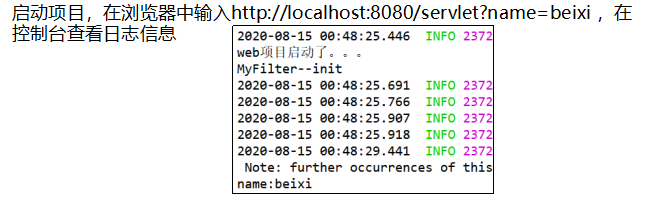
替换为其他嵌入式 Servlet 容器
Spring Boot 默认使用的是 Tomcat,当然也是可以切换成其他的容器,而且切换的方式 也很简单,只需要引入其他容器的依赖,将当前容器的依赖排除即可。
jetty :在 pom.xml 文件中导入相关依赖:
<dependency>
<groupId>org.springframework.boot</groupId>
<artifactId>spring-boot-starter-web</artifactId>
<exclusions><!-- 移除Tomcat -->
<exclusion>
<artifactId>spring-boot-starter-tomcat</artifactId>
<groupId>org.springframework.boot</groupId>
</exclusion>
</exclusions>
</dependency>
<!-- 引入其他的Servlet容器 -->
<dependency>
<groupId>org.springframework.boot</groupId>
<artifactId>spring-boot-starter-jetty</artifactId>
</dependency>
undertow(不支持 JSP,但是是一个高性能的非阻塞的 Servlet 容器,并发性能好)。 引入 undertow 的方式同 jetty 一样,依赖如下:
<dependency>
<groupId>org.springframework.boot</groupId>
<artifactId>spring-boot-starter-web</artifactId>
<exclusions>
<exclusion>
<artifactId>spring-boot-starter-tomcat</artifactId>
<groupId>org.springframework.boot</groupId>
</exclusion>
</exclusions>
</dependency>
<!-- 引入其他的Servlet容器 -->
<dependency>
<groupId>org.springframework.boot</groupId>
<artifactId>spring-boot-starter-undertow</artifactId>
</dependency>