windows apache无法启用 端口被占用
1 XAMPP Error: Apache shutdown unexpectedly
- 无法启动apache,显示的log为:
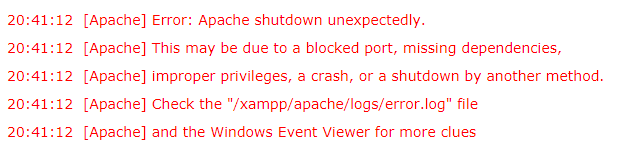
2 查了一下端口, 通常是80端口 但是也需要别的端口的
通过运行apache/bin/httpd.exe 打印如下log:
(OS 10048)通常每个套接字地址(协议/网络地址/端口)只允许使用一次。 : make_sock: could not bind to address 0.0.0.0:443
443端口被占用,apache无法监听443端口,该如何解决呢?
3 关闭占用443端口的进程:
- netstat -ano查看 443端口被占用 没
- 通过cmd中打印tasklist,查找 占用443端口的进程。
- 如果进程比较多,使用
netstat –ano|findstr “port” - 查看80端口
netstat –ano|findstr 80 - 查看443端口
netstat –ano|findstr 443
- 如果进程比较多,使用
- taskkill /pid 端口号 杀掉此进程
- 进程关闭不掉,强制关闭 taskkill /pid 端口号 /F
- XAMPP重启apache即可。
转载于:https://www.cnblogs.com/viviwong345/p/7233951.html