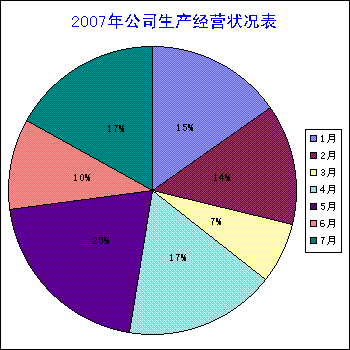由于需要用,自己查一些资料,写的一个OWC画图表的方法,希望有用
 /// <summary>
/// <summary> /// 生成图表
/// 生成图表 /// </summary>
/// </summary> /// <param name="strSeriesName">图表名称</param>
/// <param name="strSeriesName">图表名称</param> /// <param name="strCategory">类型</param>
/// <param name="strCategory">类型</param> /// <param name="strValue">值</param>
/// <param name="strValue">值</param> /// <param name="Caption">图标标题</param>
/// <param name="Caption">图标标题</param> /// <param name="Type">类型</param>
/// <param name="Type">类型</param> /// <param name="Longth">图片长</param>
/// <param name="Longth">图片长</param> /// <param name="Width">图片宽</param>
/// <param name="Width">图片宽</param> public string GengerateChart(string strSeriesName, string strCategory, string strValue, string Caption, string Type, int Longth, int Width)
public string GengerateChart(string strSeriesName, string strCategory, string strValue, string Caption, string Type, int Longth, int Width) {
{ string chartSeriesName = strSeriesName;
string chartSeriesName = strSeriesName; string chartCategory = strCategory;
string chartCategory = strCategory; string chartValue = strValue;
string chartValue = strValue; string chartCaption = Caption;
string chartCaption = Caption; string chartType = Type;
string chartType = Type; int chartLongth = Longth;
int chartLongth = Longth; int chartWidth = Width;
int chartWidth = Width;
 //创建ChartSpace对象来放置图表
//创建ChartSpace对象来放置图表 ChartSpace laySpace = new ChartSpaceClass();
ChartSpace laySpace = new ChartSpaceClass();
 //在ChartSpace对象中添加图表
//在ChartSpace对象中添加图表 ChChart InsertChart = laySpace.Charts.Add(0);
ChChart InsertChart = laySpace.Charts.Add(0); switch (chartType)
switch (chartType) {
{ case "Pie"://饼状图
case "Pie"://饼状图 {
{ InsertChart.Type = ChartChartTypeEnum.chChartTypePie;
InsertChart.Type = ChartChartTypeEnum.chChartTypePie; InsertChart.HasLegend = true;
InsertChart.HasLegend = true; InsertChart.HasTitle = true;//为图表添加标题
InsertChart.HasTitle = true;//为图表添加标题 InsertChart.Title.Caption = chartCaption;//标题名称
InsertChart.Title.Caption = chartCaption;//标题名称 InsertChart.Title.Font.Color = "Blue";
InsertChart.Title.Font.Color = "Blue"; InsertChart.Title.Font.Name = "黑体";
InsertChart.Title.Font.Name = "黑体"; //指定图表是否需要图例标注
//指定图表是否需要图例标注 InsertChart.HasLegend = true;
InsertChart.HasLegend = true;

 }
} break;
break;
 case "Line"://折线图
case "Line"://折线图 {
{ InsertChart.Type = ChartChartTypeEnum.chChartTypeLine;
InsertChart.Type = ChartChartTypeEnum.chChartTypeLine; //指定图表是否需要图例标注
//指定图表是否需要图例标注 InsertChart.HasLegend = true;
InsertChart.HasLegend = true;
 InsertChart.HasTitle = true;//为图表添加标题
InsertChart.HasTitle = true;//为图表添加标题 InsertChart.Title.Caption = chartCaption;//标题名称
InsertChart.Title.Caption = chartCaption;//标题名称 InsertChart.Title.Font.Color = "Blue";
InsertChart.Title.Font.Color = "Blue"; InsertChart.Title.Font.Name = "黑体";
InsertChart.Title.Font.Name = "黑体"; }
} break;
break; case "BarClustered"://条形图
case "BarClustered"://条形图 {
{ InsertChart.Type = ChartChartTypeEnum.chChartTypeBarClustered;
InsertChart.Type = ChartChartTypeEnum.chChartTypeBarClustered; //指定图表是否需要图例标注
//指定图表是否需要图例标注 InsertChart.HasLegend = true;
InsertChart.HasLegend = true;
 InsertChart.HasTitle = true;//为图表添加标题
InsertChart.HasTitle = true;//为图表添加标题 InsertChart.Title.Caption = chartCaption;//标题名称
InsertChart.Title.Caption = chartCaption;//标题名称 InsertChart.Title.Font.Color = "Blue";
InsertChart.Title.Font.Color = "Blue"; InsertChart.Title.Font.Name = "黑体";
InsertChart.Title.Font.Name = "黑体"; }
} break;
break; case "Area"://面积图
case "Area"://面积图 {
{ InsertChart.Type = ChartChartTypeEnum.chChartTypeArea;
InsertChart.Type = ChartChartTypeEnum.chChartTypeArea; //指定图表是否需要图例标注
//指定图表是否需要图例标注 InsertChart.HasLegend = true;
InsertChart.HasLegend = true; InsertChart.HasTitle = true;//为图表添加标题
InsertChart.HasTitle = true;//为图表添加标题 InsertChart.Title.Caption = chartCaption;//标题名称
InsertChart.Title.Caption = chartCaption;//标题名称 InsertChart.Title.Font.Color = "Blue";
InsertChart.Title.Font.Color = "Blue"; InsertChart.Title.Font.Name = "黑体";
InsertChart.Title.Font.Name = "黑体"; }
} break;
break; }
}
 //添加一个series系列
//添加一个series系列 InsertChart.SeriesCollection.Add(0);
InsertChart.SeriesCollection.Add(0);
 //给定series系列的名字
//给定series系列的名字 InsertChart.SeriesCollection[0].SetData(ChartDimensionsEnum.chDimSeriesNames, +(int)ChartSpecialDataSourcesEnum.chDataLiteral, chartSeriesName);
InsertChart.SeriesCollection[0].SetData(ChartDimensionsEnum.chDimSeriesNames, +(int)ChartSpecialDataSourcesEnum.chDataLiteral, chartSeriesName);
 //给定分类
//给定分类 InsertChart.SeriesCollection[0].SetData(ChartDimensionsEnum.chDimCategories, +(int)ChartSpecialDataSourcesEnum.chDataLiteral, chartCategory);
InsertChart.SeriesCollection[0].SetData(ChartDimensionsEnum.chDimCategories, +(int)ChartSpecialDataSourcesEnum.chDataLiteral, chartCategory);
 //给定值
//给定值 InsertChart.SeriesCollection[0].SetData(ChartDimensionsEnum.chDimValues, (int)ChartSpecialDataSourcesEnum.chDataLiteral, chartValue);
InsertChart.SeriesCollection[0].SetData(ChartDimensionsEnum.chDimValues, (int)ChartSpecialDataSourcesEnum.chDataLiteral, chartValue);
 if (chartType == "Pie")
if (chartType == "Pie") {
{ //增加数据值标签
//增加数据值标签 InsertChart.SeriesCollection[0].DataLabelsCollection.Add();
InsertChart.SeriesCollection[0].DataLabelsCollection.Add();
 InsertChart.SeriesCollection[0].DataLabelsCollection[0].HasValue = true;
InsertChart.SeriesCollection[0].DataLabelsCollection[0].HasValue = true; InsertChart.SeriesCollection[0].DataLabelsCollection[0].HasPercentage = true;
InsertChart.SeriesCollection[0].DataLabelsCollection[0].HasPercentage = true; }
}
 //输出文件.
//输出文件. string imageName = System.DateTime.Now.ToShortDateString().Replace("-", "").Trim() + System.DateTime.Now.ToLongTimeString().Replace(":", "").Trim();
string imageName = System.DateTime.Now.ToShortDateString().Replace("-", "").Trim() + System.DateTime.Now.ToLongTimeString().Replace(":", "").Trim(); imageName = imageName + System.DateTime.Now.Millisecond + "Chart.gif";
imageName = imageName + System.DateTime.Now.Millisecond + "Chart.gif"; string strAbsolutePath = (Server.MapPath(".")) + "\\" + imageName;
string strAbsolutePath = (Server.MapPath(".")) + "\\" + imageName; laySpace.ExportPicture(strAbsolutePath, "GIF", chartLongth, chartWidth);
laySpace.ExportPicture(strAbsolutePath, "GIF", chartLongth, chartWidth);
 //创建GIF文件的相对路径.
//创建GIF文件的相对路径. string strRelativePath = "./" + imageName;
string strRelativePath = "./" + imageName;
 //把图片添加到placeholder中,并在页面上显示
//把图片添加到placeholder中,并在页面上显示 string strImageTag = "<IMG SRC='" + strRelativePath + "'/>";
string strImageTag = "<IMG SRC='" + strRelativePath + "'/>"; //this.PlaceHolder1.Controls.Add(new LiteralControl(strImageTag));
//this.PlaceHolder1.Controls.Add(new LiteralControl(strImageTag)); return strRelativePath;
return strRelativePath;

 }
}