1、salt ssh
https://docs.saltstack.com/en/latest/topics/ssh/index.html
免agent的
Salt ssh 串行
执行的时候,发送给其他的,etc目录下,跑完后删除
1.安装
[root@linux-node1 ~]# yum install salt-ssh -y
安装后生成roster,roster花名册
记录目标的
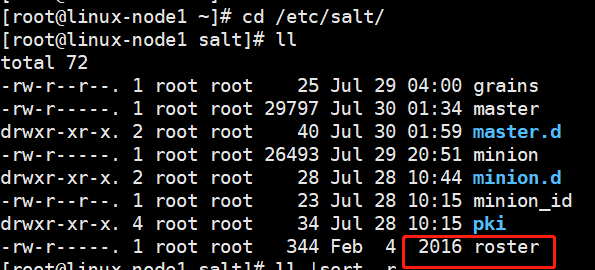
2、配置
[root@linux-node1 salt]# vim /etc/salt/roster

linux-node1: host: 192.168.194.131 user: root passwd: redhat port: 22 linux-node2: host: 192.168.194.132 user: root passwd: redhat port: 22
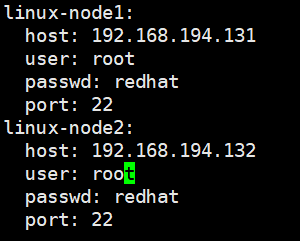
3.配置ssh,需要key不验证
[root@linux-node1 ~]# salt-ssh '*' test.ping
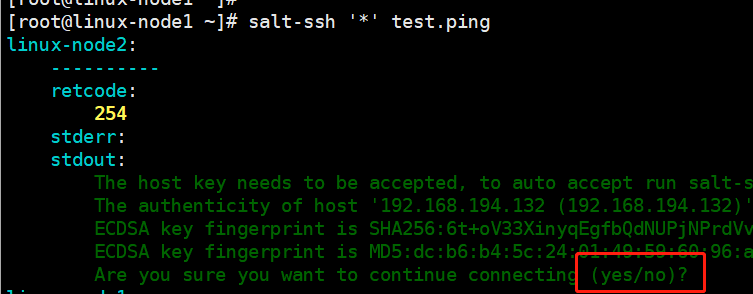
执行命令,不支持交互
交互的两种方式
1, 修改配置
2 ,添加参数
方法1:
[root@linux-node1 ~]# salt-ssh '*' -r 'uptime'
[root@linux-node1 ~]# salt-ssh '*' -r 'ifconfig'
方法2: ssh添加配置
[root@linux-node1 ~]# vim .ssh/config
StrictHostKeyChecking no
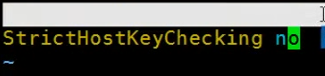
执行命令
[root@linux-node1 ~]# salt '*' cmd.run 'w'
[root@linux-node1 ~]# salt-ssh '*' -r 'w'
方法3:-i, --ignore-host-keys
[root@localhost salt]# salt-ssh * test.ping -i
4、执行命令
[root@localhost salt]# salt-ssh * test.ping 192.168.209.129: True 192.168.209.130: True [root@localhost salt]# salt-ssh * test.ping 192.168.209.130: True 192.168.209.129: True
