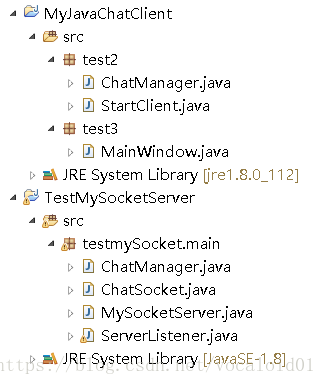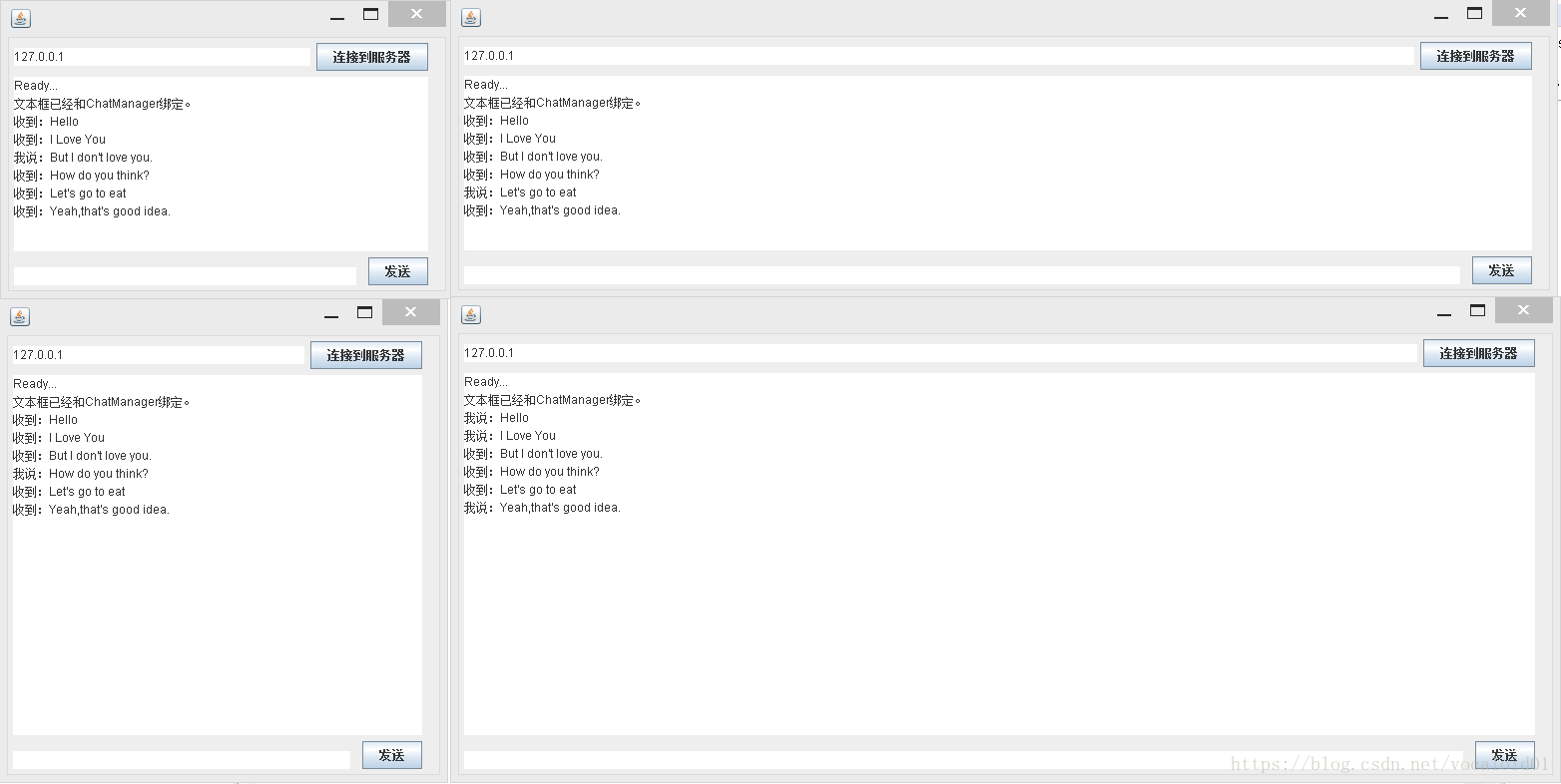偶然间在网上看见的教程,想着弥补下自己对java的空白就写了这个学习一下。结果来说不够完善,关于UTF-8接受方会出现乱码。在此仅用于以后参考工程结构。
MySocketServer:
package testmySocket.main;
public class MySocketServer {
public static void main(String[] args) {
// TODO Auto-generated method stub
new ServerListener().start();
}
}
ServerListener:
package testmySocket.main;
import java.io.IOException;
import java.net.ServerSocket;
import java.net.Socket;
import javax.swing.JOptionPane;
public class ServerListener extends Thread {
public void run(){
//1-65535
try{
ServerSocket serverSocket = new ServerSocket(12345);
while(true){
//block
Socket socket = serverSocket.accept();
//building link
JOptionPane.showMessageDialog(null, "有客户端连接到了本机的12345号端口");
//将Socket传递给新的线程
ChatSocket cs = new ChatSocket(socket);
cs.start();
ChatManager.getChatManager().add(cs);
}
} catch(IOException e){
e.printStackTrace();
}
}
}
ChatSocket:
package testmySocket.main;
import java.io.BufferedReader;
import java.io.IOException;
import java.io.InputStreamReader;
import java.io.UnsupportedEncodingException;
import java.net.Socket;
public class ChatSocket extends Thread {
Socket socket;
public ChatSocket(Socket s){
this.socket = s;
}
public void out(String out){
try {
socket.getOutputStream().write(out.getBytes("UTF-8"));
} catch (UnsupportedEncodingException e) {
// TODO Auto-generated catch block
e.printStackTrace();
} catch (IOException e) {
// TODO Auto-generated catch block
e.printStackTrace();
}
}
public void run(){
try {
BufferedReader br = new
BufferedReader(new
InputStreamReader(socket.getInputStream(),"UTF-8"));
String line = null;
while((line = br.readLine())!=null){
System.out.println(line);
ChatManager.getChatManager().publish(this, line);
}
br.close();
} catch (UnsupportedEncodingException e) {
// TODO Auto-generated catch block
e.printStackTrace();
} catch (IOException e){
// TODO Auto-generated catch block
e.printStackTrace();
}
}
}
ChatManager:
package testmySocket.main;
import java.util.Vector;
public class ChatManager {
private ChatManager(){}
private static final ChatManager cm = new ChatManager();
public static ChatManager getChatManager(){
return cm;
}
Vector<ChatSocket> vector = new Vector<ChatSocket>();
public void add(ChatSocket cs){
vector.add(cs);
}
public void publish(ChatSocket cs,String out){
for(int i=0 ; i<vector.size() ; i++){
ChatSocket csChatSocket = vector.get(i);
if(!cs.equals(csChatSocket)){
csChatSocket.out(out+"
");
}
}
}
}
StartClient:
package test2;
import java.awt.EventQueue;
import test3.MainWindow;
public class StartClient {
public static void main(String[] args) {
EventQueue.invokeLater(new Runnable() {
public void run() {
try {
MainWindow frame = new MainWindow();
frame.setVisible(true);
ChatManager.getCM().setWindow(frame);
} catch (Exception e) {
e.printStackTrace();
}
}
});
}
}
MainWindow:
package test3;
import javax.swing.JFrame;
import javax.swing.JPanel;
import javax.swing.border.EmptyBorder;
import test2.ChatManager;
import javax.swing.JTextArea;
import javax.swing.GroupLayout;
import javax.swing.GroupLayout.Alignment;
import javax.swing.JButton;
import javax.swing.LayoutStyle.ComponentPlacement;
import java.awt.event.MouseAdapter;
import java.awt.event.MouseEvent;
public class MainWindow extends JFrame {
/**
*
*/
private static final long serialVersionUID = 1L;
private JPanel contentPane;
JTextArea txt;
/**
* Create the frame.
*/
public MainWindow() {
setAlwaysOnTop(true);
setDefaultCloseOperation(JFrame.EXIT_ON_CLOSE);
setBounds(100, 100, 450, 300);
contentPane = new JPanel();
contentPane.setBorder(new EmptyBorder(5, 5, 5, 5));
setContentPane(contentPane);
txt = new JTextArea();
txt.setText("Ready...");
JTextArea Ip = new JTextArea();
Ip.setText("127.0.0.1");
JButton button = new JButton("u8FDEu63A5u5230u670Du52A1u5668");
button.addMouseListener(new MouseAdapter() {
@Override
public void mouseClicked(MouseEvent arg0) {
ChatManager.getCM().connect(Ip.getText());
}
});
JTextArea send = new JTextArea();
send.setText("u4F60u597D");
JButton button_1 = new JButton("u53D1u9001");
button_1.addMouseListener(new MouseAdapter() {
@Override
public void mouseClicked(MouseEvent arg0) {
ChatManager.getCM().send(send.getText());
appendText("我说:"+send.getText());
send.setText(" ");
}
});
GroupLayout gl_contentPane = new GroupLayout(contentPane);
gl_contentPane.setHorizontalGroup(
gl_contentPane.createParallelGroup(Alignment.LEADING)
.addGroup(Alignment.TRAILING, gl_contentPane.createSequentialGroup()
.addGroup(gl_contentPane.createParallelGroup(Alignment.TRAILING)
.addComponent(txt, Alignment.LEADING, GroupLayout.DEFAULT_SIZE, 423, Short.MAX_VALUE)
.addGroup(Alignment.LEADING, gl_contentPane.createSequentialGroup()
.addComponent(Ip)
.addPreferredGap(ComponentPlacement.RELATED)
.addComponent(button))
.addGroup(gl_contentPane.createSequentialGroup()
.addComponent(send, GroupLayout.DEFAULT_SIZE, 345, Short.MAX_VALUE)
.addPreferredGap(ComponentPlacement.UNRELATED)
.addComponent(button_1)))
.addContainerGap())
);
gl_contentPane.setVerticalGroup(
gl_contentPane.createParallelGroup(Alignment.LEADING)
.addGroup(gl_contentPane.createSequentialGroup()
.addGroup(gl_contentPane.createParallelGroup(Alignment.BASELINE)
.addComponent(button)
.addComponent(Ip, GroupLayout.PREFERRED_SIZE, GroupLayout.DEFAULT_SIZE, GroupLayout.PREFERRED_SIZE))
.addPreferredGap(ComponentPlacement.RELATED)
.addComponent(txt, GroupLayout.DEFAULT_SIZE, 175, Short.MAX_VALUE)
.addPreferredGap(ComponentPlacement.RELATED)
.addGroup(gl_contentPane.createParallelGroup(Alignment.TRAILING)
.addComponent(button_1)
.addComponent(send, GroupLayout.PREFERRED_SIZE, GroupLayout.DEFAULT_SIZE, GroupLayout.PREFERRED_SIZE)))
);
contentPane.setLayout(gl_contentPane);
}
public void appendText(String in){
txt.append("
"+in);
}
}
ChatManager:
package test2;
import java.io.BufferedReader;
import java.io.IOException;
import java.io.InputStreamReader;
import java.io.OutputStreamWriter;
import java.io.PrintWriter;
import java.net.Socket;
import java.net.UnknownHostException;
import test3.MainWindow;
public class ChatManager {
private ChatManager(){};
private static final ChatManager instance = new ChatManager();
public static ChatManager getCM(){
return instance;
}
MainWindow window;
private String Ip;
Socket socket;
BufferedReader reader;
PrintWriter writer;
public void setWindow(MainWindow window){
this.window = window;
window.appendText("文本框已经和ChatManager绑定。");
}
public void connect(String ip){
this.Ip = ip;
new Thread(){
@Override
public void run() {
try {
socket = new Socket(Ip,12345);
writer = new PrintWriter(
new OutputStreamWriter(socket.getOutputStream()));
reader = new BufferedReader(
new InputStreamReader(socket.getInputStream(),"UTF-8"));
String line = null;
while((line = reader.readLine()) != null){
window.appendText("收到:"+line);
}
writer.close();
reader.close();
writer = null;
reader = null;
} catch (UnknownHostException e) {
e.printStackTrace();
} catch (IOException e){
e.printStackTrace();
}
}
}.start();
}
public void send(String out){
if(writer != null){
writer.write(out+"
");
writer.flush();
}else{
window.appendText("当前链接已经中断...");
}
}
}
最终效果图: