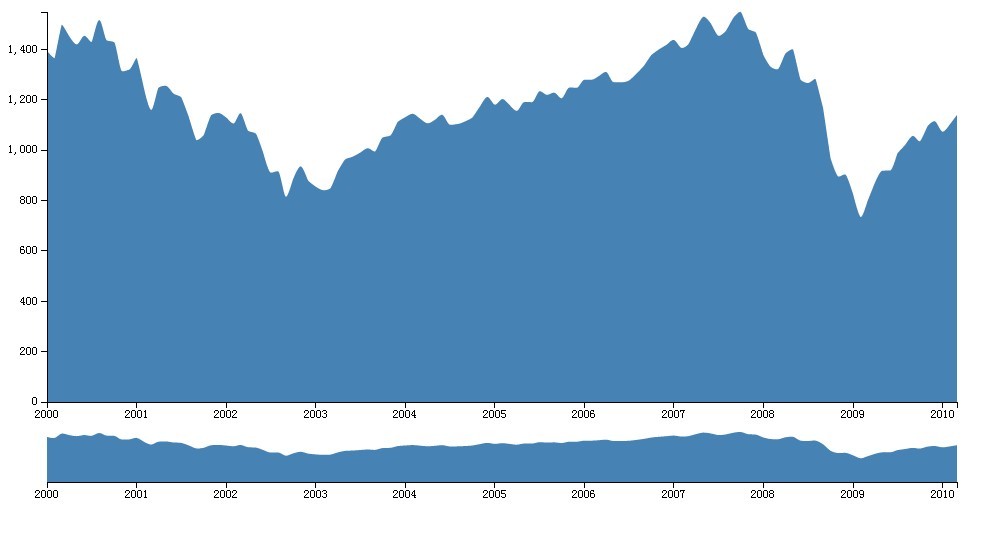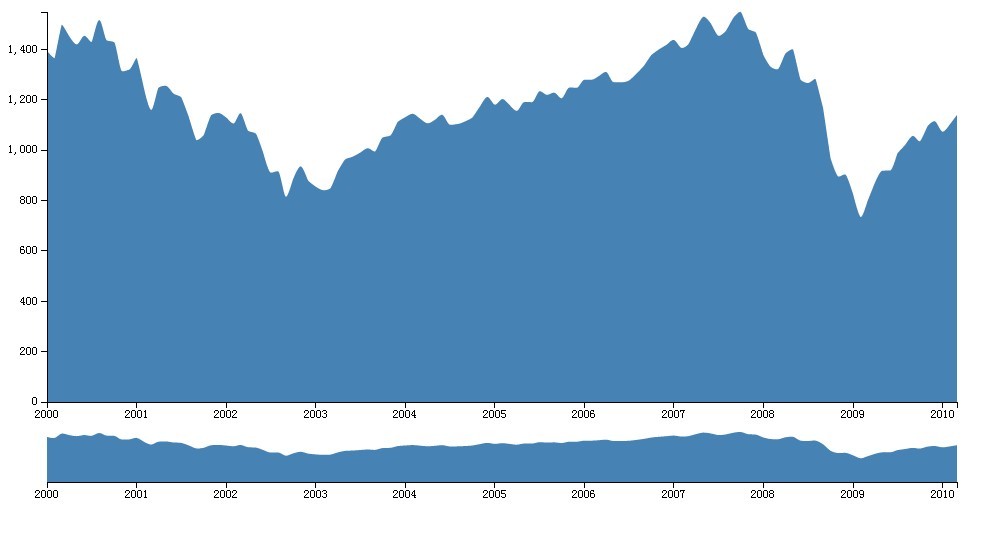<!-- area的例子
csv使用node.js提供的 -->
<!DOCTYPE html>
<meta charset="utf-8">
<style>
svg {
font: 10px sans-serif;
}
path {
fill: steelblue;
}
.axis path,
.axis line {
fill: none;
stroke: #000;
shape-rendering: crispEdges;
}
.brush .extent {
stroke: #fff;
fill-opacity: .125;
shape-rendering: crispEdges;
}
</style>
<body>
<script src="http://d3js.org/d3.v3.min.js"></script>
<script>
var margin = {top: 10, right: 10, bottom: 100, left: 40},
margin2 = {top: 430, right: 10, bottom: 20, left: 40},
width = 960 - margin.left - margin.right,
height = 500 - margin.top - margin.bottom,
height2 = 500 - margin2.top - margin2.bottom;
var parseDate = d3.time.format("%b %Y").parse;
var x = d3.time.scale().range([0, width]),
x2 = d3.time.scale().range([0, width]),
y = d3.scale.linear().range([height, 0]),
y2 = d3.scale.linear().range([height2, 0]);
var xAxis = d3.svg.axis().scale(x).orient("bottom"),
xAxis2 = d3.svg.axis().scale(x).orient("bottom"),
yAxis = d3.svg.axis().scale(y).orient("left");
var area=d3.svg.area()
.interpolate("monotone") //这里教程没有写
.x(function(d){return x(d.date);}) //很容易写成data
.y0(height)
.y1(function(d){return y(d.price);})
;
var area2=d3.svg.area()
.interpolate("monotone")
.x(function(d){return x2(d.date);})
.y0(height2)
.y1(function(d){return y2(d.price);})
;
var svg=d3.select('body').append('svg')
.attr({
'width':width+margin.left+margin.right,
'height':height+margin.top+margin.bottom
})
var focus=svg.append('g')
.attr('transform','translate('+margin.left+','+margin.top+')')
;
var context=svg.append('g')
.attr('transform','translate('+margin2.left+','+margin2.top+')')
;
d3.csv('data.csv',function(error,data){
data.forEach(function(d){
d.date = parseDate(d.date);
d.price=+d.price;
});
x.domain(d3.extent(data.map(function(d){return d.date;})));
y.domain([0,d3.max(data.map(function(d){return d.price;}))]);
x2.domain(x.domain()); //这里没有加()
y2.domain(y.domain());
focus.append('path')
.datum(data)
.attr('d',area)
;
focus.append('g')
.attr('class','x axis')
.attr('transform','translate(0,'+height+')')
.call(xAxis)
;
focus.append('g')
.attr('class','y axis')
.call(yAxis)
;
context.append('path')
.datum(data)
.attr('d',area2)
;
context.append('g')
.attr('class','x axis')
.attr('transform','translate(0,'+height2+')')
.call(xAxis2)
;
});
</script>