一bash的数值测试
-v VAR
变量VAR是否设置
数值测试:
-gt 是否大于greater
-ge 是否大于等于
-eq 是否等于
-ne 是否不等于 not equal
-lt 是否小于
-le 是否小于等于
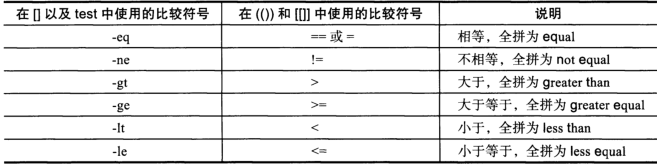
-eq是否等于表示变量值是数字,=表示变量值是字符串
[root@centos7 ~]# num=10; [[ "$num" -eq 10 ]] && echo true || echo false
true
[root@centos7 ~]# num=50; [[ "$num" -eq 10 ]] && echo true || echo false
false
[root@centos7 ~]# num=50; [[ "$num" = 10 ]] && echo true || echo false
false
[root@centos7 ~]# num=50; [[ "$num" = 50 ]] && echo true || echo false
true
[root@centos7 ~]# num=abcd; [ "$num" = 50 ] && echo true || echo false
false
[root@centos7 ~]# num=abcd; [ "$num" -eq 50 ] && echo true || echo false
-bash: [: abcd: integer expression expected
#语法错误,要求整数表达式
false
[root@centos7 ~]# num=50; [ "$num" = 50 ] && echo true || echo false
true
[root@centos7 ~]# num=20; [ "$num" -ne 50 ] && echo true || echo false
true
[root@centos7 ~]# num=20; [ "$num" -le 50 ] && echo true || echo false
true
[root@centos7 ~]# num=20; [ "$num" -ge 50 ] && echo true || echo false
false
[root@centos7 ~]# num=20; [ "$num" -gt 50 ] && echo true || echo false
false
示例:判断变量的参数是否存在
完整脚本:
[root@centos73 shell_scripts]# cat createuser1.sh
#!/bin/bash
#Author=wang
[ $# -ne 1 ] && echo -e "the arg must one
Usage:createuser1.sh usename" && exit 20
#如果参数的个数不为1,那么就显示必须要有一个参数,并且退出。
#
表示空一行,-e表示启用反斜线转义,对进行转义
id $1 &> /dev/null && echo " $1 is exist " && exit 8
#因为不是正常结束的命令,所以退出的状态码为非0
useradd $1 && echo "$1 is created"
#因为是最后一个命令了,不写退出状态也表示退出了。
执行结果:
[root@centos7 bin]# chmod +x createuser1.sh
[root@centos7 bin]# ll createuser1.sh
-rwxr-xr-x 1 root root 342 Dec 15 17:52 createuser1.sh
[root@centos7 bin]# createuser1.sh
/root/bin/createuser1.sh: line 2: [: ne: binary operator expected
is exist
[root@centos7 bin]# vim createuser1.sh
[root@centos7 bin]# createuser1.sh
the arg must one
Usage:createuser1.sh usename
[root@centos7 bin]# createuser1.sh wang
wang is exist
[root@centos7 bin]# createuser1.sh tom
tom is exist
[root@centos7 bin]# createuser1.sh abcd
abcd is created
[root@centos7 bin]# id abcd
uid=2001(abcd) gid=2001(abcd) groups=2001(abcd)
脚本解析:
echo -e
-e enable interpretation of backslash escapes 启用反斜杠转义的解释
判断变量是否已经设置了
查看test的帮助文档
[root@centos73 ~]# help test | grep VAR
-v VAR True if the shell variable VAR is set
注意这里的VAR是不需要加$的
在字符串前面加$就是用来调用这个变量,相当于变量引用。
[root@centos7 bin]# var="";[ -v var ] && echo true || echo false
#定义了空值
true
[root@centos7 bin]# var=" ";[ -v var ] && echo true || echo false
#有内容,是空格
true
[root@centos7 bin]# var=123;[ -v var ] && echo true || echo false
#定义了数字
true
[root@centos7 bin]# var=abcd;[ -v var ] && echo true || echo false
true
[root@centos7 bin]# var="abc";[ -v var ] && echo true || echo false
#定义了字符串
true
[root@centos7 bin]# unset var;[ -v var ] && echo true || echo false
false
判断变量是否定义了?
[root@centos73 shell_scripts]# cat createuser2.sh
#!/bin/bash
#Author=wang
[ -v $1 ] || ( echo -e "the arg must one
Usage:$0.sh usename" && exit 20; )
#
表示空一行,-e表示启用反斜杠转义的解释,因为后面要空行。
#如果为假才执行后面括号里面的命令,但是小括号会报错,小括号开了一个子进程,exit 20退出的是子进程,但是没有退出整个脚本。
#系统里面本身就有$1,只不过默认是没有赋值,不能判断$1是否存在。?
id $1 &> /dev/null && echo " $1 is exist " && exit 8
#因为不是正常结束的命令,所以退出的状态码为非0
useradd $1 && echo "$1 is created"
#因为是最后一个命令了,不写退出状态也表示退出了。
执行结果报错,说明上面的脚本有问题,还要对其修改
[root@centos73 shell_scripts]# bash createuser2.sh
is exist
[root@centos73 shell_scripts]# bash createuser2.sh wang
the arg must one
Usage:createuser1.sh usename
wang is exist
[root@centos73 shell_scripts]# id wang
uid=1022(wang) gid=1022(wang) groups=1022(wang)
[root@centos73 shell_scripts]# id xixixi
id: xixixi: no such user
[root@centos73 shell_scripts]# bash createuser2.sh xixixi
the arg must one
Usage:createuser1.sh usename
xixixi is created
[root@centos73 shell_scripts]# id xixixi
uid=1025(xixixi) gid=1025(xixixi) groups=1025(xixixi)
判断变量$1的值是否有内容
使用-n,如果字符串为非空就为真,为空返回的就是假,假就执行后续的命令。
[root@centos73 shell_scripts]# cat createuser3.sh
#!/bin/bash
#Author=wang
[ -n "$1" ] || { echo -e "the arg must one
Usage:$0.sh usename" && exit 20; }
#
表示空一行,-e表示启用反斜杠转义的解释,因为后面要空行。
#[-n]表示后面接的字符串不为空。
#-n STRING the length of STRING is nonzero
id $1 &> /dev/null && echo "$1 is exist"
在系统脚本里面使用了很多的函数,用大括号来表示
[root@centos7 bin]# cat /etc/init.d/functions
systemctl_redirect () {
local s
local prog=${1##*/}
local command=$2
local options=""
case "$command" in
start)
s=$"Starting $prog (via systemctl): "
;;
stop)
s=$"Stopping $prog (via systemctl): "
;;
reload|try-reload)
s=$"Reloading $prog configuration (via systemctl): "
;;
restart|try-restart|condrestart)
s=$"Restarting $prog (via systemctl): "
;;
esac
if [ -n "$SYSTEMCTL_IGNORE_DEPENDENCIES" ] ; then
options="--ignore-dependencies"
fi
if ! systemctl show "$prog.service" > /dev/null 2>&1 ||
systemctl show -p LoadState "$prog.service" | grep -q 'not-found' ; then
action $"Reloading systemd: " /bin/systemctl daemon-reload
fi
action "$s" /bin/systemctl $options $command "$prog.service"
}
执行结果
[root@centos73 shell_scripts]# bash createuser3.sh
the arg must one
Usage:createuser3.sh.sh usename
[root@centos73 shell_scripts]# bash createuser3.sh wang
wang is exist
[root@centos73 shell_scripts]# bash createuser3.sh zhang
zhang is exist
[root@centos73 shell_scripts]# bash createuser3.sh zhao
zhao is exist
[root@centos73 shell_scripts]# bash createuser3.sh hahaha
[root@centos73 shell_scripts]# id hahaha
id: hahaha: no such user
[root@centos73 shell_scripts]# id wuwuwu
id: wuwuwu: no such user
[root@centos73 shell_scripts]# bash createuser3.sh wuwuwu
[root@centos73 shell_scripts]# id wuwuwu
id: wuwuwu: no such user
二Bash的文件测试
如果在编程时需要处理一个对象,应先对对象进行测试。
只有在确定它符合要求时,才应进行操作处理,这样做的好处就是避免程序出错及无谓的系统资源消耗。
这个需要测试的对象可以是文件、字符串、数字等。
Bash的文件测试也就是判断各种文件是否存在.
(一)常用文件测试操作符
下面的操作符号对于[[ ]]、[ ]、test的测试表达式几乎是通用的,更多的操作符可以man test获得帮助。
-a文件,表示文件存在则为真,即测试表达式成立。
-b文件, b的全拼为block表示文件存在且为块设备则为真,即测试表达式成立。
-c文件, c的全拼为character表示文件存在且为字符设备则为真,即测试表达式成立。
-d文件, d的全拼为directory表示文件存在且为目录则为真,即测试表达式成立。
注意目录也是文件,是一种特殊的文件。
-e文件, e的全拼为exist表示文件存在则为真,即测试表达式成立。
-f文件,f的全拼为file表示文件存在且为普通文件则为真,即测试表达式成立。
注意区别于"-f",-e不辨别是目录还是文件。
-L文件, L的全拼为link表示文件存在且为链接文件则为真,即测试表达式成立
-p 文件:p的全拼为pipe表示文件存在且为命名管道文件则为真,即测试表达式成立。
-r文件, r的全拼为read表示文件存在且可读则为真,即测试表达式成立
-s文件, s的全拼为size表示文件存在且文件大小不为0则为真,即测试表达式成立
-S文件, S的全拼为socket表示文件存在且为套接字文件则为真,即测试表达式成立
-w文件, w的全拼为write表示文件存在且可写则为真,即测试表达式成立
-x文件, x的全拼为executable表示文件存在且可执行则为真,即测试表达式成立
f1-nt f2, nt的全拼为newer than表示文件f1比文件2旧则为真,即测试表达式成立。根据文件的修改时间来计算
fl-ot f2, ot的全拼为older than表示文件f1比文件12新则为真,即测试表达式成立。根据文件的修改时间来计算
查看test的帮助文档
[root@centos73 shell_scripts]# help test
test: test [expr]
Evaluate conditional expression.
Exits with a status of 0 (true) or 1 (false) depending on
the evaluation of EXPR. Expressions may be unary or binary. Unary
expressions are often used to examine the status of a file. There
are string operators and numeric comparison operators as well.
The behavior of test depends on the number of arguments. Read the
bash manual page for the complete specification.
File operators:
-a FILE True if file exists.
-b FILE True if file is block special.
-c FILE True if file is character special.
-d FILE True if file is a directory.
-e FILE True if file exists.
-f FILE True if file exists and is a regular file.
-g FILE True if file is set-group-id.
-h FILE True if file is a symbolic link.
-L FILE True if file is a symbolic link.
-k FILE True if file has its `sticky' bit set.
-p FILE True if file is a named pipe.
-r FILE True if file is readable by you.
-s FILE True if file exists and is not empty.
-S FILE True if file is a socket.
-t FD True if FD is opened on a terminal.
-u FILE True if the file is set-user-id.
-w FILE True if the file is writable by you.
-x FILE True if the file is executable by you.
-O FILE True if the file is effectively owned by you.
-G FILE True if the file is effectively owned by your group.
-N FILE True if the file has been modified since it was last read.
FILE1 -nt FILE2 True if file1 is newer than file2 (according to
modification date).
FILE1 -ot FILE2 True if file1 is older than file2.
FILE1 -ef FILE2 True if file1 is a hard link to file2.
String operators:
-z STRING True if string is empty.
-n STRING
STRING True if string is not empty.
STRING1 = STRING2
True if the strings are equal.
STRING1 != STRING2
True if the strings are not equal.
STRING1 < STRING2
True if STRING1 sorts before STRING2 lexicographically.
STRING1 > STRING2
True if STRING1 sorts after STRING2 lexicographically.
Other operators:
-o OPTION True if the shell option OPTION is enabled.
-v VAR True if the shell variable VAR is set
! EXPR True if expr is false.
EXPR1 -a EXPR2 True if both expr1 AND expr2 are true.
EXPR1 -o EXPR2 True if either expr1 OR expr2 is true.
arg1 OP arg2 Arithmetic tests. OP is one of -eq, -ne,
-lt, -le, -gt, or -ge.
Arithmetic binary operators return true if ARG1 is equal, not-equal,
less-than, less-than-or-equal, greater-than, or greater-than-or-equal
than ARG2.
Exit Status:
Returns success if EXPR evaluates to true; fails if EXPR evaluates to
false or an invalid argument is given.
(二)测试文件存在性
注意中括号里面的内容要和中括号左右空一格
[root@centos73 ~]# [ -a /etc/] && echo true
-bash: [: missing `]'
[root@centos73 ~]# [ -a /etc/ ] && echo true
true
[root@centos73 ~]# [ -a /etc ] && echo true
true
-e和-a都是判断文件是否存在
[root@centos73 ~]# [ -e /etc/] && echo true
-bash: [: missing `]'
[root@centos73 ~]# [ -e /etc] && echo true
-bash: [: missing `]'
[root@centos73 ~]# [ -e /etc ] && echo true
true
[root@centos73 ~]# [ -e /etc/ ] && echo true
true
示例
1、编写脚本/root/bin/argsnum.sh,接受一个文件路径作为参数。
如果参数个数小于1,则提示用户“至少应该给一个参数”,并立即退出。
如果参数个数不小于1,则显示第一个参数所指向的文件中的空白行数。
涉及到正则表达式
法1:
完整脚本
[root@centos73 shell_scripts]# cat argsnum.sh
#!/bin/bash
#Author=wang
[ $# -lt 1 ] && echo "must one parameter" && exit 1
[ ! -f $1 ] && echo " file not exist" && exit 2
#[ -f $1 ] 表示判断文件存在,!表示取反,也就是文件不存在
echo `cat $1 |grep "^[[:space:]]*$" |wc -l`
执行结果
[root@centos73 shell_scripts]# bash argsnum.sh
must one parameter
[root@centos73 shell_scripts]# bash argsnum.sh /etc/issue
1
[root@centos73 shell_scripts]# bash argsnum.sh /etc/passwd
0
[root@centos73 shell_scripts]# bash argsnum.sh /etc/services
17
[root@centos73 shell_scripts]# bash argsnum.sh xxxxxx
file not exist
法2:
完整脚本
[root@centos73 shell_scripts]# cat argsnum1.sh
#!/bin/bash
#Author=wang
[ $# -lt 1 ] && echo "You shound give a parameter at least!" && exit 10
[ -e $1 ] && echo "The blankLine is `grep '^[[:space:]]*$' $1 | wc -l`" || echo "No such file or directory!"
#注意要使用反引号调用命令执行的结果。
#如果文件存在那么就打印文件的空白行,否则就显示文件不存在。
注意一定要加上*?
[root@centos73 shell_scripts]# grep '^[[:space:]]*$' /etc/issue | wc -l
1
[root@centos73 shell_scripts]# grep '^[[:space:]]$' /etc/issue | wc -l
0
执行结果
[root@centos73 shell_scripts]# bash argsnum1.sh
You shound give a parameter at least!
[root@centos73 shell_scripts]# bash argsnum1.sh /etc/issue
The blankLine is 1
[root@centos73 shell_scripts]# bash argsnum1.sh /etc/passwd
The blankLine is 0
[root@centos73 shell_scripts]# bash argsnum1.sh /etc/services
The blankLine is 17
[root@centos73 shell_scripts]# bash argsnum1.sh xxxxxx
No such file or directory!
3、编写脚本/root/bin/checkdisk.sh,检查磁盘分区空间和inode使用率,如果超过10%,就发广播警告空间将满
完整脚本
[root@centos73 shell_scripts]# cat checkdisk.sh
#!/bin/bash
#Author=wang
Check_D=`df |grep "/sd" |tr -s " " "%" |cut -d% -f5 |sort -n |tail -1`
[ $Check_D -gt 10 ] && echo space of the disk will be full
inode=`df -i |grep "/sd" |tr -s " " "%" |cut -d% -f5 |sort -n |tail -1`
[ $inode -ge 1 ] && echo space of inode will be full
查看磁盘分区空间
[root@centos73 shell_scripts]# df
Filesystem 1K-blocks Used Available Use% Mounted on
/dev/sda2 52403200 1509828 50893372 3% /
devtmpfs 487964 0 487964 0% /dev
tmpfs 498988 0 498988 0% /dev/shm
tmpfs 498988 7776 491212 2% /run
tmpfs 498988 0 498988 0% /sys/fs/cgroup
/dev/sr0 4364408 4364408 0 100% /mnt
/dev/sda3 20961280 87448 20873832 1% /app
/dev/sda1 1038336 126596 911740 13% /boot
tmpfs 99800 0 99800 0% /run/user/0
查看inode的使用率
[root@centos73 shell_scripts]# df -i
Filesystem Inodes IUsed IFree IUse% Mounted on
/dev/sda2 26214400 39365 26175035 1% /
devtmpfs 121991 397 121594 1% /dev
tmpfs 124747 1 124746 1% /dev/shm
tmpfs 124747 716 124031 1% /run
tmpfs 124747 16 124731 1% /sys/fs/cgroup
/dev/sr0 0 0 0 - /mnt
/dev/sda3 10485760 181 10485579 1% /app
/dev/sda1 524288 326 523962 1% /boot
tmpfs 124747 1 124746 1% /run/user/0
执行结果
[root@centos73 shell_scripts]# bash checkdisk.sh
space of the disk will be full
space of inode will be full
脚本解析
注意/dev/sd开头的才是磁盘分区
首先过滤出磁盘分区
[root@centos7 bin]# df |grep "/sd"
/dev/sda3 10475520 6837332 3638188 66% /
/dev/sda1 201380 105340 96040 53% /boot
分割符空格替换为%
把所有的空白空格压缩成一个空格,并且替换成百分号。
分割符一定要加双引号
[root@centos7 bin]# df |grep "/sd" |tr -s " " "%"
/dev/sda3%10475520%6837332%3638188%66%/
/dev/sda1%201380%105340%96040%53%/boot
[root@centos7 bin]# df |grep "/sd" |tr -s " " "%" |cut -d% -f5
66
53
[root@centos7 bin]# df |grep "/sd" |tr -s " " "%" |cut -d% -f5 | sort -n
53
66
[root@centos7 bin]# df |grep "/sd" |tr -s " " "%" |cut -d% -f5 | sort -n | tail -1
66
cut -d% -f5 百分号作为分隔符,取第5列
sort -n :使用『纯数字』进行排序
tail -1 最后1行
(三)测试文件类型
1是否为普通文件
[root@centos73 ~]# [ -f /etc/issue ] && echo true || echo false
true
[root@centos73 ~]# [ -f /etc/ ] && echo true || echo false
false
[root@centos73 ~]# [ -f /etc ] && echo true || echo false
false
2是否为目录
[root@centos73 ~]# [ -d /etc ] && echo true || echo false
true
[root@centos73 ~]# [ -d /etc/ ] && echo true || echo false
true
[root@centos73 ~]# [ -d /etc/issue ] && echo true || echo false
false
[root@centos73 ~]# [ -d /etc/passwd ] && echo true || echo false
false
3是否为链接文件
-h FILE True if file is a symbolic link.
-L FILE True if file is a symbolic link.
注意有些文件是软连接文件,也是普通文件,因为他指向软连接的文件类型是普通文件。
[root@centos73 ~]# ll /etc/system-release
lrwxrwxrwx. 1 root root 14 Jan 9 13:55 /etc/system-release -> centos-release
[root@centos73 ~]# [ -L /etc/system-release ] && echo true || echo false
true
[root@centos73 ~]# [ -f /etc/system-release ] && echo true || echo false
true
[root@centos73 ~]# ll /etc/centos-release
-rw-r--r--. 1 root root 38 Apr 29 2018 /etc/centos-release
4是否为套接字文件。
注意套接字文件是为了网络通信用的。
启动数据库
[root@centos73 ~]# rpm -q mariadb
mariadb-5.5.60-1.el7_5.x86_64
[root@centos73 ~]# ss -tnl
State Recv-Q Send-Q Local Address:Port Peer Address:Port
LISTEN 0 128 *:22 *:*
LISTEN 0 100 127.0.0.1:25 *:*
LISTEN 0 128 :::22 :::*
LISTEN 0 100 ::1:25 :::*
[root@centos73 ~]# systemctl start mariadb
[root@centos73 ~]# ss -tnl
State Recv-Q Send-Q Local Address:Port Peer Address:Port
LISTEN 0 50 *:3306 *:*
LISTEN 0 128 *:22 *:*
LISTEN 0 100 127.0.0.1:25 *:*
LISTEN 0 128 :::22 :::*
LISTEN 0 100 ::1:25 :::*
[root@centos73 ~]# ls /var/lib/mysql/
aria_log.00000001 centos73.huawei.com.err ibdata1 ib_logfile1 mysql.sock test
aria_log_control centos73.huawei.com.pid ib_logfile0 mysql performance_schema
[root@centos73 ~]# ls /var/lib/mysql/ -l
total 37860
-rw-rw----. 1 mysql mysql 16384 Apr 27 12:11 aria_log.00000001
-rw-rw----. 1 mysql mysql 52 Apr 27 12:11 aria_log_control
-rw-rw----. 1 mysql mysql 1886 Apr 27 12:11 centos73.huawei.com.err
-rw-rw----. 1 mysql mysql 5 Apr 27 12:11 centos73.huawei.com.pid
-rw-rw----. 1 mysql mysql 18874368 Apr 27 12:11 ibdata1
-rw-rw----. 1 mysql mysql 5242880 Apr 27 12:11 ib_logfile0
-rw-rw----. 1 mysql mysql 5242880 Apr 27 12:11 ib_logfile1
drwx------. 2 mysql mysql 4096 Apr 27 12:11 mysql
srwxrwxrwx. 1 mysql mysql 0 Apr 27 12:11 mysql.sock
drwx------. 2 mysql mysql 4096 Apr 27 12:11 performance_schema
drwx------. 2 mysql mysql 6 Apr 27 12:11 test
只有启动数据库服务才会生成此文件
[root@centos73 ~]# [ -S /var/lib/mysql/mysql.sock ] && echo true || echo false
true
[root@centos73 ~]# ll /var/lib/mysql/mysql.sock
srwxrwxrwx. 1 mysql mysql 0 Apr 27 12:11 /var/lib/mysql/mysql.sock
停止数据库服务
[root@centos73 ~]# systemctl stop mariadb
[root@centos73 ~]# ss -tnl
State Recv-Q Send-Q Local Address:Port Peer Address:Port
LISTEN 0 128 *:22 *:*
LISTEN 0 100 127.0.0.1:25 *:*
LISTEN 0 128 :::22 :::*
LISTEN 0 100 ::1:25 :::*
[root@centos73 ~]# ls /var/lib/mysql/mysql.sock
ls: cannot access /var/lib/mysql/mysql.sock: No such file or directory
[root@centos73 ~]# ls /var/lib/mysql/mysql.sock -l
ls: cannot access /var/lib/mysql/mysql.sock: No such file or directory
[root@centos73 ~]# [ -S /var/lib/mysql/mysql.sock ] && echo true || echo false
false
(四)测试文件属性
1文件是否可读
[root@centos73 ~]# ll /etc/fstab
-rw-r--r--. 1 root root 636 Feb 1 00:26 /etc/fstab
[root@centos73 ~]# [ -r /etc/fstab] && echo true || echo false
-bash: [: missing `]'
false
[root@centos73 ~]# [ -r /etc/fstab ] && echo true || echo false
true
2文件是否可写
因为是root用户登录的
[root@centos73 ~]# ll /etc/fstab
-rw-r--r--. 1 root root 636 Feb 1 00:26 /etc/fstab
[root@centos73 ~]# [ -w /etc/fstab ] && echo true || echo false
true
3文件是否可执行
[root@centos73 ~]# ll /etc/fstab
-rw-r--r--. 1 root root 636 Feb 1 00:26 /etc/fstab
[root@centos73 ~]# [ -x /etc/fstab ] && echo true || echo false
false
4文件是否有sgid权限
[root@centos73 ~]# touch a.txt
[root@centos73 ~]# ll a.txt
-rw-r--r--. 1 root root 0 Apr 27 11:56 a.txt
[root@centos73 ~]# chmod g+s a.txt
[root@centos73 ~]# ll a.txt
-rw-r-Sr--. 1 root root 0 Apr 27 11:56 a.txt
[root@centos73 ~]# [ -g a.txt ] && echo true || echo false
true
[root@centos73 ~]# touch b.txt
[root@centos73 ~]# ll b.txt
-rw-r--r--. 1 root root 0 Apr 27 11:56 b.txt
[root@centos73 ~]# [ -g b.txt ] && echo true || echo false
false
5-k FILE:是否存在且拥有sticky权限
[root@centos73 ~]# ll -d /tmp/
drwxrwxrwt. 8 root root 112 Apr 27 12:16 /tmp/
[root@centos73 ~]# [ -k /tmp/ ] && echo true || echo false
true
6-u FILE:是否存在且拥有suid权限
[root@centos73 ~]# ll /usr/bin/passwd
-rwsr-xr-x. 1 root root 27832 Jun 10 2014 /usr/bin/passwd
[root@centos73 ~]# [ -u /usr/bin/passwd ] && echo true || echo false
true
[root@centos73 ~]# [ -u /etc/passwd ] && echo true || echo false
false
注意是以实际权限为标准,而不是表面的权限
在root用户下面,显示无权限不一定真的无权限。
root就像是领导,有权限查看、写入的,但没有权限执行。
[root@centos73 ~]# ll /etc/shadow
----------. 1 root root 3418 Apr 26 23:08 /etc/shadow
[root@centos73 ~]# [ -u /etc/shadow ] && echo true || echo false
false
[root@centos73 ~]# [ -r /etc/shadow ] && echo true || echo false
true
[root@centos73 ~]# [ -w /etc/shadow ] && echo true || echo false
true
[root@centos73 ~]# [ -x /etc/shadow ] && echo true || echo false
false
使用普通用户,文件显示什么权限就是什么权限
[root@centos73 ~]# id zhao
uid=1024(zhao) gid=1024(zhao) groups=1024(zhao)
[root@centos73 ~]# getent passwd zhao
zhao:x:1024:1024::/home/zhao:/bin/bash
[root@centos73 ~]# su - zhao
Last login: Sat Apr 27 15:45:44 CST 2019 on pts/0
[zhao@centos73 ~]$ ll /etc/shadow
----------. 1 root root 3418 Apr 27 15:46 /etc/shadow
[zhao@centos73 ~]$ [ -r /etc/shadow ] && echo true || echo false
false
[zhao@centos73 ~]$ [ -w /etc/shadow ] && echo true || echo false
false
[zhao@centos73 ~]$ [ -x /etc/shadow ] && echo true || echo false
false
[zhao@centos73 ~]$ exit
logout
目前普通用户是没有权限查看的
[zhao@centos73 ~]$ cat /etc/shadow
cat: /etc/shadow: Permission denied
[zhao@centos73 ~]$ exit
logout
[root@centos73 ~]# cat /etc/shadow
root:$6$L4X4itWo9U1UhZ7D$1gFlp6MFqlmLtvCAtCt9XSXBvwFemj/Ke7AV01XEexKucltKKzgMxbr7yPiVEUuiyVcpnDE0s5JZ096lSLnv70::0:99999:7:::
bin:*:17632:0:99999:7:::
daemon:*:17632:0:99999:7:::
adm:*:17632:0:99999:7:::
lp:*:17632:0:99999:7:::
sync:*:17632:0:99999:7:::
shutdown:*:17632:0:99999:7:::
halt:*:17632:0:99999:7:::
mail:*:17632:0:99999:7:::
operator:*:17632:0:99999:7:::
games:*:17632:0:99999:7:::
ftp:*:17632:0:99999:7:::
nobody:*:17632:0:99999:7:::
systemd-network:!!:17905::::::
dbus:!!:17905::::::
polkitd:!!:17905::::::
sshd:!!:17905::::::
postfix:!!:17905::::::
dhcpd:!!:17905::::::
apache:!!:17927::::::
user1:$6$HLs6r0rh$XBgmqD/dFgU9W9J769cGPrSPX1xZt4lNKTjxXBJxiC.pY4BkR60DIOVo7vNCavLiutVQB5RaZwbl3fALys5yn0:18012:0:99999:7:::
user2:$6$jzrP/9Ye$f4AaH6gQebHuiUHvdTPuuJ5D7OraGtdNt0nbpDp2rDSpHHMPJOn0iMeU2nHrw/pMLTYxlKH9gREr2Ww9ckOvE.:18012:0:99999:7:::
user3:$6$.kPyYY7u$4I1Z9L.pK7JwUyceGeUsc3S/iechK8/grS3tk7VbCslvoYitG33/.3yf00BG0kKmtelOYg9cmhIZZn506c2cd0:18012:0:99999:7:::
user4:$6$3GsOV1NG$7sJRXhmcGV2fMginz1mIawW8/g1LU0Lv7riLRuaM77jZIhKxXirwZCQI9RZrHUxGGm6hz.M6l1ZcDqBlYScAA/:18012:0:99999:7:::
user5:$6$0Qed820A$cQPxR/0Eel0Sk1Kuq/DCatdGOfQkfgGnoQVxEdjgJElra8dAi/UqDhf9QG0SgX0bZESjacigwb/LOPDBdmXCD.:18012:0:99999:7:::
user6:$6$7K52M3R4$sDGhJHCM.qs0ASWv4F9zdOIRcH3ju1c6aJKIKG8aAm99l/Zn8PlFURurKTJxCGUy3C.tQmMOjbAe121sYQ5CV.:18012:0:99999:7:::
user7:$6$kbgzn9F7$NgyXkzu/mU2f7SZuf/N17o30lBE0OAdyQbvCtPYlVXdjP.iwHtWzRXqFMTzXTl0VX5UMC3RLmJoo3KW.E9JnC1:18012:0:99999:7:::
user8:$6$5oEyWVAd$14tH.xSv/njtRbQQRzlef5H6hrmUCYT9YQYgC3jntAlBkavYhmSDxwJx4WJoWFyIOGU5uwwax7RUplCXHbBbo1:18012:0:99999:7:::
user9:$6$7smw/DCA$Y4cHOXFx4k5tT1yNC9ldwaPZhZhO4TOTPzGN/X6q3.ZeoBI1eszMpGrEFi9X8x7uqIbfCTfTSe/TvuTmT8ftn1:18012:0:99999:7:::
user10:$6$EQOEW5ir$INCc4FovR7DD7ozn/iNCA/GE9aYW8J1BRfsUFOk0ta5/LTJB0nOp5BA.3ZE0ICqjLLl63CjurDAyON1SAyP.30:18012:0:99999:7:::
user11:$6$FnwlyVq2$Zw4o3CRM8HBopYjwS6bPuv1qh4711Qf1FZMK9n6h19.cOWFEfqQ9ooBciLIpffm0W40RSg/B9aB0Od0do3div/:18012:0:99999:7:::
user12:$6$vdNcdCrz$1F7REyBiXVMJX2u7XeIAmEignw0GvSYRGoVsLhJ9ufEz93.oUmBiQigZr2jRq8ngBG3mNMwTl3v3p.U5VTD5p0:18012:0:99999:7:::
user13:$6$9T7DmvNV$3ya3PKhXuvOvtVurLiT13Kv8unGwUFljVzuR5oNNGvpJOPS2VH.xmD.lhAb3J/QVZQy6u8yOdOpIEyYSnHetP1:18012:0:99999:7:::
user14:$6$qhnOz7W.$Wbiqvj9Wkw7YNIwQ2xpsNASbAZ5Ai90d1rx3WcdTRi8tvuiGaulttxlgG96KSyT8yBpXw/pyZci7uA92y0WnP0:17935:0:99999:7:::
user15:$6$QDVVXOnP$zM04k/zPCXK6tE72R80h0keNdPUoFPuL0yNLbsBfXtjWeftRbqhnAZRgYv6vnVk7uzyXWWb.EO/2DiLHrSdQO/:18012:0:99999:7:::
user16:$6$jSai7i1D$3TLTNUDntkwBxSUaE/4UAcONJYSSlrB/RjXsZCPXjYrTakDiuvfw0O8JXwwm/ypRrwQYdVk2dTLhkh2VE8zD40:18012:0:99999:7:::
user17:$6$FyW18HlF$VO1Ejg7nwQ8grc8jjEEtNmxDxGoNOKPya8ITWDZTLFPfyuBZ/V8eeneGPgIHCSJLsEh60Bx52xS1cQQzQ15YV.:18012:0:99999:7:::
user18:$6$.z2/Dohm$8HmdCleOB6zUTXgFVtB8BDoaaJ0TXO0yfkXLa/CJHYT.P9DzFXwKosunrp3h69dg0fvqOr7.jDrzbpY3KzWql/:18012:0:99999:7:::
user19:$6$A9a0tJNT$gMbp7ZqjdTqgOZ90Fe/qSw11cK0k993S2I15xYpzwBIHav/XLMJ7Ka7pakwkv3RmNW.D/6dWhi8w0.CnPxQl2.:18012:0:99999:7:::
user20:$6$52.ELIOk$FobPACG6D2IUKDup9aXpGxEUvEG/PxdHt1XvWkJs/tNpgHWKVkNUQHqpfGN.BxyDbQYnUbp33dgKf.bL5Wk3h/:18012:0:99999:7:::
tss:!!:17936::::::
cracker:$6$H775bLE6$tM5fjJtbAymFJT/adFBKV6PsVnPqrMfwtHBcBd.wbB7QPMbtbGkXVX6VpMKQEs6majhDDvgK/JLRMDUe.B5Pm/:17939:0:99999:7:::
mysql:!!:17939::::::
ntp:!!:17949::::::
zhang:!!:18012:0:99999:7:::
zhao:!!:18012:0:99999:7:::
xixixi:!!:18012:0:99999:7:::
op:!!:18012:0:99999:7:::
wang:!!: