1
最开始我直接把在Windows上打包的run.exe文件上传到Linux以为可以直接用了。但是./run后报错。百度后知道,Windows上的程序不能在Linux上运行
Linux下文件是否可执行可后缀没有关系,只和权限有关系,靠的是文件本身的权限。想要执行就 chmod 755 filename 改变文件权限
windows和linux的二进制文件不能兼容,楼主检查下吧,不能在linux下运行windows的程序.一定要在linux下运行,需要安装wine
Linux默认支持ELF格式二进制文件,Windows的PE格式运行不了的。
2 python用pyinstaller打包后,运行程序报错"pkg_resources.DistributionNotFound"的解决办法
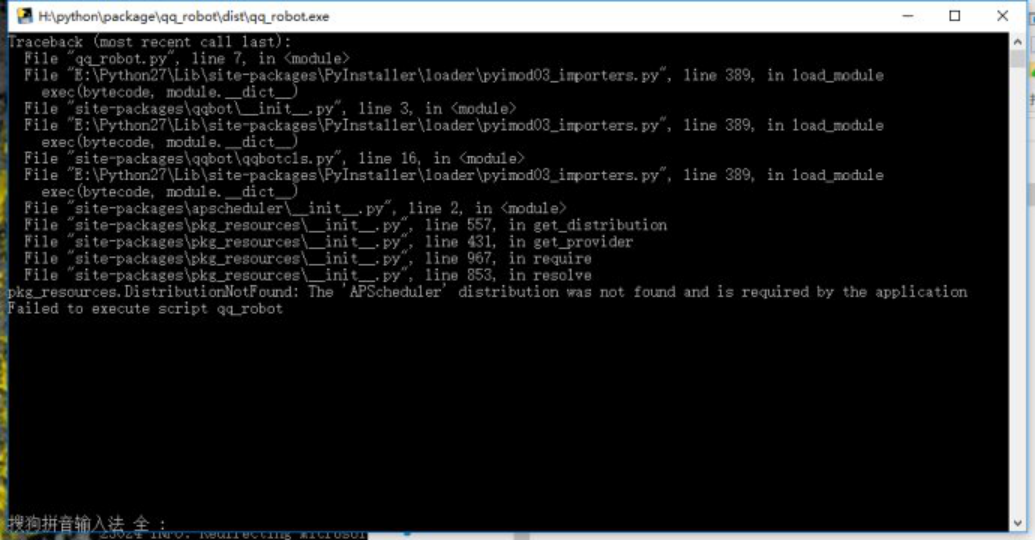
最后一句话是重点
pkg_resources.DistributionNotFound:the "APScheduler" distribution was not found....
这里明明已经打包好了exe文件,也没有报错。但是运行exe时候,却弹出这个界面一闪而过。
之后再查阅了pyinstaller的官方文档后,找到了解决办法。
在目标文件目录下创建一个hook-ctypes.macholib.py文件:
里面的内容如下:
# -*- coding: utf-8 -*-
from PyInstaller.utils.hooks import copy_metadata
datas = copy_metadata('apscheduler')
然后打包的时候,多加一句--additional-hooks-dir=,如下所示:
pyinstaller -F yourfile.py --additional-hooks-dir=
这样修改以后,打包出来的exe文件就能够正常使用了。
3 APScheduler: LookupError: No trigger by the name “interval” was found
环境
python: 2.6.6
PyInstaller: 2.1
APScheduler: 开始是3.0.1,后来是3.0.5
问题一
问题描述
以前在别的机器上开发的python程序(python2.7),在新的机器上运行时报错
LookupError: No trigger by the name "interval" was found
程序代码
import os, time from datetime import datetime from apscheduler.schedulers.background import BackgroundScheduler def myjob(): print('myjob: %s' % datetime.now()) time.sleep(5) if __name__ == '__main__': scheduler = BackgroundScheduler() scheduler.add_job(myjob, 'interval', seconds=1) scheduler.start() try: while True: time.sleep(5) except (KeyboardInterrupt, SystemExit): scheduler.shutdown()
原因
是由于低版本的setuptools导致
解决办法
sudo pip install --upgrade setuptools
sudo pip install --ignore-installed apscheduler
然后再次运行上面的python代码,问题解决。
问题二
问题描述
第一个问题解决后,在运行使用pyinstaller打包生成的可执行文件的时候报错
Traceback (most recent call last): File "<string>", line 11, in <module> File ".../out00-PYZ.pyz/apscheduler.schedulers.base", line 330, in add_job File ".../out00-PYZ.pyz/apscheduler.schedulers.base", line 782, in _create_trigger File ".../out00-PYZ.pyz/apscheduler.schedulers.base", line 766, in _create_plugin_instance LookupError: No trigger by the name "interval" was found
原因
感觉好像是由于pyinstaller打包的时候使用了错误版本的APScheduler。(不确定)???
解决办法
不要在add_job方法中使用“’interval’, seconds=1”做trigger,而是先创建一个IntervalTrigger对象,然后add_job的时候使用这个对象,即:
修改原来代码中
scheduler.add_job(myjob, 'interval', seconds=1)
为
trigger = IntervalTrigger(seconds=1)
scheduler.add_job(myjob, trigger)
完整代码如下
def myjob(): print('myjob: %s' % datetime.now()) time.sleep(5) if __name__ == '__main__': scheduler = BackgroundScheduler() trigger = IntervalTrigger(seconds=1) scheduler.add_job(myjob, trigger) scheduler.start() try: while True: time.sleep(5) except (KeyboardInterrupt, SystemExit): scheduler.shutdown()
然后用PyInstaller重新打包,此时再运行可执行文件的时候就不会报错了。
重点:因为用到了IntervalTrigger,所以需要从包里导入,然后我找了这么一个帖子http://blog.csdn.net/mx472756841/article/details/51751616
用了这里面的如下代码
# 示例代码 from apscheduler.triggers.interval import IngervalTrigger # 使用字符串方式 scheduler.add_job(interval_tick,'interval',seconds=4,minutes=2, start_date=datetime.now()+dt.timedelta(seconds=120), end_date=datetime.now()+dt.timedelta(seconds=360)) # 使用IntervalTrigger指定时间运行 trigger = IntervalTrigger(seconds=60, start_date=datetime.now()+dt.timedelta(seconds=60), end_date=datetime.now() + dt.timedelta(seconds=120)) scheduler.add_job(date_tick, trigger)
但是他这里import是错误的。害我找了半天,后来用在在python自带的用户图形界面中import apschedluer 后用dir() 一步一步找到正确的名字,然后才运行通过的。
4 打包成可执行文件后就需要连接本地的数据库(XAMPP上的MySQL)
https://jingyan.baidu.com/article/d169e186467a44436611d8b1.html
可以进入shell后操作(如果host为%号,那么就是所有主机都可以登录,包括远程主机.)
musql -uroot
select host,password,user,from user;
update user set host = "%" where host = "127.0.0.1"
相关文档(http://blog.csdn.net/xiaomengh/article/details/48706149)
5 greenlet.h:8:20: 致命错误: Python.h:没有那个文件或目录
解决方法是安装python-dev,这是Python的头文件和静态库包:
sudo apt-get install python-dev
但还是不行,TODO
TODO