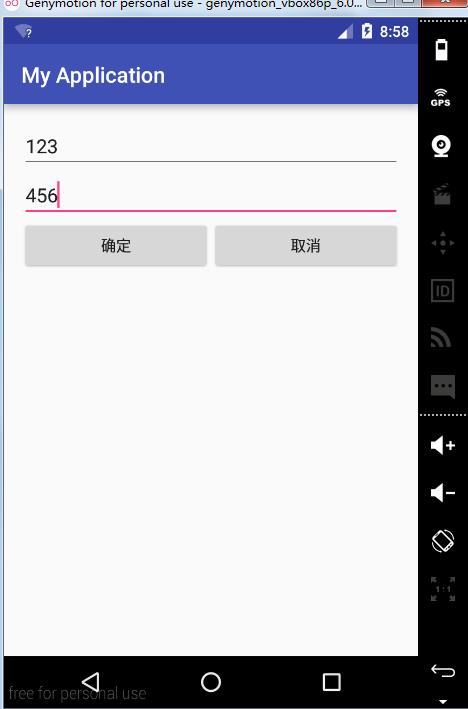package com.example.wang.myapplication; import android.content.Intent; import android.support.v7.app.AppCompatActivity; import android.os.Bundle; import android.util.Log; import android.view.View; import android.widget.Button; import android.widget.EditText; import android.widget.Toast; import java.io.FileOutputStream; import java.io.IOException; import java.io.PrintStream; public class Main3Activity extends AppCompatActivity { EditText user_name; EditText user_password; Button bt_1; Button bt_2; String return_name; String return_password; @Override protected void onCreate(Bundle savedInstanceState) { super.onCreate(savedInstanceState); setContentView(R.layout.activity_main3); user_name=(EditText)findViewById(R.id.user_name); user_password=(EditText)findViewById(R.id.user_password); bt_1=(Button)findViewById(R.id.bt_1); bt_1.setOnClickListener(new View.OnClickListener() { @Override public void onClick(View v) { String input_name=user_name.getText().toString(); String input_password=user_password.getText().toString(); if (input_name.trim().length()==0||input_password.trim().length()==0) { Toast.makeText(Main3Activity.this, "用户名或密码不能为空", Toast.LENGTH_SHORT).show(); } else if(input_name.equals(return_name)) { if (input_password.equals(return_password)) { Intent intent=new Intent(Main3Activity.this,Main32Activity.class); startActivity(intent); try { FileOutputStream fos=openFileOutput("test.txt",MODE_PRIVATE); PrintStream ps=new PrintStream(fos); ps.print(input_name); ps.close(); fos.close(); FileOutputStream fos1=openFileOutput("test1.txt",MODE_PRIVATE); PrintStream ps1=new PrintStream(fos1); ps1.print(input_password); ps1.close(); fos1.close(); } catch (IOException e) { e.printStackTrace(); } } else { Toast.makeText(Main3Activity.this, "密码错误", Toast.LENGTH_SHORT).show(); } } else { Toast.makeText(Main3Activity.this, "用户未注册", Toast.LENGTH_SHORT).show(); } } }); bt_2=(Button)findViewById(R.id.bt_2); bt_2.setOnClickListener(new View.OnClickListener() { @Override public void onClick(View v) { Intent intent=new Intent(Main3Activity.this,ZhuceActivity.class); startActivityForResult(intent,1); } }); } @Override protected void onActivityResult(int requestCode, int resultCode, Intent data) { super.onActivityResult(requestCode, resultCode, data); if (requestCode==1) { if (resultCode==RESULT_OK) { return_name=data.getStringExtra("username"); return_password=data.getStringExtra("userpassword"); Log.e("TAG","return_name="+return_name); Log.e("TAG","return_password="+return_password); } } } }

package com.example.wang.myapplication; import android.content.Intent; import android.support.v7.app.AppCompatActivity; import android.os.Bundle; import android.view.View; import android.widget.Button; import android.widget.EditText; import android.widget.Toast; public class ZhuceActivity extends AppCompatActivity { EditText username; EditText userpassword; Button bt_11; Button bt_12; @Override protected void onCreate(Bundle savedInstanceState) { super.onCreate(savedInstanceState); setContentView(R.layout.activity_zhuce); username=(EditText)findViewById(R.id.username); userpassword=(EditText)findViewById(R.id.userpassword); bt_11=(Button)findViewById(R.id.bt_11); bt_11.setOnClickListener(new View.OnClickListener() { @Override public void onClick(View v) { String name=username.getText().toString(); String password=userpassword.getText().toString(); if (name.trim().length()==0||password.trim().length()==0) { Toast.makeText(ZhuceActivity.this, "用户名或密码不能为空", Toast.LENGTH_SHORT).show(); } else { Intent intent=new Intent(); intent.putExtra("username",name); intent.putExtra("userpassword",password); setResult(RESULT_OK,intent); finish(); } } }); bt_12=(Button)findViewById(R.id.bt_12); bt_12.setOnClickListener(new View.OnClickListener() { @Override public void onClick(View v) { finish(); } }); } }

package com.example.wang.myapplication; import android.support.v7.app.AppCompatActivity; import android.os.Bundle; import android.widget.EditText; import java.io.FileInputStream; public class Main32Activity extends AppCompatActivity { EditText file_name; EditText file_password; @Override protected void onCreate(Bundle savedInstanceState) { super.onCreate(savedInstanceState); setContentView(R.layout.activity_main32); file_name=(EditText)findViewById(R.id.file_name); file_password=(EditText)findViewById(R.id.file_password); try { FileInputStream fis = openFileInput("test.txt"); byte[] b=new byte[1024]; int i=0; String str1=""; while((i=fis.read(b))>0) { String str=new String(b,0,i); str1+=str; } fis.close(); file_name.setText(str1); FileInputStream fis1 = openFileInput("test1.txt"); byte[] b1=new byte[1024]; int i1=0; String str11=""; while((i1=fis1.read(b1))>0) { String str=new String(b1,0,i1); str11+=str; } fis1.close(); file_password.setText(str11); } catch (Exception e) { e.printStackTrace(); } } }

<?xml version="1.0" encoding="utf-8"?> <LinearLayout xmlns:android="http://schemas.android.com/apk/res/android" xmlns:tools="http://schemas.android.com/tools" android:layout_width="match_parent" android:layout_height="match_parent" android:paddingBottom="@dimen/activity_vertical_margin" android:paddingLeft="@dimen/activity_horizontal_margin" android:paddingRight="@dimen/activity_horizontal_margin" android:paddingTop="@dimen/activity_vertical_margin" tools:context="com.example.wang.myapplication.ZhuceActivity" android:orientation="vertical"> <EditText android:layout_width="match_parent" android:layout_height="wrap_content" android:hint="用户名" android:id="@+id/username"/> <EditText android:layout_width="match_parent" android:layout_height="wrap_content" android:hint="用户密码" android:id="@+id/userpassword"/> <LinearLayout android:layout_width="match_parent" android:layout_height="wrap_content"> <Button android:layout_width="0dp" android:layout_height="wrap_content" android:id="@+id/bt_11" android:text="确定" android:layout_weight="1"/> <Button android:layout_width="0dp" android:layout_height="wrap_content" android:id="@+id/bt_12" android:text="取消" android:layout_weight="1"/> </LinearLayout> </LinearLayout>

<?xml version="1.0" encoding="utf-8"?> <LinearLayout xmlns:android="http://schemas.android.com/apk/res/android" xmlns:tools="http://schemas.android.com/tools" android:layout_width="match_parent" android:layout_height="match_parent" android:paddingBottom="@dimen/activity_vertical_margin" android:paddingLeft="@dimen/activity_horizontal_margin" android:paddingRight="@dimen/activity_horizontal_margin" android:paddingTop="@dimen/activity_vertical_margin" tools:context="com.example.wang.myapplication.Main32Activity" android:orientation="vertical"> <LinearLayout android:layout_width="match_parent" android:layout_height="wrap_content"> <TextView android:layout_width="wrap_content" android:layout_height="wrap_content" android:text="用户名:"/> <EditText android:layout_width="match_parent" android:layout_height="wrap_content" android:id="@+id/file_name"/> </LinearLayout> <LinearLayout android:layout_width="match_parent" android:layout_height="wrap_content"> <TextView android:layout_width="wrap_content" android:layout_height="wrap_content" android:text="用户密码:"/> <EditText android:layout_width="match_parent" android:layout_height="wrap_content" android:id="@+id/file_password"/> </LinearLayout> </LinearLayout>

<?xml version="1.0" encoding="utf-8"?> <LinearLayout xmlns:android="http://schemas.android.com/apk/res/android" xmlns:tools="http://schemas.android.com/tools" android:layout_width="match_parent" android:layout_height="match_parent" android:paddingBottom="@dimen/activity_vertical_margin" android:paddingLeft="@dimen/activity_horizontal_margin" android:paddingRight="@dimen/activity_horizontal_margin" android:paddingTop="@dimen/activity_vertical_margin" tools:context="com.example.wang.myapplication.Main3Activity" android:orientation="vertical"> <EditText android:layout_width="match_parent" android:layout_height="wrap_content" android:id="@+id/user_name" android:hint="用户名"/> <EditText android:layout_width="match_parent" android:layout_height="wrap_content" android:id="@+id/user_password" android:hint="用户密码"/> <LinearLayout android:layout_width="match_parent" android:layout_height="wrap_content"> <Button android:layout_width="0dp" android:layout_height="wrap_content" android:id="@+id/bt_1" android:text="登陆" android:layout_weight="1"/> <Button android:layout_width="0dp" android:layout_height="wrap_content" android:id="@+id/bt_2" android:text="注册" android:layout_weight="1"/> </LinearLayout> </LinearLayout>