实现视频播放
由于本篇文章的主题是实现弹幕效果,并不涉及直播的任何其他功能,因此这里我们就简单地使用VideoView播放一个本地视频来模拟最底层的游戏界面。
首先使用Android Studio新建一个DanmuTest项目,然后修改activity_main.xml中的代码,如下所示:
<RelativeLayout xmlns:android="http://schemas.android.com/apk/res/android" android:id="@+id/activity_main" android:layout_width="match_parent" android:layout_height="match_parent" android:background="#000"> <VideoView android:id="@+id/video_view" android:layout_width="match_parent" android:layout_height="wrap_content" android:layout_centerInParent="true"/> </RelativeLayout>
布局文件的代码非常简单,只有一个VideoView,我们将它设置为居中显示。
然后修改MainActivity中的代码,如下所示:
public class MainActivity extends AppCompatActivity { @Override protected void onCreate(Bundle savedInstanceState) { super.onCreate(savedInstanceState); setContentView(R.layout.activity_main); VideoView videoView = (VideoView) findViewById(R.id.video_view); videoView.setVideoPath(Environment.getExternalStorageDirectory() + "/Pixels.mp4"); videoView.start(); } @Override public void onWindowFocusChanged(boolean hasFocus) { super.onWindowFocusChanged(hasFocus); if (hasFocus && Build.VERSION.SDK_INT >= 19) { View decorView = getWindow().getDecorView(); decorView.setSystemUiVisibility( View.SYSTEM_UI_FLAG_LAYOUT_STABLE | View.SYSTEM_UI_FLAG_LAYOUT_HIDE_NAVIGATION | View.SYSTEM_UI_FLAG_LAYOUT_FULLSCREEN | View.SYSTEM_UI_FLAG_HIDE_NAVIGATION | View.SYSTEM_UI_FLAG_FULLSCREEN | View.SYSTEM_UI_FLAG_IMMERSIVE_STICKY); } } }
上面的代码中使用了VideoView的最基本用法。在onCreate()方法中获取到了VideoView的实例,给它设置了一个视频文件的地址,然后调用start()方法开始播放。当然,我事先已经在SD的根目录中准备了一个叫Pixels.mp4的视频文件。
这里使用到了SD卡的功能,但是为了代码简单起见,我并没有加入运行时权限的处理,因此一定要记得将你的项目的targetSdkVersion指定成23以下。
另外,为了让视频播放可以有最好的体验效果,这里使用了沉浸式模式的写法。对沉浸式模式还不理解的朋友可以参考 Android状态栏微技巧,带你真正理解沉浸式模式 。
最后,我们在AndroidManifest.xml中将Activity设置为横屏显示并加入权限声明,如下所示:
<manifest xmlns:android="http://schemas.android.com/apk/res/android" package="com.example.guolin.danmutest"> <uses-permission android:name="android.permission.WRITE_EXTERNAL_STORAGE" /> <application android:allowBackup="true" android:icon="@mipmap/ic_launcher" android:label="@string/app_name" android:supportsRtl="true" android:theme="@style/AppTheme"> <activity android:name=".MainActivity" android:screenOrientation="landscape" android:configChanges="orientation|keyboardHidden|screenLayout|screenSize"> <intent-filter> <action android:name="android.intent.action.MAIN"/> <category android:name="android.intent.category.LAUNCHER"/> </intent-filter> </activity> </application> </manifest>
OK,现在可以运行一下项目了,程序启动之后就会自动开始播放视频,效果如下图所示:
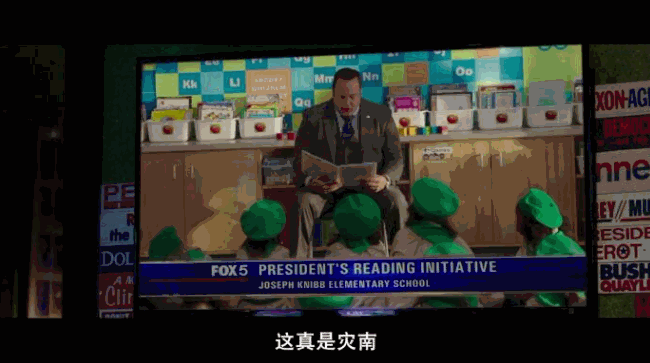
这样我们就把第一步的功能实现了。