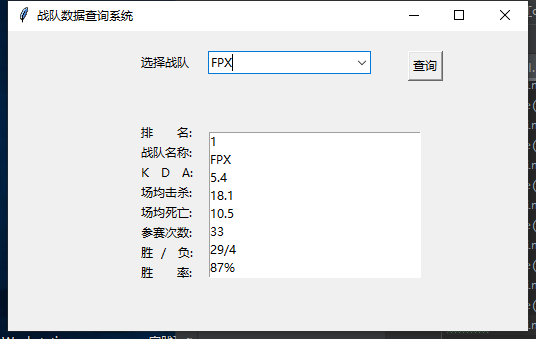# 导入tkinter模块 import tkinter from tkinter import ttk # 导入库 import pymysql # 创建主窗口对象 root = tkinter.Tk() # 设置初始化界面大小 root.geometry('520x300') # 窗口标题 root.title("战队数据查询系统") # 标签控件:选择战队 xuanze = tkinter.Label(root,text = '选择战队') xuanze.place(x = 130,y = 20) xuanze = tkinter.Label(root,text = '排 名:') xuanze.place(x = 130,y = 90) xuanze = tkinter.Label(root,text = '战队名称:') xuanze.place(x = 130,y = 110) xuanze = tkinter.Label(root,text = 'K D A:') xuanze.place(x = 130,y = 130) xuanze = tkinter.Label(root,text = '场均击杀:') xuanze.place(x = 130,y = 150) xuanze = tkinter.Label(root,text = '场均死亡:') xuanze.place(x = 130,y = 170) xuanze = tkinter.Label(root,text = '参赛次数:') xuanze.place(x = 130,y = 190) xuanze = tkinter.Label(root,text = '胜 / 负:') xuanze.place(x = 130,y = 210) xuanze = tkinter.Label(root,text = '胜 率:') xuanze.place(x = 130,y = 230) # 创建下拉菜单 cmb = ttk.Combobox(root) cmb.place(x = 200,y = 20) # 下拉菜单中的值 cmb['value'] = ('FPX','TES','RNG','BLG','EDG','IG','SN','LNG','WE','JDG','DMO','RW','V5','LGD','VG','OMG') # 下拉列表默认值 cmb.current(0) # 定义变量类型 var_zhandui = tkinter.StringVar() cd_1 = tkinter.StringVar() cd_2 = tkinter.StringVar() cd_3 = tkinter.StringVar() cd_4 = tkinter.StringVar() cd_5 = tkinter.StringVar() cd_6 = tkinter.StringVar() cd_7 = tkinter.StringVar() cd_8 = tkinter.StringVar() # 查询函数 def xuanze(): # 创建连接 conn = pymysql.connect(host='localhost', user='root', password='fuqian1314', database='wdc') # 得到一个可以执行SQL语句的光标对象 cursor = conn.cursor() var_zhandui = cmb.get() # print(var_zhandui) sql = 'select * from lol where name = "%s"' %(var_zhandui) cursor.execute(sql) result = cursor.fetchall() # print(result) # 关闭光标对象 cursor.close() # 关闭数据库连接 conn.close() # print(result[0][0],result[0][1],result[0][2],result[0][3],result[0][4],result[0][11],result[0][12],result[0][13]) cd_1 = result[0][0] cd_2 = result[0][1] cd_3 = result[0][2] cd_4 = result[0][3] cd_5 = result[0][4] cd_6 = result[0][11] cd_7 = result[0][12] cd_8 = result[0][13] # print(cd_1) xianshi = tkinter.Listbox(root,height = 8,width = 30) xianshi.place(x = 200,y = 100) # cd = [cd_1,cd_2,cd_3,cd_4,cd_5,cd_6,cd_7,cd_8] xianshi.insert("end",cd_1,cd_2,cd_3,cd_4,cd_5,cd_6,cd_7,cd_8) # 查询按钮 qveding = tkinter.Button(root,text = '查询',command = xuanze) qveding.place(x = 400,y = 20) huabu = tkinter.Text(root,height = 11,width = 30) huabu.place(x = 200,y = 100) # 加入消息循环 root.mainloop()
效果展示:
1.

2.