一、使用git提交自己的项目
基本命令:
初始化文件 git init
添加版本控制 git add .
提交本地 git commit -am "注释'
提交代码到远程 git push
拉取远程代码 git pull
日志 git log
回退 git reset --hard 2ab4fdd
历史提交记录 git reflog
分支 git branch
获取最新版本 git checkout
设置用户名 git config --global user.email luna.wang@wolaidai.com
二、下载已经存在的项目
(1)使用可视化工具:
建一个空文件,右键选择git bash here唤起命令台
拉取代码,在网页上拷贝ssh的路径,git clone下载了主干的代码
cd xxx 进入工程目录
git checkout -b dev 本地创建分支dev(远程不存在)
修改代码分支代码
提交分支 git push git目录 本地:远程
git checkout -b origin/branch-why 本地没有分支,远程有分支,拉取远程分支到本地
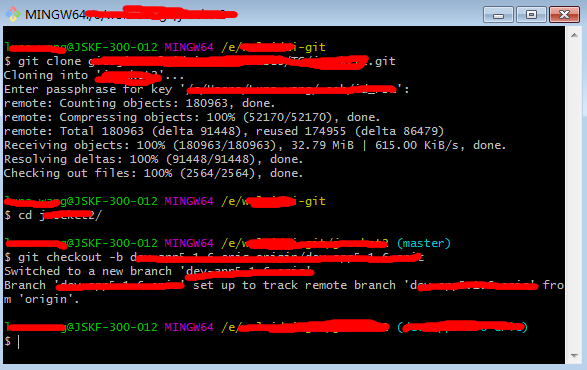
三//在idea中的使用
1、在idea中获取新的分支
在cvs中找到git fetch
2、拉远程分支到 idea
选择checkout as,保存本地
四/使用小乌龟
使用swith/checkout检出分支
然后查看log,判断提交了什么