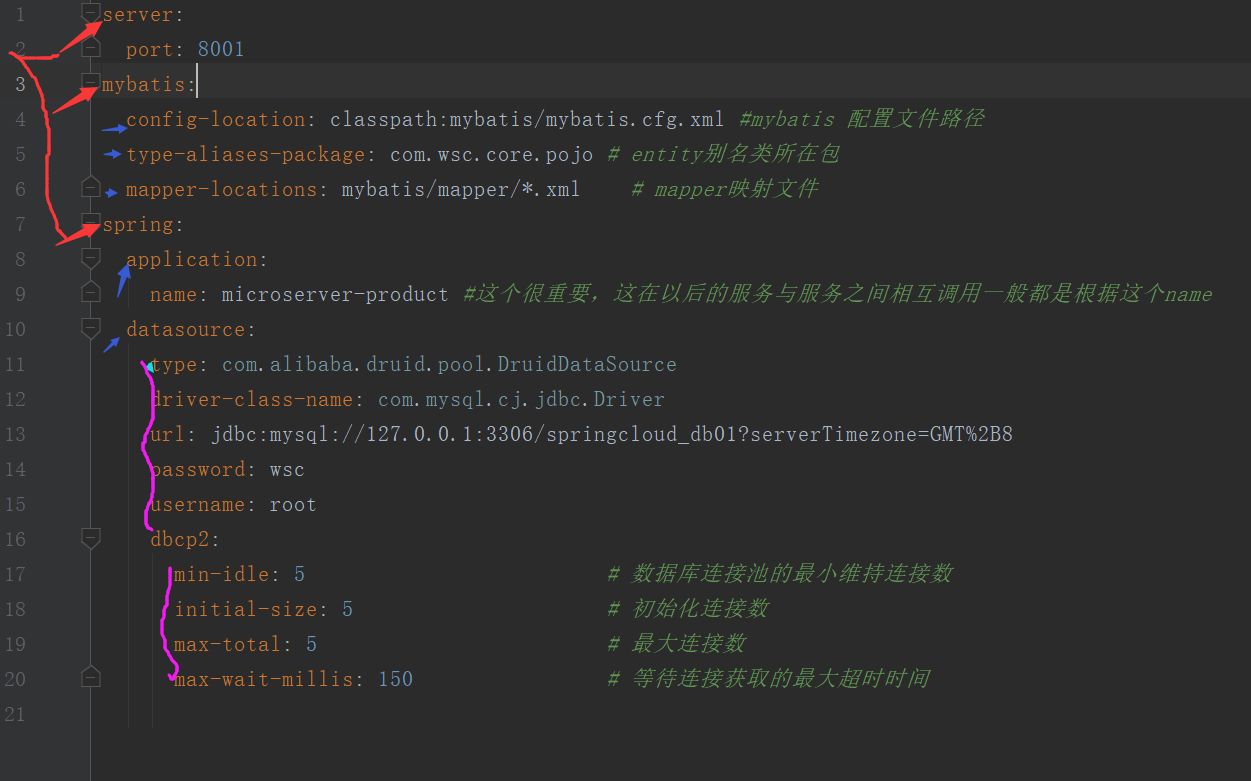. ____ _ __ _ _
/\ / ___'_ __ _ _(_)_ __ __ _
( ( )\___ | '_ | '_| | '_ / _` |
\/ ___)| |_)| | | | | || (_| | ) ) ) )
' |____| .__|_| |_|_| |_\__, | / / / /
=========|_|==============|___/=/_/_/_/
:: Spring Boot :: (v2.0.7.RELEASE)
2019-08-27 11:31:57.774 ERROR 15364 --- [ main] o.s.b.d.LoggingFailureAnalysisReporter :
***************************
APPLICATION FAILED TO START
***************************
Description:
Failed to configure a DataSource: 'url' attribute is not specified and no embedded datasource could be configured.
Reason: Failed to determine a suitable driver class
Action:
Consider the following:
If you want an embedded database (H2, HSQL or Derby), please put it on the classpath.
If you have database settings to be loaded from a particular profile you may need to activate it (no profiles are currently active).
解析:
搭建基于SpringBoot ,springCloud 框架简单入门 的测试。报错如上:
原因:
这是因为添加了数据库组件,所以autoconfig会去读取数据源配置,而新建的项目还没有配置数据源/URL地址错误,所以会导致异常出现。
解决方案:
一。 在启动类的@EnableAutoConfiguration或@SpringBootApplication中添加exclude = {DataSourceAutoConfiguration.class},排除此类的autoconfig。启动以后就可以正常运行。
1 @MapperScan("com.wsc.core.mapper")//映射mapper地址 2 @SpringBootApplication(exclude = {DataSourceAutoConfiguration.class})
//启动类 SpringBoot 3 public class Start { 4 public static void main(String[] args) { 5 SpringApplication.run(Start.class,args); 6 } 7 }
二。application.yml中的URL地址识别不出来,格式写错。
yaml格式文件的写入 要求严格 (等阶平齐,顶格输入)

1 server: 2 port: 8001 3 mybatis: 4 config-location: classpath:mybatis/mybatis.cfg.xml #mybatis 配置文件路径 5 type-aliases-package: com.wsc.core.pojo # entity别名类所在包 6 mapper-locations: mybatis/mapper/*.xml # mapper映射文件 7 spring: 8 application: 9 name: microserver-product #这个很重要,这在以后的服务与服务之间相互调用一般都是根据这个name 10 datasource: 11 type: com.alibaba.druid.pool.DruidDataSource 12 driver-class-name: com.mysql.cj.jdbc.Driver 13 url: jdbc:mysql://127.0.0.1:3306/springcloud_db01?serverTimezone=GMT%2B8 14 password: wsc 15 username: root 16 dbcp2: 17 min-idle: 5 # 数据库连接池的最小维持连接数 18 initial-size: 5 # 初始化连接数 19 max-total: 5 # 最大连接数 20 max-wait-millis: 150 # 等待连接获取的最大超时时间